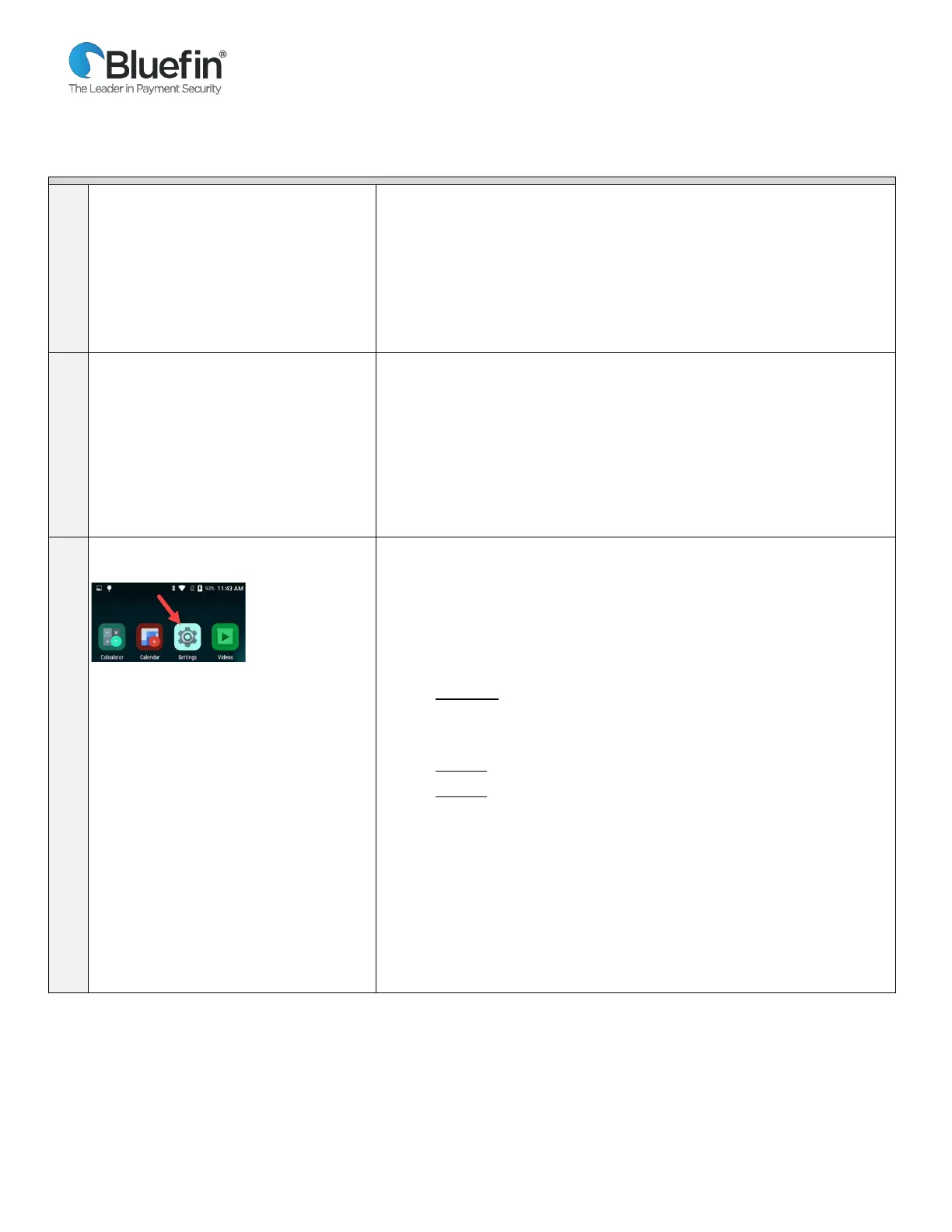Bluefin /Springbrook P2PE Implementation Guide
© 2021 Bluefin Payment Systems.
All Rights Reserved. Privileged and Confidential.
From the terminal home screen select the Android Settings app and then
do the following:
1) Enter the password and select OK.
(The default password is 9876 or pax9876@@)
2) From Wireless & Networks, select Ethernet.
• Enable Ethernet by selecting the on/off switch.
1. Scroll down to the bottom of the menu and select Ethernet
Configuration
2. On the menu that appears choose either DHCP or Static IP
If you choose Static IP, enter in the
IP Address
Subnet Mask
Gateway IP
DNS IP
From the terminal home screen select the Android Settings app and then
do the following:
Part 1: Review device date, time, and time zone:
1) Enter the password and select OK.
2) Scroll down to System and select Date & time.
3) Review the Date, Time and Time Zone. If any of these are
incorrect, continue with the steps below.
Part 2:
IMPORTANT: Follow the sequence of these exactly.
1) Disable Automatic date & time.
2) Disable Automatic time zone.
3) Tap Select time zone and scroll to select your time zone.
4) Based on your preference, select Use 24-hour format to toggle
the 24-hour format on/off
5) Select Set date and then manually select the date and tap OK.
6) Select Set time and then manually select the hour, minutes,
AM/PM and select OK.
7) Select the back arrow at the top of the screen when you’re
finished.
