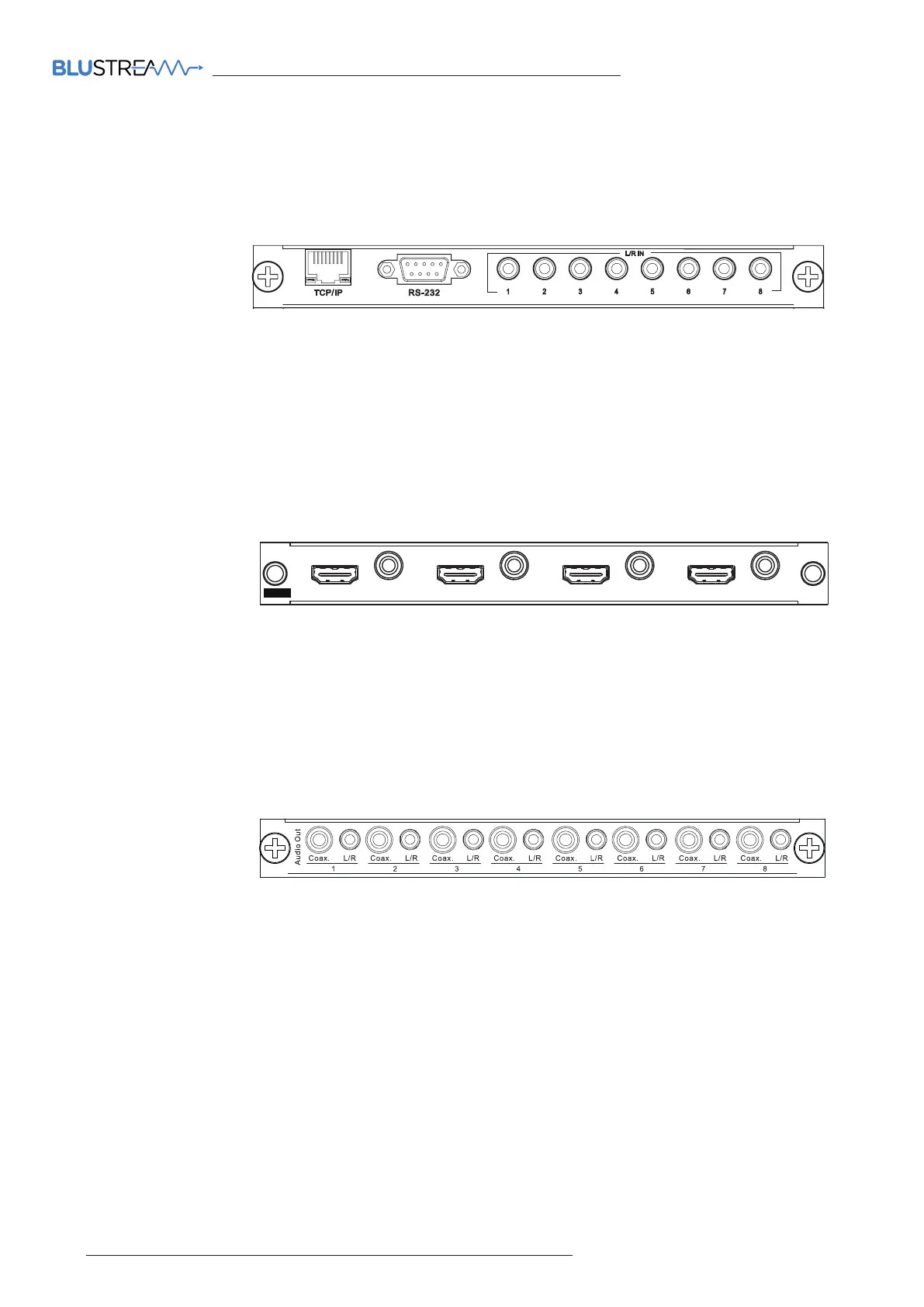18
www.blustream.co.uk | www.blustream.com.au
CUSTOM PRO MATRIX USER MANUAL
Audio Functionality
The Custom Pro matrix has the ability to embed or de-embed audio at various points of the system dependent on the
use-case for the install.
Audio Embedding:
The 3.5mm analogue stereo inputs located on the main chassis control card allow for 2ch audio to be embedded
onto the associated video input (i.e. L/R In 3 is permanently linked to video input 3). The original embedded audio is
discarded when embedding audio, the matrix will not mix the input audio with the original source audio. Where a VGA
is input using the PRO-IN2H2V card, the associated audio from the source device can be inserted here. Enabling the
audio stream from these inputs is carried out by issuing an RS-232 or TCP/IP command to the matrix. Please refer to
the RS-232 / Telnet command section later in this manual for further details.
Please Note: audio inputs cannot be routed independently to video.
Source Audio Breakout:
The 3.5mm L/R analogue outputs contained on the PRO-IN2HAB, PRO-IN4HAB and PRO-IN2H2TCS cards can be used
to breakout the 2ch PCM audio embedded from the source video input of the matrix. This signal can be used to feed
a separate audio matrix product that requires the source audio input, as opposed to a zone matrix output audio that
would change as the I/O structure of the matrix changes with switching.
Please Note: the L/R audio output does not down-mix multichannel audio signals to 2ch. The HDMI source audio
must be 2ch PCM to obtain a breakout from these 3.5mm outputs.
Zone Audio Breakout:
Both stereo and digital audio can be broken out from the audio breakout card/s. The audio from these outputs
changes with the I/O structure of the matrix - therefore, audio will follow the associated output of the video output
card/s (i.e. Coax and L/R 4 is permanently linked to video output 4). The video signal retains the embedded audio
signal with the video, to be carried through to the sink attached to the output.
Please Note: the Coax digital and L/R analogue audio outputs are concurrent and do not down-mix multichannel
audio signals. The Coax digital output can handle a digital audio stream up to 7.1ch.
The Custom Pro matrix solution does not support ARC (Audio Return Channel) through any of the input, output, or
audio board configurations.
HDMI In 1 HDMI In 2
HDMI In 3
HDMI In 4
IN4HAB
L/R L/R L/R L/R