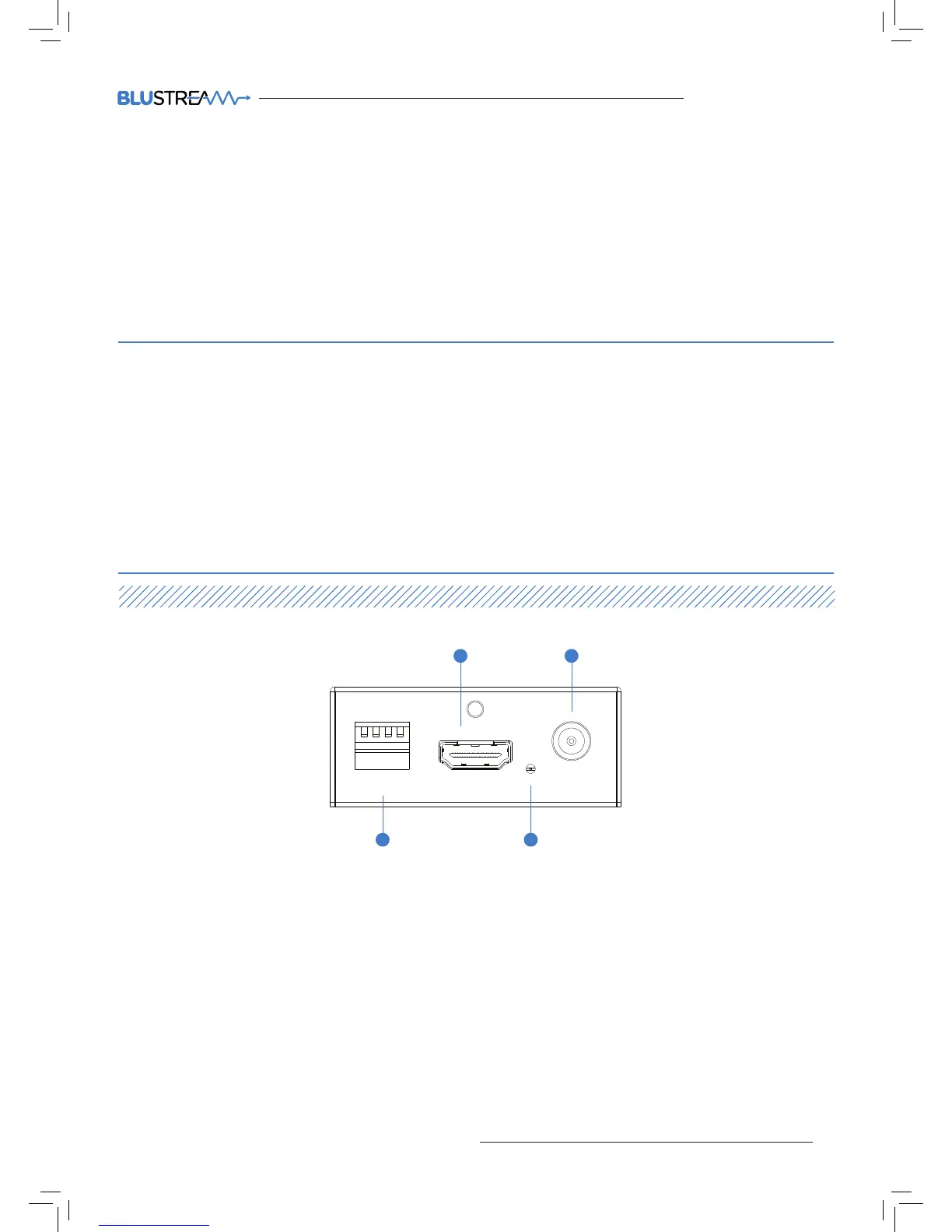Our HDCP11AB is designed to resolve HDCP 2.2 incompatibility issues.
The HDCP11AB converts the HDCP 2.2 input to a lower HDCP format allowing integration
of HDCP 2.2 source products to non-HDCP 2.2 compatible products (displays, AV receivers,
soundbars etc). The HDCP11AB also features in-built EDID management and has HDMI
de-embedding to extract audio from the HDMI input onto both analogue and Coaxial
digital outputs concurrently.
This solution prevents the need to upgrade all of your HDMI video components when a
HDCP 2.2 device is added to the system.
Introduction
FEATURES:
• Conversion of HDCP 2.2 to all lower HDCP formats.
• HDMI audio de-embedded to both analogue L/R audio and
Coaxial digital outputs concurrently.
• Supports all industry standard video resolutions including
VGA-WUXGA and 480i-4K.
• Support pass-through of all known HDMI audio formats
including Dolby TrueHD, Dolby Atmos, Dolby Digital Plus
and DTS-HD Master audio transmission.
• Advanced EDID management.
• Small compact size.
1 HDMI Input - Connect to the HDMI source device.
2 DC 5V - Connect to supplied 5V/1A power supply.
3 EDID DIP Switches - EDID management (see page 4).
4 Power LED indicator - Lit when unit is powered.
Front Panel
EDID
HDMI Input DC 5V
Power
1
3
2
4