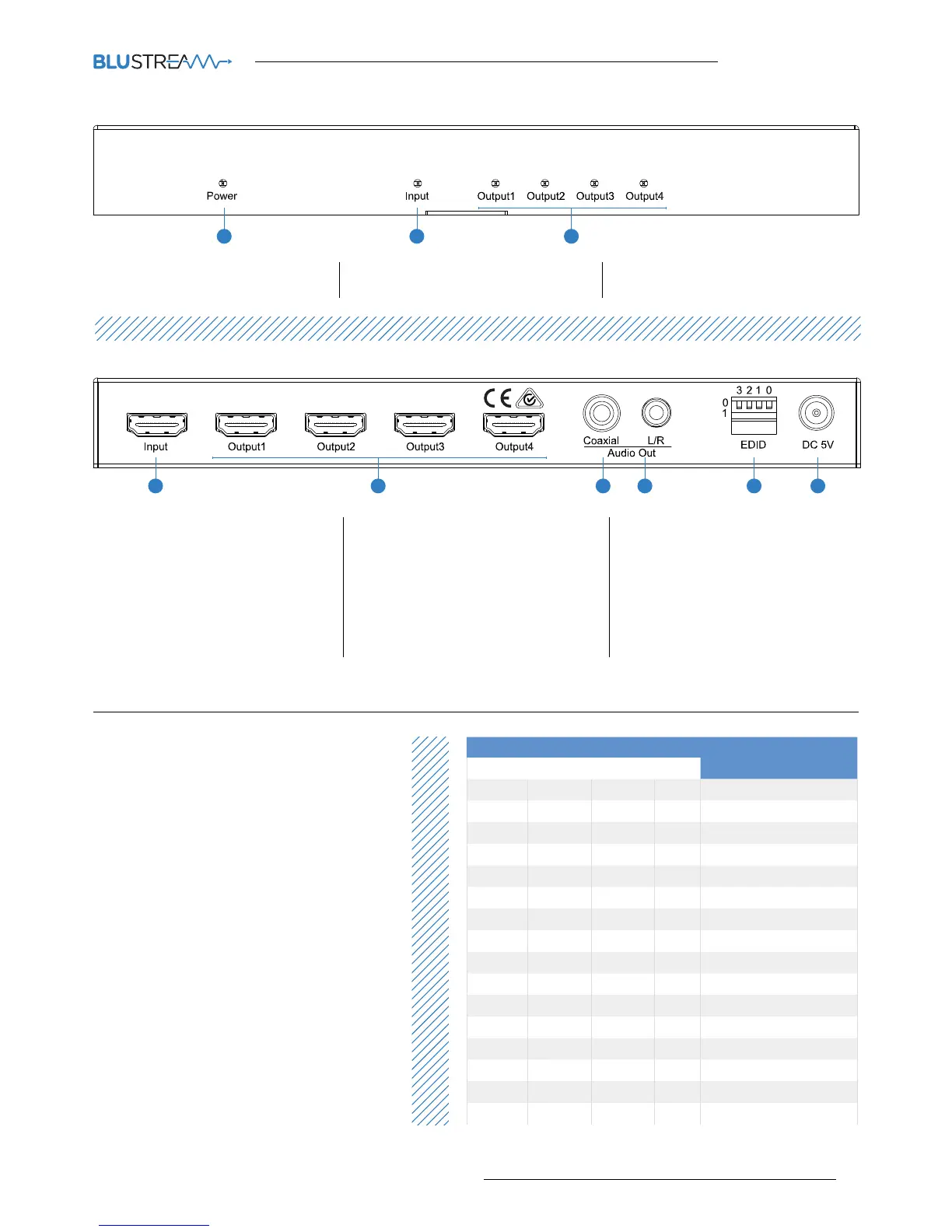03
contact support@blustream.co.uk / support@blustream.com.au
SP14AB
Front Panel
1 2
1 3 4 5 6
3
2
Back Panel
EDID Control
EDID (Extended Display Identification Data) is a
data structure that is used between a display and a
source. This data is used by the source to find out
what audio and video resolutions are supported by
the display then from this information the source
will determine what the best audio and video reso-
lutions need to be outputted.
While the objective of EDID is to make connecting
a digital display to a source a simple plug and play
procedure issues do arise when multiple displays
or video matrix switching is introduced because of
the increased number of variables.
By pre-determining the video resolution and audio
format of the source and display device you can
reduce the time need for EDID hand shaking thus
making switching quicker and more reliable. In-
structions on these setting can be found opposite.
3 2 1 0
EDID TYPE
Combination of DIP positions
0 0 0 0 Copy EDID from output1
0 0 0 1 1080P 2.0CH
0 0 1 0 1080P 5.1CH
0 0 1 1 1080P 7.1CH
0 1 0 0 1080i 2.0CH
0 1 0 1 1080i 5.1CH
0 1 1 0 1080i 7.1CH
0 1 1 1 3D 2.0CH
1 0 0 0 3D 5.1CH
1 0 0 1 3D 7.1CH
1 0 1 0 4K 2.0CH
1 0 1 1 4K 5.1CH
1 1 0 0 4K 7.1CH
1 1 0 1 DVI 1280x1024
1 1 1 0 DVI 1920x1080
1 1 1 1 DVI 1920x1200
1 Power LED indicator – Provides the
current power state of the unit.
2 Input LED indicator – Indicates that
the attached source is active.
3 Output LED indicator – Indicates the
status of the HDMI output ports.
1 HDMI input – Connect to
HDMI source.
2 HDMI outputs 1 to 4 – Connect to
displays.
3 Coaxial audio out – RCA connector,
extract the digital audio from
HDMI input.
4 L/R audio out – 3.5mm stereo
phone-jack, extract audio from
HDMI input. (Only supports two
channel PCM and will mute if mul-
tichannel audio is detected)
5 DIP switcher – EDID management.
See table below
6 Power port – Use included 5V/2A DC
adaptor to power the unit.
