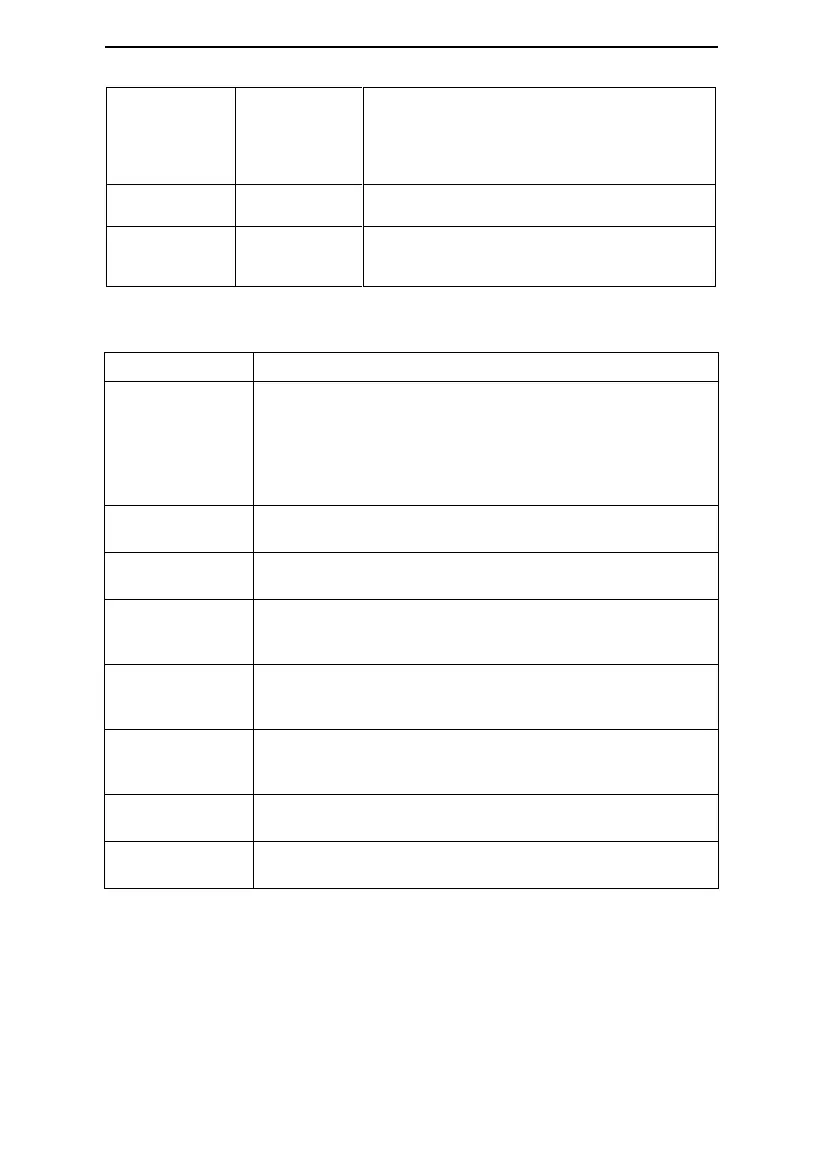G2S A20 / G2S C20 User Manual V1.0
25 / 39
iCode,
iCode QR,
iCode QR +
iCode provides access to the patient's compliance
data during a recent time period. The iCode mode
displays data in sequences of numbers, and the
iCode QR / iCode QR + mode displays data in
two-dimensional codes
Use Time displays how long has the device been
used by the patient. The use time can be erased
Displays related information of the device (Model,
SN, Version, ID). This is read-only and cannot be
edited
15. Alert
An audible alert will sound in 6 s if the device is accidentally
disconnected from power when it is delivering air.
Note:
(1) The alert will not sound if power failure occurs when the device
is in standby state.
(2) No alert message on the screen during a power failure
An audible alert will sound if no airflow comes out of the machine;
the screen will display “Device Fault!!!”
When the airflow is on, an audible alert will sound in 40 s if the air
leak rate is excessive; the screen will display “Leak!!”
If the voltage supplied by power adaptor is lower than 22V, an
audible alert will sound and the screen will display “Low Input
Voltage!!”
When humidifier is applied, an audible alert will sound when the
humidifier fails to work; the screen will display “Humidifier
Failure!!”
When the Filter Alert feature is enabled, an audible alert will sound
if the preset replacement time reaches but without replacing the air
filter; the screen will display “Please Change Filter!”
The screen will display “SD Card Full!” if the SD card has reached
its maximum capacity
The screen will display “Reinsert SD card!” if the SD card fails to
work