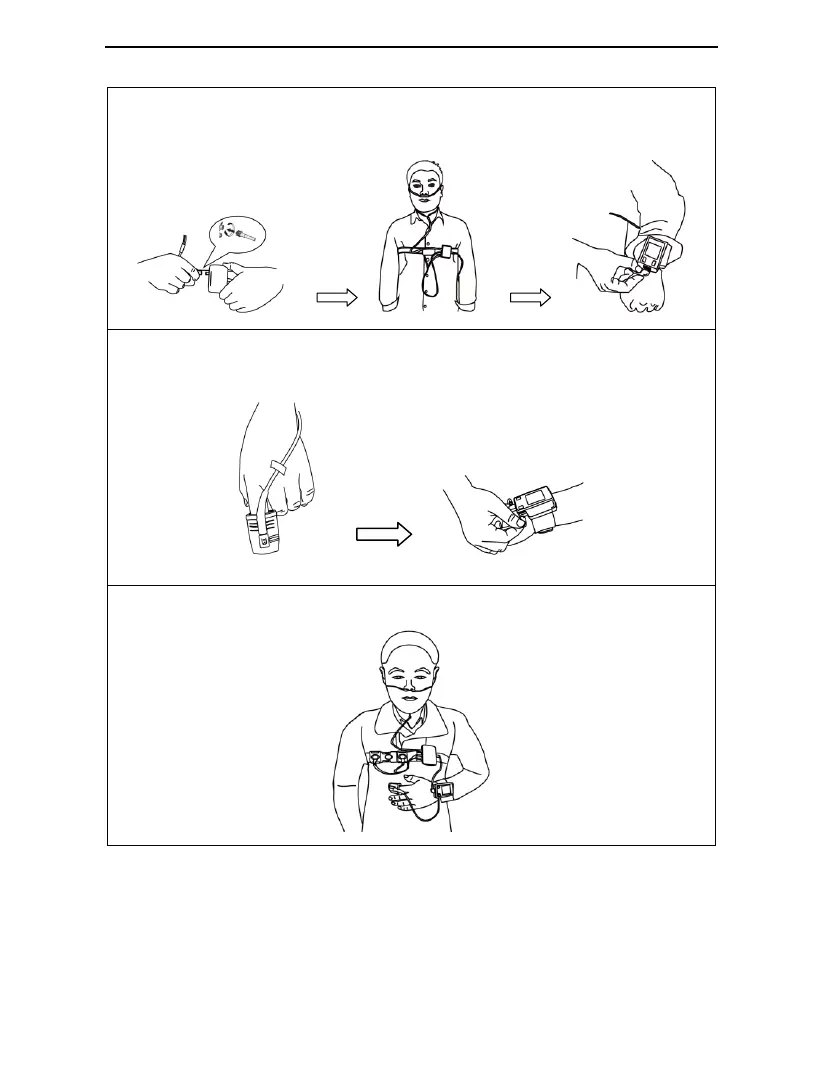YH-600B Pro Quick Operation Manual V1.01
2 / 4
(4) Fit the airflow cannula to the connections of the respiration kit by turning it
clockwise, then insert the data connector of the respiration kit into the Flow / COM
port on the right side of the device.
(5) Insert the index finger into the pulse oximeter sensor. The finger must reach the
end of the sensor, but don’t over the end of the sensor. Insert the data connector of
the pulse oximeter sensor into the SpO
2
port on the top of the main device.
(6) The figure below shows what it looks like when each accessory is fitted.
