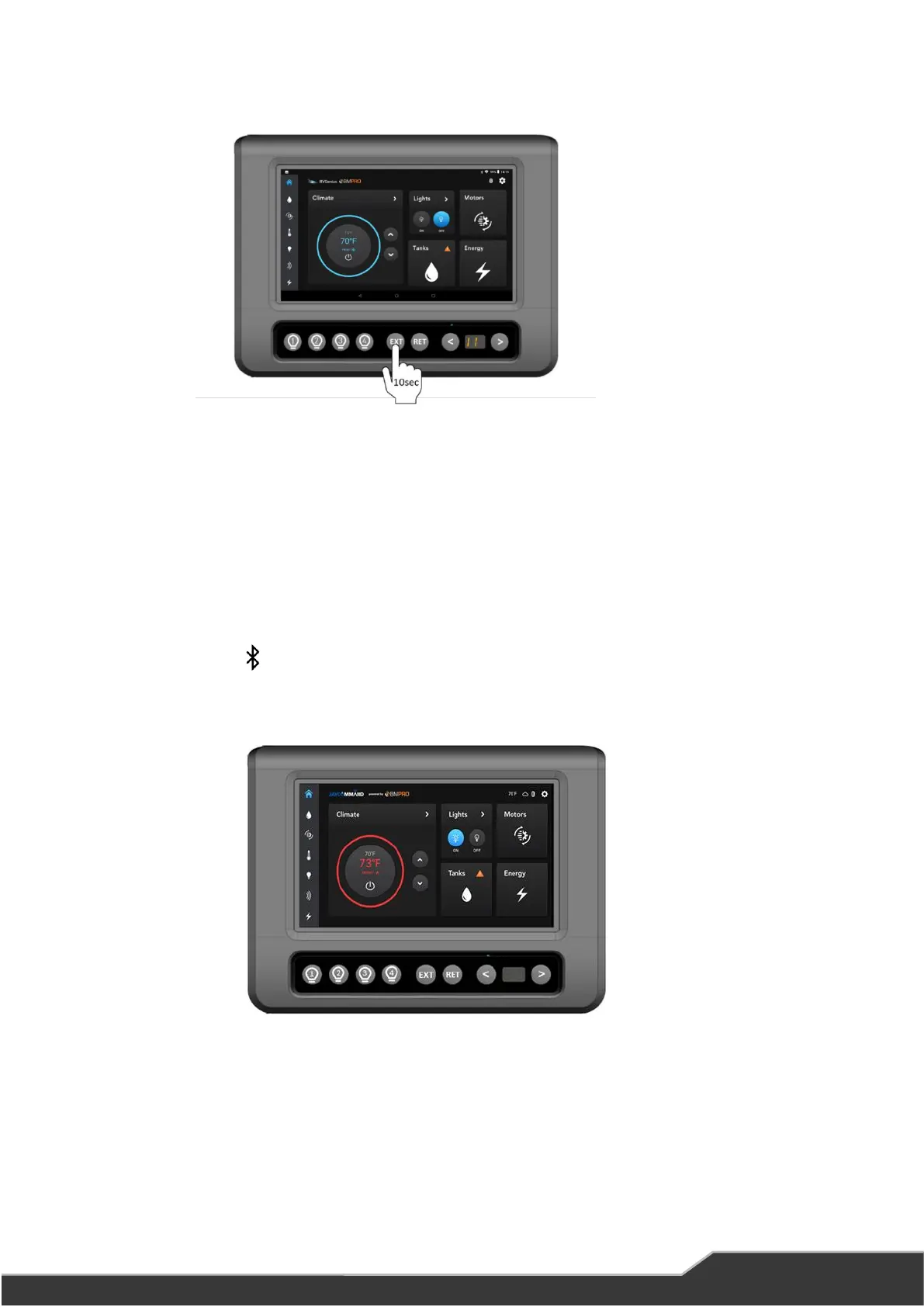3
Figure 6: Go to PA, then Press and hold EXT
until the number 1 scrolls across the JAYCOMMAND CONTROLLER
5. Pair the JAYCOMMAND CONTROLLER to the JAYCOMMAND NODE again. Please refer to the Pairing
to the JAYCOMMAND NODE.
6. Pair the new device to the JAYCOMMAND NODE, (please refer to the Pairing to the JAYCOMMAND
NODE).
After pairing successfully completes, you will see the home screen of the JAYCOMMAND APP
The Bluetooth icon will appear in the indicated location
Figure 7: JAYCOMMAND CONTROLLER Home screen after pairing successful
.