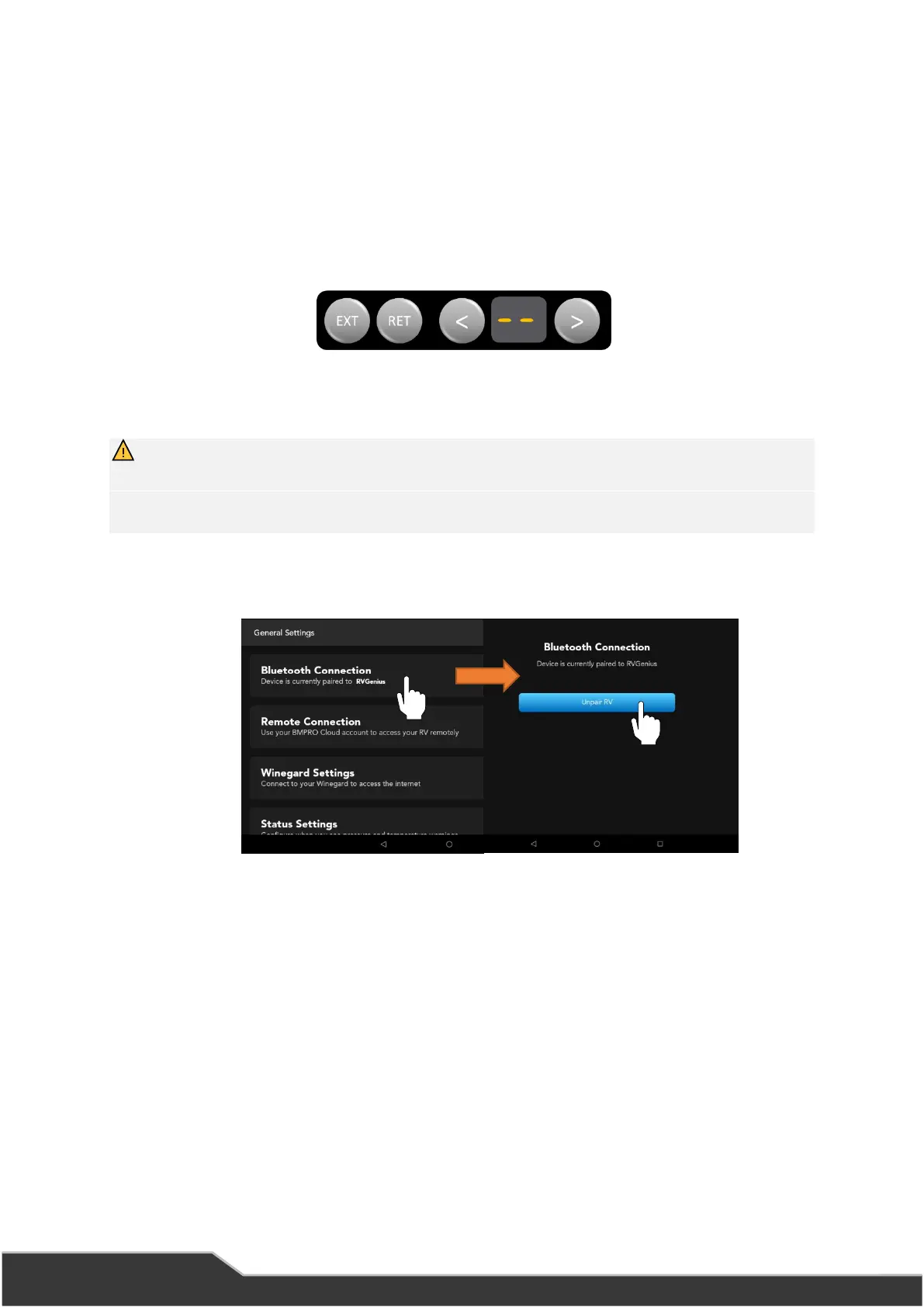2
CANNOT PAIR TO THE JAYCOMMAND NODE
When pairing a mobile device to the JAYCOMMAND NODE and "--" appears on screen, it is mostly likely that
four devices are connected to the JAYCOMMAND NODE simultaneously. To resolve this, either
• Close the app on one of the devices that are connected to the JAYCOMMAND NODE and
try again, OR
• Clear the memory of the JAYCOMMAND NODE of all the previously paired devices.
Figure 4: Failed to connect
CLEARING JAYCOMMAND NODE OF ALL PREVIOUSLY PAIRED DEVICES
WARNING
Clearing the JAYCOMMAND NODE memory will also clear the pairing between the JAYCOMMAND NODE and
JAYCOMMAND CONTROLLER. After clearing, the JAYCOMMAND CONTROLLER will need to be paired to the
JAYCOMMAND NODE again.
1. Go to the JAYCOMMAND APP General Settings and click on Bluetooth Connection
2. Press Unpair RV, to unpair the JAYCOMMAND CONTROLLER from the JAYCOMMAND NODE
Figure 5: Unpairing a mobile device from the JAYCOMMAND NODE
3. Navigate to the “PA” function on the JAYCOMMAND CONTROLLER display
4. Press and hold the EXT button until the number 1 scrolls across the JAYCOMMAND CONTROLLER
display. The JAYCOMMAND NODE is now clear of all connected devices.