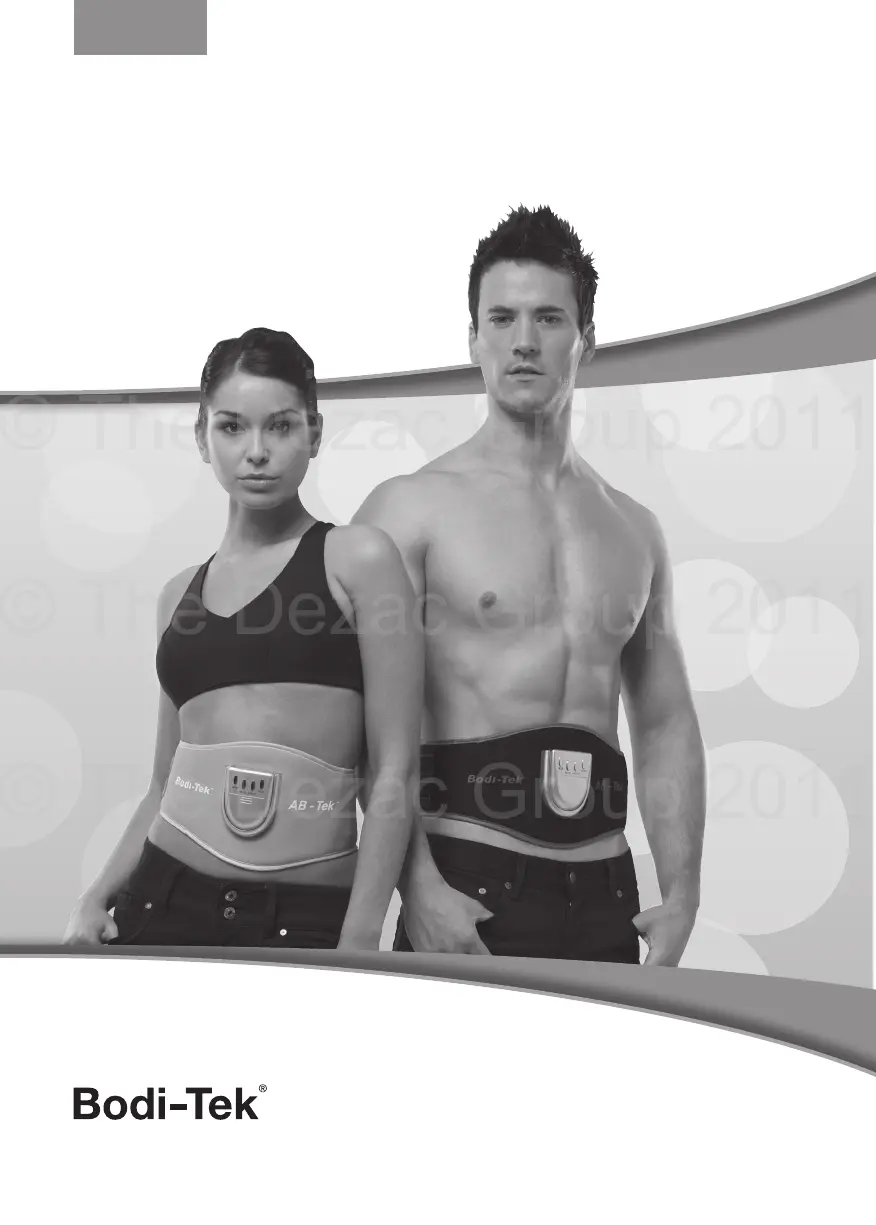What to do if LCD display is on but Bodi-Tek Ab-Tek Belt Fitness Equipment isn't working?
- CCynthia PalmerAug 15, 2025
If the LCD display is showing but the Bodi-Tek fitness equipment isn't functioning, there might be several reasons: * **No skin contact:** Apply Conductive Gel on the conductive area of the belt and directly onto your skin. * **Incorrect unit connection:** Ensure the unit is firmly connected with both connectors to the belt. * **Low intensity level:** Increase the intensity by pushing the ON/HI button. You may also need to replace the batteries. * **Microprocessor issue:** Reset the unit by pressing the RESET button or removing the batteries for 1 minute, then re-insert them. * **Low batteries:** Replace the batteries.