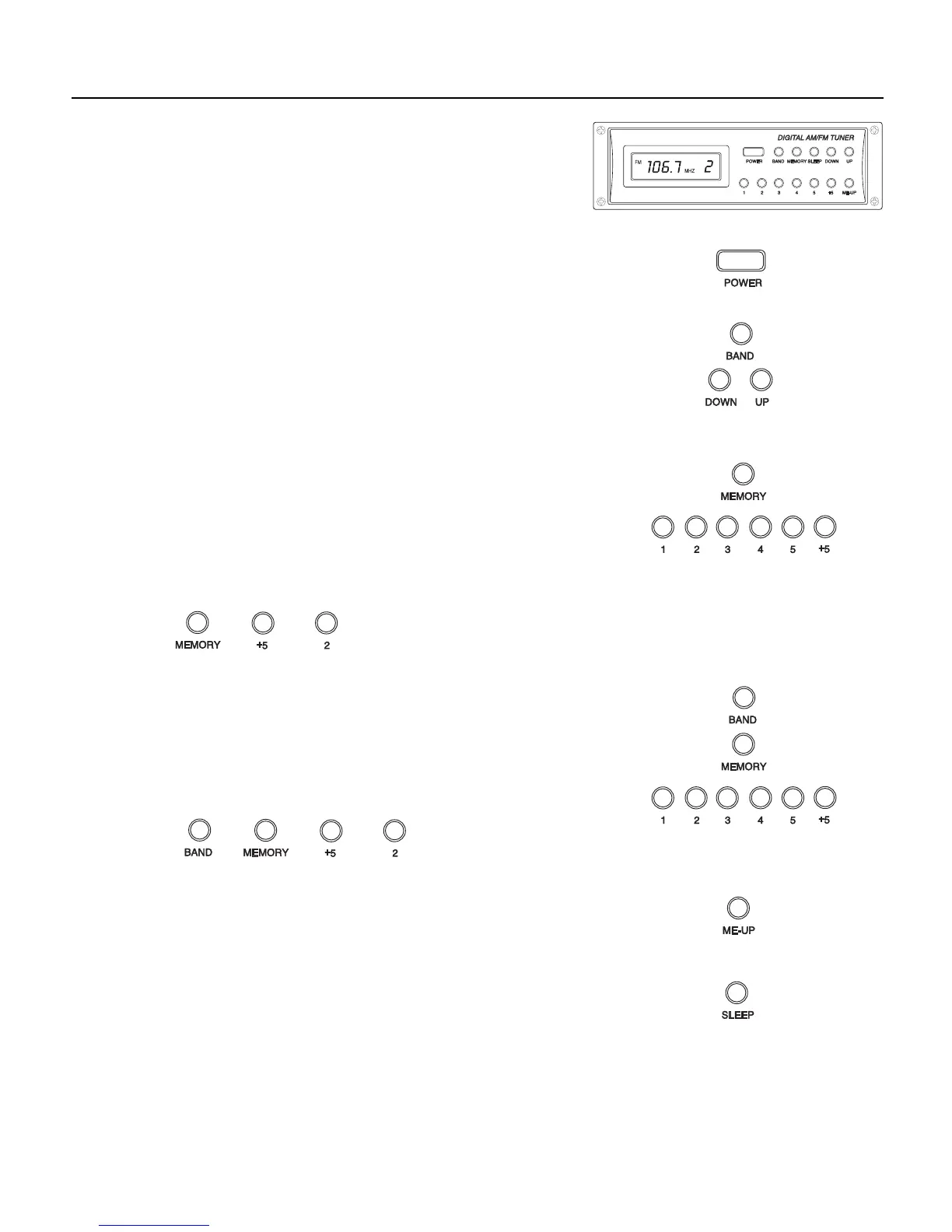10
Power Button
If the tuner section is currently off, press the POWER button to turn on the Tuner
module. The Tuner module can be turned off separately from the main power button.
Band Selection and Tuning
Push the BAND button until the desired band (AM or FM) is shown in the display. Then
use the DOWN and UP buttons to manually tune to the desired station.
Storing stations in Memory
Tune to a desired station, press the MEMORY button (the MEM icon will be
displayed) and then immediately push the desired memory button (1-5). The tuner
allows up to 10 stations to be stored for each band. To store a station in memory loca-
tions 6 through 10, press the memory button, then the +5 button, and then one of
the 1-5 memory buttons. The memory location in these cases is 5+ the number of the
memory button used.
For example, memory location 7 is stored by pressing:
Recalling stations from Memory
First select the desired band (AM/FM) by using the BAND button. Then press the
desired memory number (1-5). To access stations stored in memory locations 6-10, first
push the +5 button and then the memory button (1-5) so that it adds up to the
desired memory location. See the example above for how to use the +5 button.
For example, memory location 7 is recalled by pressing:
Manually scan through stored stations
Repeatedly pushing the ME-UP button will sequence through all the memory locations.
Sleep Timer
The tuner can be set to turn off after a preset number of minutes. To turn on this
function and set the turn off delay, repeatedly press the SLEEP button. The display
will show the number of minutes until the tuner turns off. The delay time starts at 90
minutes and will change (at 10 minute increments) with
each push of the SLEEP
button and eventually return to off (the sleep function is disabled).
Once the tuner turns off due to the sleep timer, it must be turned on again by press-
ing the POWER button on the Tuner module. Please note that the sleep function only
affects the tuner module and does not turn off the DRZ35 itself. Microphone paging
and other inputs will still be heard when the tuner is off.
Digital AM/FM Tuner Operation
TUNER PANEL
CONTROLS:
> >
> > >