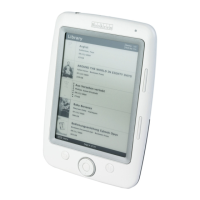
 Loading...
Loading...
Do you have a question about the Bookeen Cybook Opus and is the answer not in the manual?
| Display diagonal | 5 \ |
|---|---|
| Grayscale levels | 4 |
| Built-in processor | Samsung ARM |
| Processor frequency | 400 MHz |
| Internal storage capacity | 1 GB |
| Battery life | 8000 pages |
| Battery capacity | 1000 mAh |
| Battery life (max) | 336 h |
| Dimensions (WxDxH) | 10 x 108 x 151 mm |
| Compatible operating systems | Linux Windows Mac |
| Operating system installed | Linux |
| Product color | White |
| Document formats supported | epub, pdf |
| Weight | 150 g |
|---|---|
| Dimensions (W x D x H) (imperial) | 0.4 x 4.2 x 6 \ |