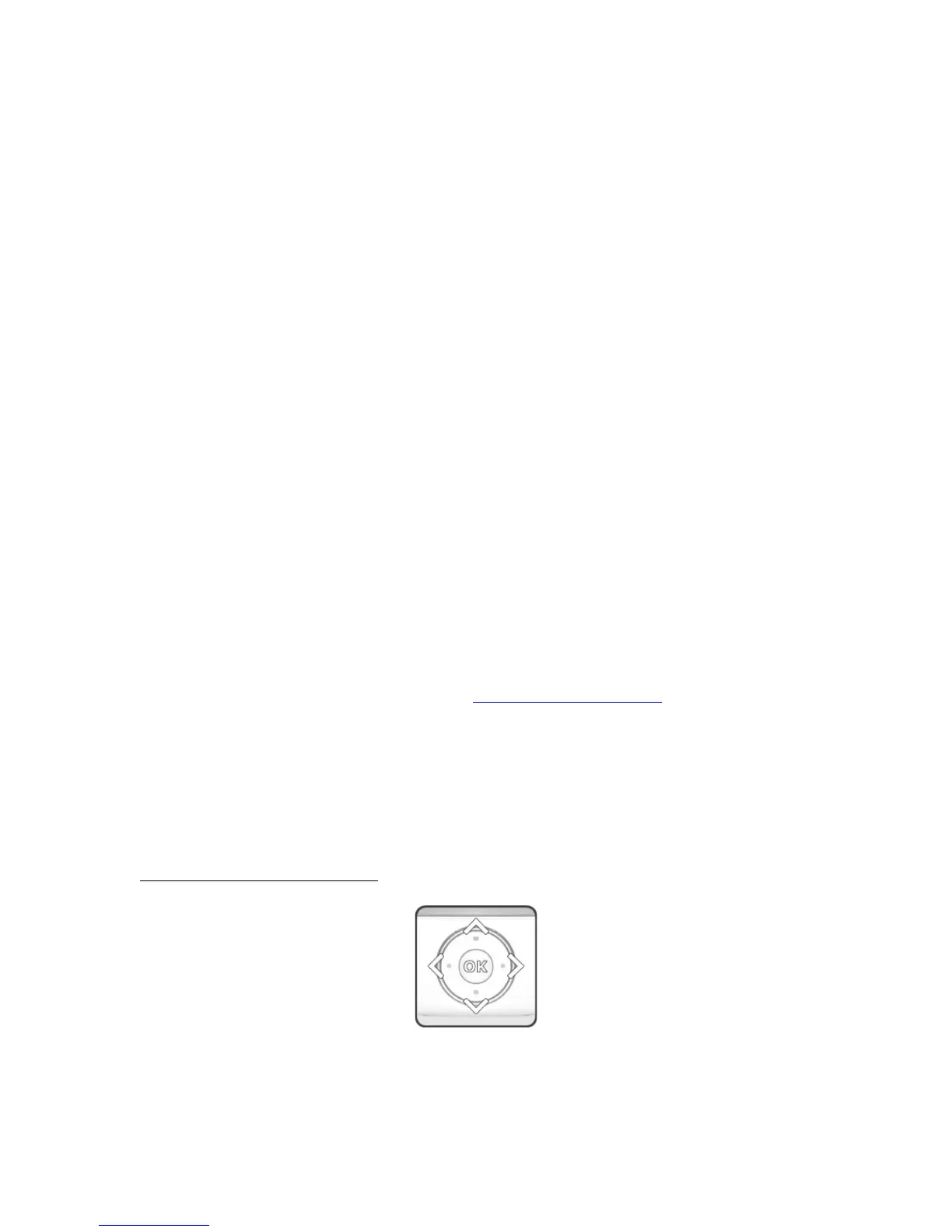3. Basic Skills
This chapter familiarizes you with the basic operations of your Cybook
Opus such as discovering the ePaper screen, using the buttons,
understanding contextual menu and connection principles.
3.1 The ePaper Screen
The Cybook shows an outstanding black and white screen, utilizing a
breakthrough technology: the ePaper Display (by E Ink®). The screen
acts like a paper page made of tiny ink particles which can migrate
and modify the layout of your screen in a second. An Electronic Ink
Display achieves ultra-low power consumption in a thin, light form.
These display modules only need energy to change the display content.
Once the image is written, it will remain indenitely without consuming
any additional power. The E Ink® display technology is thus energy
ecient and drastically reduces power consumption. Due to its
innovative technology, when the screen switches from an image to
another one, the screen goes through a clearing process which causes
a black to white transition.
Note: Image can remain on screen even with an empty battery. So be
cautious, don't forget to rell your battery rst when your device doesn't
operate anymore.
Note: If the clearing process (Flashing Refresh) disturbs your reading
experience, you can disable it through the software interface.
3.2 Using Buttons
You will nd 2 buttons (Menu and Back) and one navigation control on
the front.
The navigation control
The navigation control is a 5 way control button (left, right, up, down)
plus a central validation key. The navigation button is used to turn
pages (right, left) to move a selection on the screen (up, down, right,
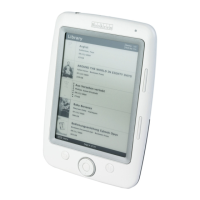