2.5 Setting up your Cybook Opus
Performing initial startup
Initial startup includes connecting to power and charging the battery,
switching on and o the Cybook Opus.
> Connecting to power and charging the battery
• If you have a USB power adapter, plug it into a wall AC power outlet
and connect the appropriate end of the USB cable to the AC adapter.
• If you have no USB power adapter, connect the appropriate end of the
USB cable to your computer USB connector.
• Connect the other end of the USB cable to the bottom of your Cybook
Opus.
• Charging the battery takes approximately 3 hours to reach an 85%
level and 5 hours for a full charge.
While charging the Cybook Opus LED indicator emits a red light. When
the battery is fully charged, charging stops automatically (the battery
will not overcharge).
> Switching the Cybook Opus on and o
• To turn your Cybook Opus on and o, use the top switch button.
• To turn your Cybook Opus on, hold down the top switch button for at
least two seconds until the screen starts ashing and the LED
indicator emits a green (or blue) light.
• To turn your Cybook Opus o, hold down the top switch button for at
least one second until the screen becomes white and the LED
indicator shuts down.
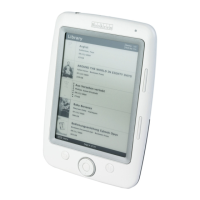
