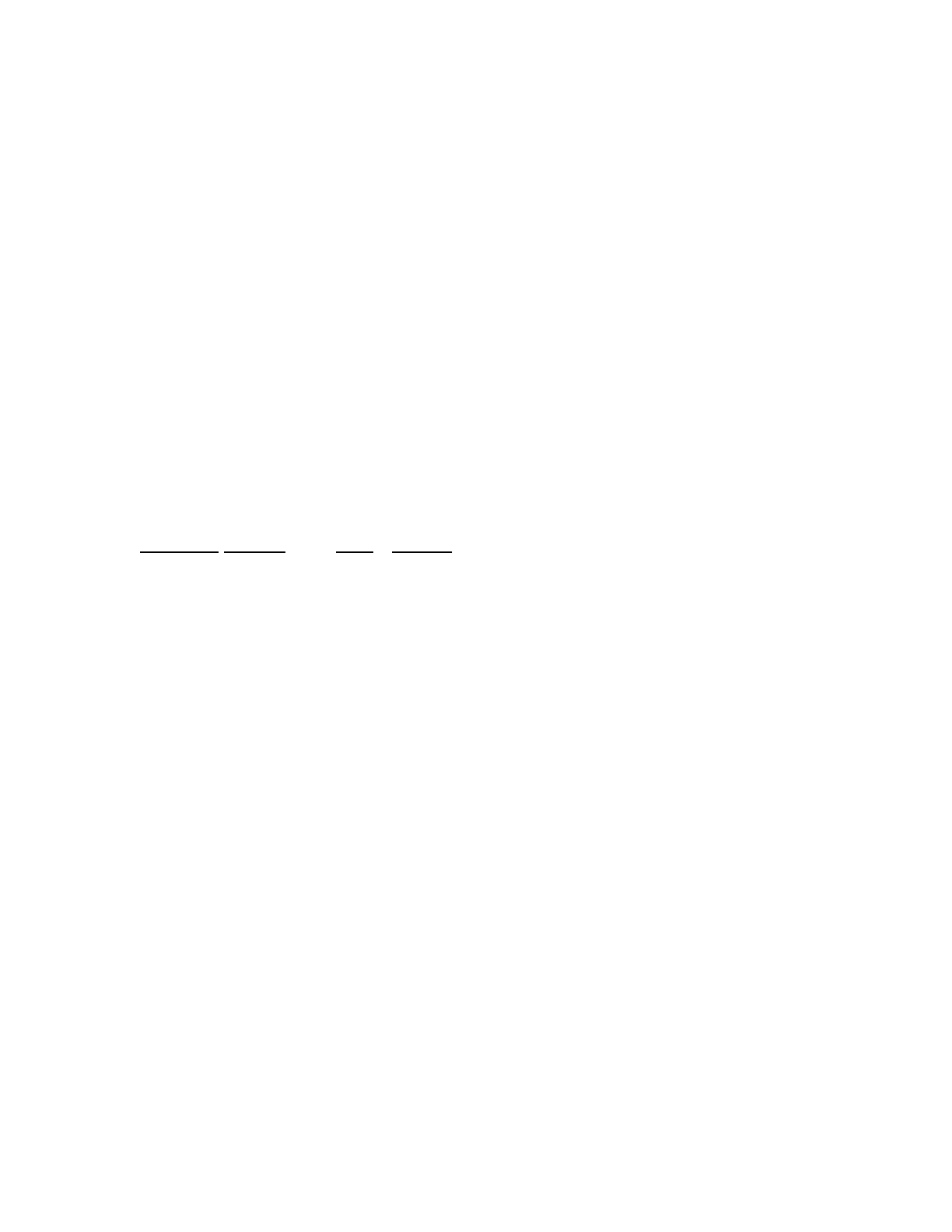BOONTON ELECTRONICS a WIRELESS TELECOM GROUP COMPANY
22
OR
Send “CALC1:MATH CH1” to the UUT.
n. Perform an AutoCal on the sensor using the UUT’s new calibration:
Pressing the Zero/CAL key.
Select the appropriate channel by pressing < or >.
Select AutoCal and press Enter, and wait for the AutoCal process to complete.
OR
Send “CAL1:INTERNAL:AUTOCAL” to the UUT.
o. Set the 2520’s RF output to -60dBm & “OFF”, and then connect the sensor to the 2520.
p. Set the 2520’s RF output to -60dBm & “ON”, and record the power reading at each of the following
signal levels. Calculate the error as the difference between the actual reading and 2520 level and
check against the limits for that level. This process verifies the power measurement accuracy of the
sensor after it has been step calibrated using the UUT’s calibrator.
Note: if difficulty is experienced at extremely low power levels (<-40dBm), be extremely careful about
thermal drift of the diode sensor. It may help to wrap the sensor with an insulator such as bubble-
wrap, and to thermally isolate the sensor’s RF connector with an airline, adapter or short section of
coax from the warm connectors on the calibrators. It may be necessary to re-zero or AutoCal the
sensor before checking at the lowest settings.
2520 Level
Reading Error +/- Limit
-60 dBm ________ ______ 0.300
-55 dBm ________ ______ 0.150
-50 dBm ________ ______ 0.080
-45 dBm ________ ______ 0.080
-40 dBm ________ ______ 0.050
-35 dBm ________ ______ 0.050
-30 dBm ________ ______ 0.050
-25 dBm ________ ______ 0.050
-20 dBm ________ ______ 0.050
-15 dBm ________ ______ 0.050
-10 dBm ________ ______ 0.030
-5 dBm ________ ______ 0.030
0 dBm ________ ______ 0.020
5 dBm ________ ______ 0.030
10 dBm ________ ______ 0.030
15 dBm ________ ______ 0.030
20 dBm ________ ______ 0.030
q. Set the 2520’s RF output to -60dBm & “OFF” and disconnect the sensor.
Scans by Artekmedia => 2009
