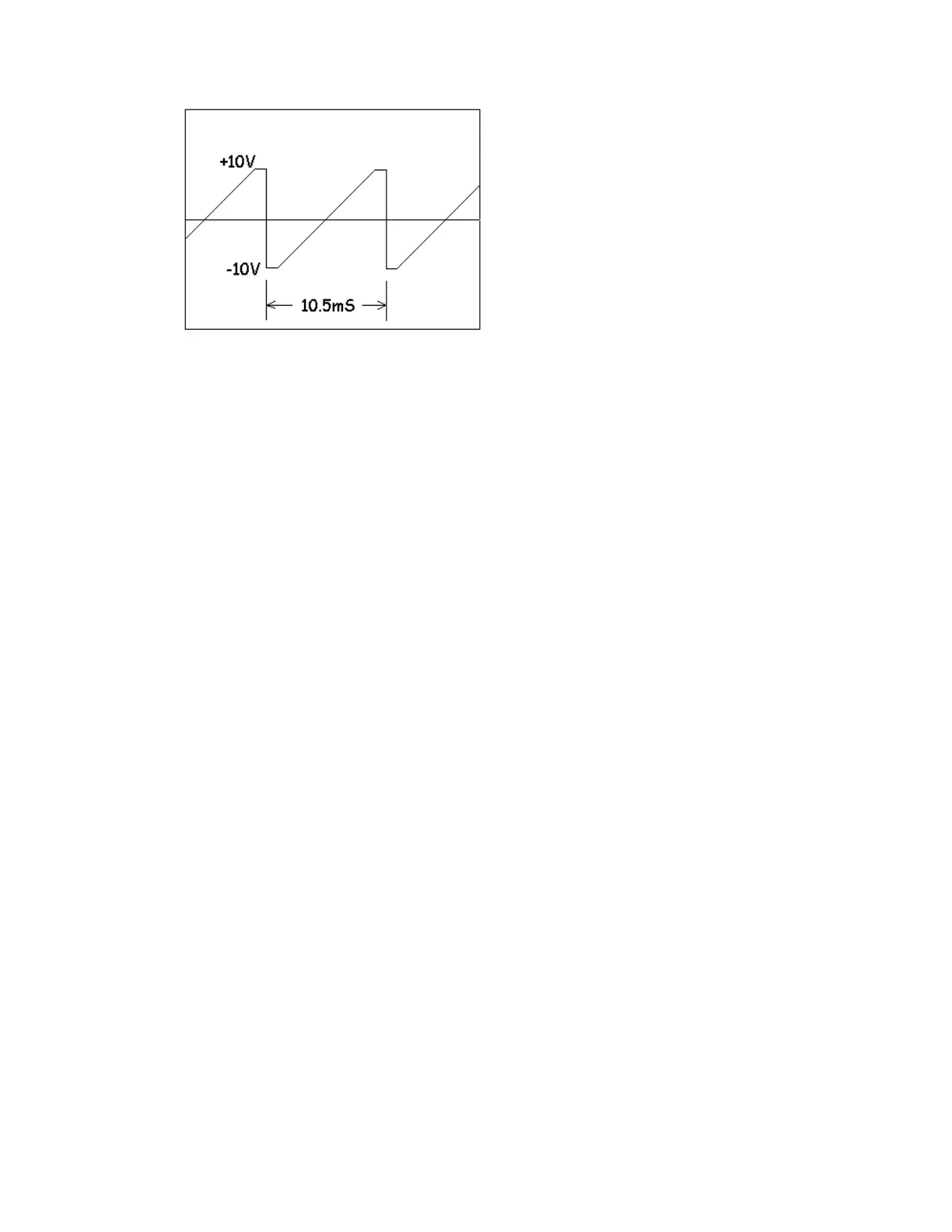BOONTON ELECTRONICS a WIRELESS TELECOM GROUP COMPANY
5
k. Press and hold the ON/STBY key. Verify that the instrument turns off (enters standby mode)
within 0.5 seconds of key being pressed.
l. Press ON/STBY key again to turn on.
6) SENSOR DETECTION
a. Plug in a CW power sensor into the 4530 “Sensor 1” connector and verify that the 4530 can read
the sensor data (a “reading sensor…” message will be displayed). For two-channel instruments
(Model 4532), repeat for the “Sensor 2” connector.
b. Plug in a Peak power sensor into the 4530 “Sensor 2” connector and verify that the 4530 can read
the sensor data (a “reading sensor…” message will be displayed). For two-channel instruments
(Model 4532), repeat for the “Sensor 2” connector.
7) CHANNEL 1 PEAK ACQUISITION / TRIGGER AND EXTERNAL TRIGGER TESTS
a. Use a 4400/4500 instrument and function generator as a source for a pulsed RF signal and
external trigger signal. A function generator with separate main and TTL outputs such as a BK
Precision Model 3040 is required for these tests. A calibrated oscilloscope will also be needed to
monitor the voltage level.
1. Connect the TTL OUT signal from the function generator to the EXT PULSE input on
the rear panel of the 4400/4500.
2. Connect from the Main Output from the function generator to the EXT TRIGGER
input on the rear panel of the 4530. Using a BNC “T” adapter, also connect this
output to the oscilloscope.
3. Set the function generator’s frequency to 500Hz, and set its main output for a sine
wave.
4. Monitor the sinewave with the oscilloscope, and adjust the function generator’s output
level and offset so the signal has a peak amplitude of +/-4.7V (+/-100mV), and is
symmetrical around 0V.
Scans by ArtekMedia => 2009
