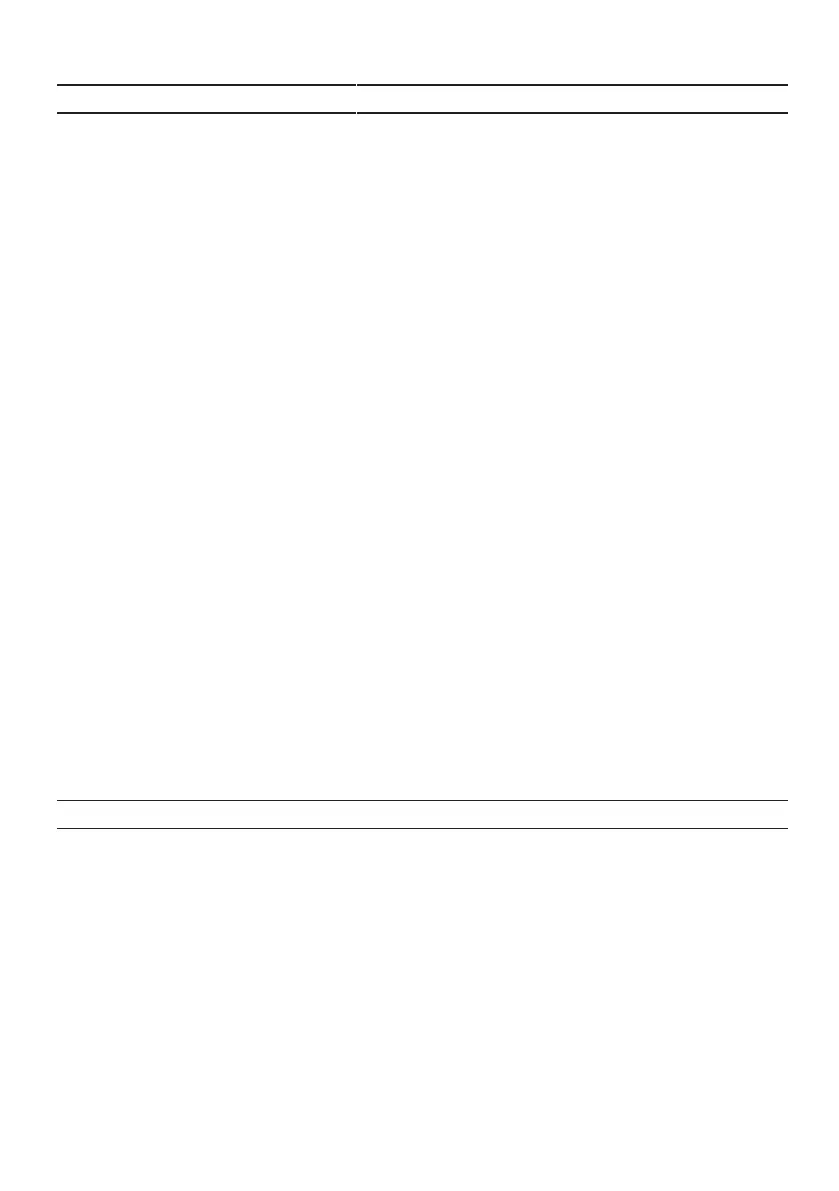Basic settings en
41
Basic setting Display text Selection Description
Door opening c:00
1
c:00 - c:03 ¡ Electric door opening is
activated with the setting
"c:00". You open the ap-
pliance door by pressing
on the upper middle sec-
tion of the appliance door
once.
¡ The electric childproof
lock is activated with the
setting "c:01". You open
the appliance door by
pressing on the upper
middle section of the ap-
pliance door twice. Auto-
matic door opening is de-
activated during the dry-
ing phase.
¡ With the setting "c:02" you
open the appliance door
by pressing on the upper
middle section of the ap-
pliance door twice. The
setting for automatic door
opening during the drying
phase remains unaffected.
¡ Electric door opening is
deactivated with the set-
ting "c:03". You open the
appliance door using a
handle mounted on the
door.
→"Childproof lock", Page11
1
Factory setting (may vary according to model)
