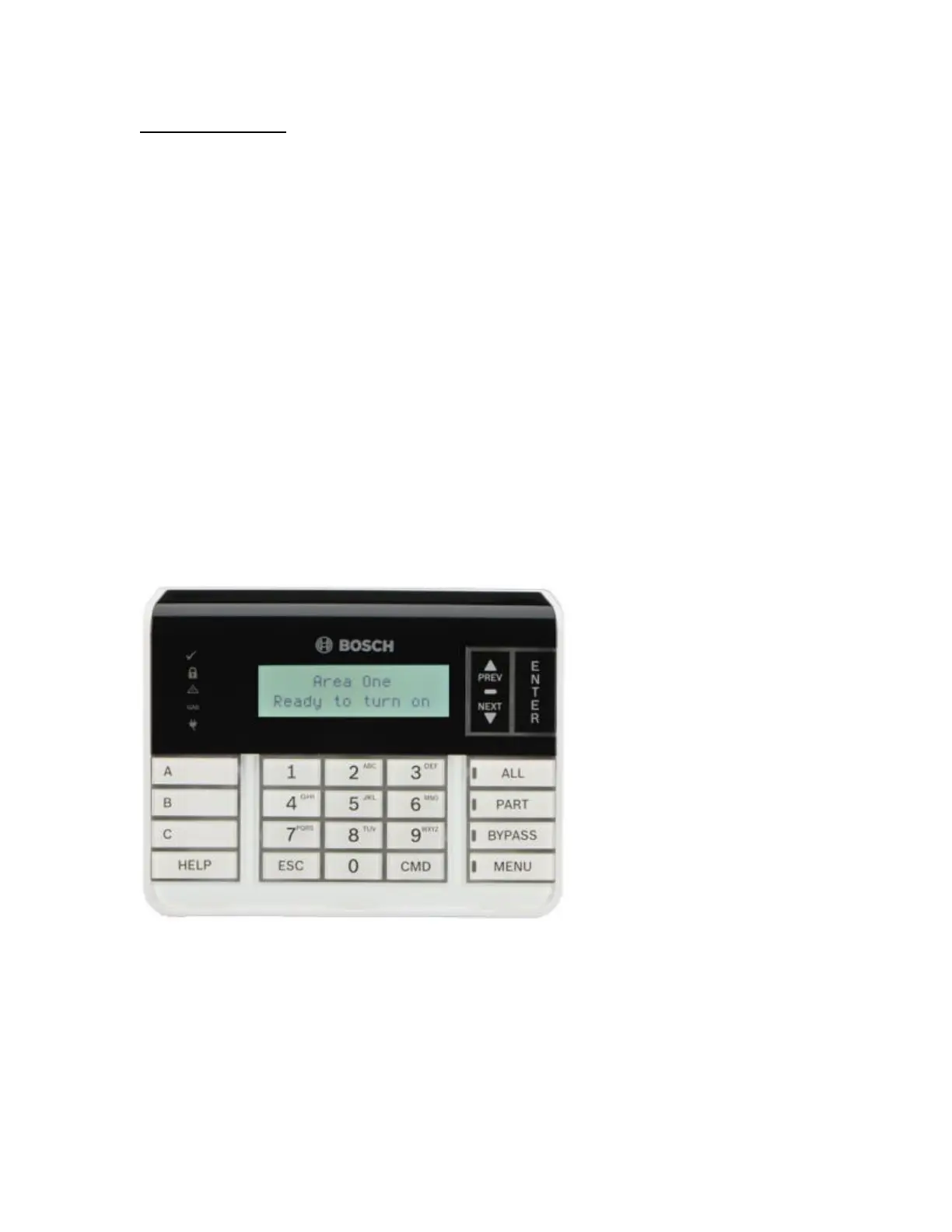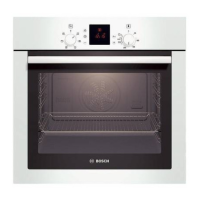Bypassing A Point
Bypassing a point:
1. Open the Main menu.
2. Press [On/Off] to open the menu.
3. Press [Bypass] to open the menu.
4. Press [Bypass Points] to open the menu.
5. Select a point to bypass.
6. Escape from the menu.
Unbypass Points
Unbypassing a point returns a bypassed point to the security
system so that it can once again respond to trouble and alarm
conditions.
Unbypassing a point:
1. Open the Main menu.
2. Press [On/Off] to open the menu.
3. Press [Bypass] to open the menu.
4. Press [Unbypass Points] to open the menu.
5. Select a point to unbypass.
6. Escape from the menu.
