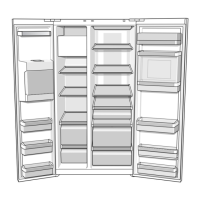21
1. Filter Exchange Information : Record a real-time from the point of power input.
- The filter is normal for 6 months after the first installation.
- When the time comes to change or reset, press the Water Filter Reset button
for 3 seconds.
2. Function of display of filter change time
[step1] Press the Lock button ( not ‘ice maker lock’ button).
[step2] Press Super Freeze button 5 times while pressing Freezer Set button.
[step3] Press Freezer Set button 6 times successively. (Fi – Lt is display)
[step4] Remaining time is display if Dispenser button press.
(ex. 40 : 12 means that 4012 minutes remains until the filter exchange.
[step5] Reset : Push Lock button or it is automatically reset after 4 minutes.
INPUT CONTROL OBJECT
CONTENTS REMARKS
4-12. Filter information & Function to adjust the amount of water
Temperature Control Buttons 88 Display CLED
Filter information
Adjust the amount of water
Function to adjust the amount of water supply.
[step1] Press the Lock button ( not ‘ice maker lock’ button).
[step2] Press Super Freeze button 5 times while pressing Freezer Set button.
[step3] Press Freezer Set button 5 times successively. (P100 is display)
( Initial setting P100 means 86cc water supply. )
[step4] Adjust the amount of water.
- If the amount is less than P100, press Super Cool button.
; P101 (87cc) , P102 (88cc), P103 (89cc) ……
- If the amount is more than P100, press Refrigerator Set button.
; P99 (85cc), P98 (84cc), P97 (83cc) ……
[step5] Reset : Push Lock button or it is automatically reset after 4 minutes.

