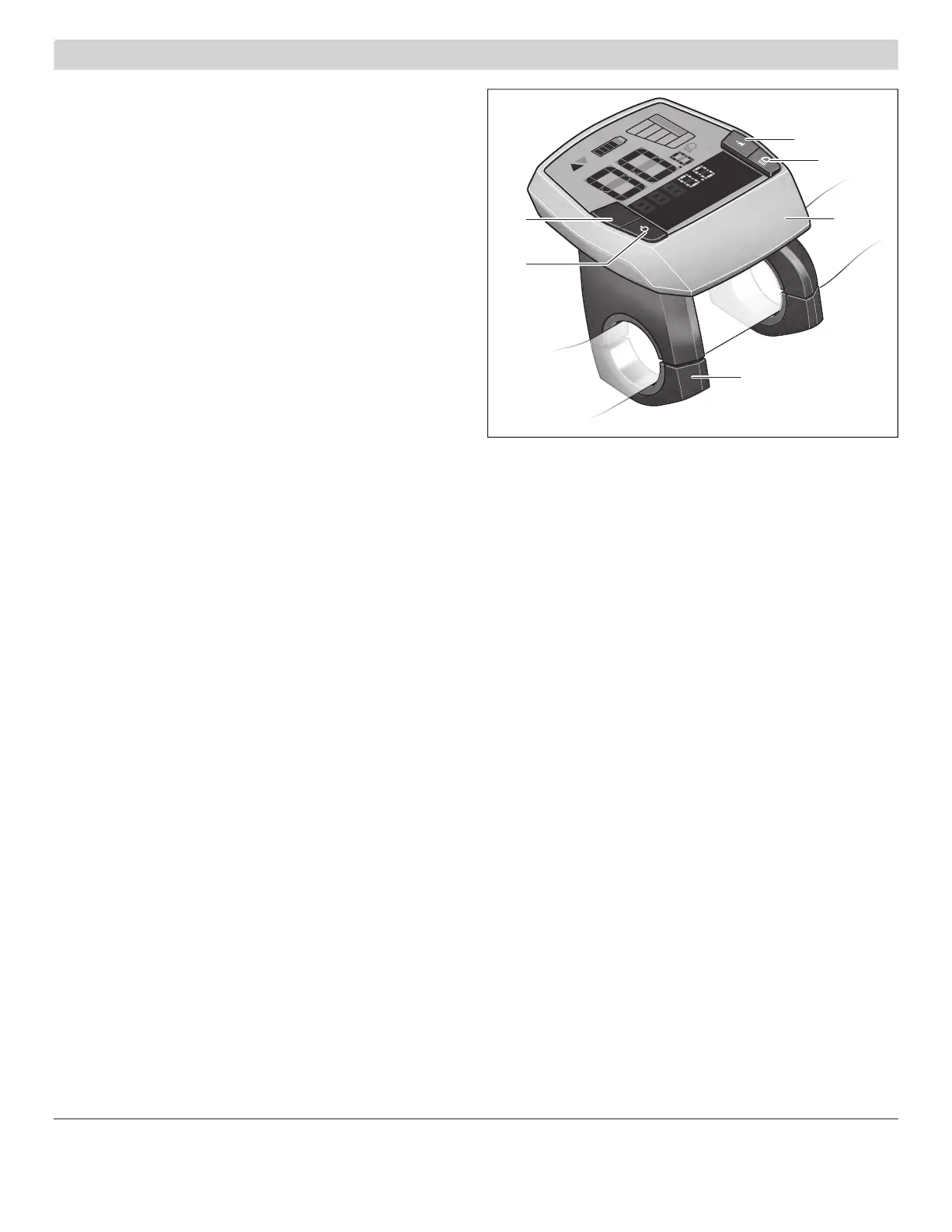Technical Data
On-board computer Intuvia
Product code BUI251/BUI255
Max. USB port charging
current
mA 500
USB port charging voltage V 5
USB charging cable
A)
1 270 016 360
Operating temperature °F +23 to +104
Storage temperature °F +14 to +122
Charging temperature °F +32 to +104
Internal lithium-ion bat-
tery
V
mAh
3.7
230
Protection rating
B)
IP 54 (dust and
splash-proof)
Weight, approx. lb 0.30
A)
Not included with the product as standard
B)
When the USB cover is closed
The Bosch eBike system uses FreeRTOS
(seehttp://www.freertos.org).
Assembly
Inserting and removing the battery
For inserting and removing the eBike battery in/from
the eBike, please read and observe the battery oper-
ating instructions.
Inserting and removing the on-board
computer
ECO
MPH
KM/H
Range
KM/H
RES
ET
(3)
On-board computer
(4)
Holder for on-board computer
(14)
Locking mechanism for on-board computer
(15)
Locking screw for on-board computer
To insert the on-board computer(3), slide it into the
holder(4) from the front.
To remove the on-board computer(3), push on the
locking mechanism(14) and slide it forwards out of
the holder(4).
u When you park up the eBike, remove the on-
board computer.
The on-board computer can be secured in place to
prevent it from being removed from the holder. To do
this, remove the holder(4) from the handlebars. Put
the on-board computer in the holder. Screw the lock-
ing screw(15) (M3 thread, 8mm long) from below
into the corresponding thread in the holder. Mount
the holder back on the handlebars.
Note: The locking screw is not designed to prevent
theft.
English – 5
Bosch eBike Systems 1 270 U20 XBI | (28.02.2019)
English – 6
1 270 U20 XBI | (28.02.2019) Bosch eBike Systems
Operation
Prerequisites
The eBike system can only be activated when the fol-
lowing requirements are met:
– A sufficiently charged battery is inserted (see bat-
tery operating instructions).
– The on-board computer is properly inserted in the
holder (see "Inserting and removing the on-board
computer", pageEnglish–5).
– The speed sensor is connected properly (see drive
unit operating instructions).
Switching the eBike system on/off
The following options are available for switching on
the eBike system:
– If the on-board computer is already switched on
when you insert it into the holder, the eBike system
will be automatically activated.
– When the on-board computer and the eBike battery
are inserted, briefly press the on/off button of the
on-board computer.
– With the on-board computer inserted, press the on/
off button on the eBike battery (some bicycle manu-
facturer-specific solutions prevent access to the
battery on/off button; see the battery operating in-
structions).
The drive is activated as soon as you start pedaling
(except for in the push assistance function or with the
assistance level OFF). The motor output depends on
which assistance level is set on the on-board com-
puter.
As soon as you stop pedaling when in normal opera-
tion, or as soon as you have reached a speed of
20/28 mph, the eBike drive unit switches off the as-
sistance. The drive is automatically re-activated as
soon you start pedaling again and the speed is below
20/28 mph.
TURBO
SPORT
TOUR
ECO
OFF
MPH
KM/H
Range
AMM
PMWH
MIN
MPH
KM/H
RESET
(1)
(2)
(3)
(4)
(5)
(6)
The following options are available for switching off
the eBike system:
– Press the on/off button of the on-board computer.
– Switch off the eBike battery using its on/off button
(some bicycle manufacturer-specific solutions pre-
vent access to the battery on/off button; see the bi-
cycle manufacturer operating instructions).
– Remove the on-board computer from its holder.
If no power is drawn from the eBike drive for about
ten minutes (e.g. because the eBike is not moving)
and no button is pressed on the on-board computer
or the operating unit of the eBike, the eBike system,
and therefore also the battery, will switch off auto-
matically to save energy.
eShift (optional)
eShift is the integration of electronic gear shifting sys-
tems into the eBike system. The eShift components
are electrically connected to the drive unit by the
manufacturer. The separate operating instructions
describe how to operate the electronic gear-shifting
systems.
Energy supply of the on-board computer
If the on-board computer is in the holder (4), a suffi-
ciently charged battery is inserted in the eBike and
EN-7 1