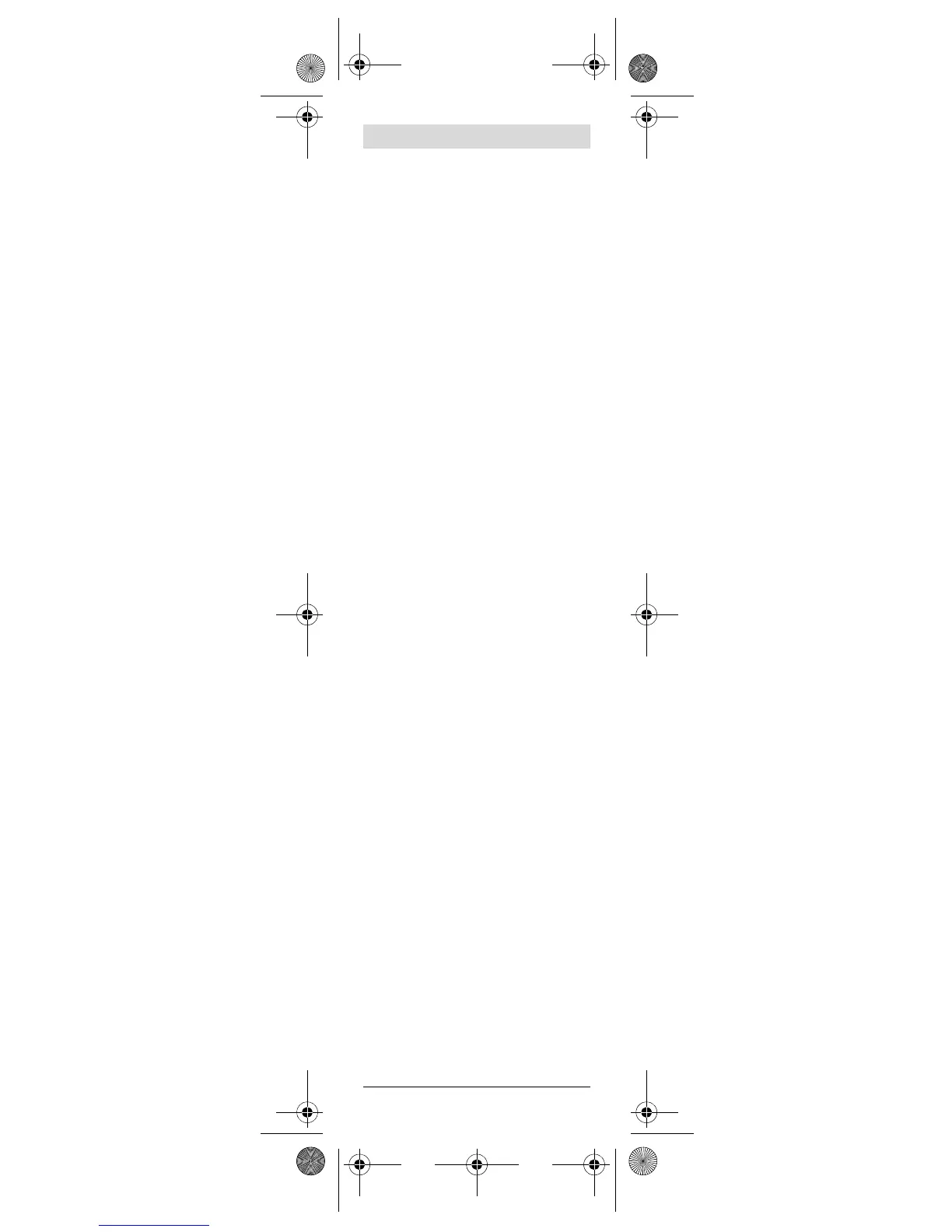| 17
Bosch Power Tools 2 609 140 572 | (8.9.08)
4) Set the Miter and Bevel Angles
on the Saw, taking care to prop-
erly orient the workpiece ac-
cording the saw’s instruction
manual.
5) Return to the Normal Measur-
ing Mode
– Press the ON/CLEAR/OFF but-
ton (for less than 1 second) to
exit the Compound MTR mode
and return to the normal mea-
suring mode.
– The current angle appears in the
main display.
Notes:
– When dealing with compound
angle situations other than the
cutting of crown molding laid
flat, one of the measured struc-
ture or workpiece angles should
be treated as though it were a
spring angle (SPR) and the other
as the corner angle (CNR).
– If a measured angle is outside
the range of 0° to 180°, “– – – –”
appears in the display for about
2 seconds, then the tool reverts
to the normal measuring mode.
– To exit the COMPOUND MTR
mode, press ON/CLEAR/OFF for
less than 1 second.
– The DAF220 Miterfinder™ pro-
vides miter angle values for saws
with miter scales that have 0° as
the setting for a perpendicular
cut. When making miter cuts us-
ing tools that have 90° as the set-
ting for perpendicular cuts (such
as many table saw miter gauges),
the MTR angle needs to be sub-
tracted from 90° to calculate the
setting needed on such saws:
90° – MTR = correct miter set-
ting for saws with 90° perpen-
dicularity setting.
daf220_bu_2609140572_003.fm Seite 17 Montag, 8. September 2008 2:22 14
