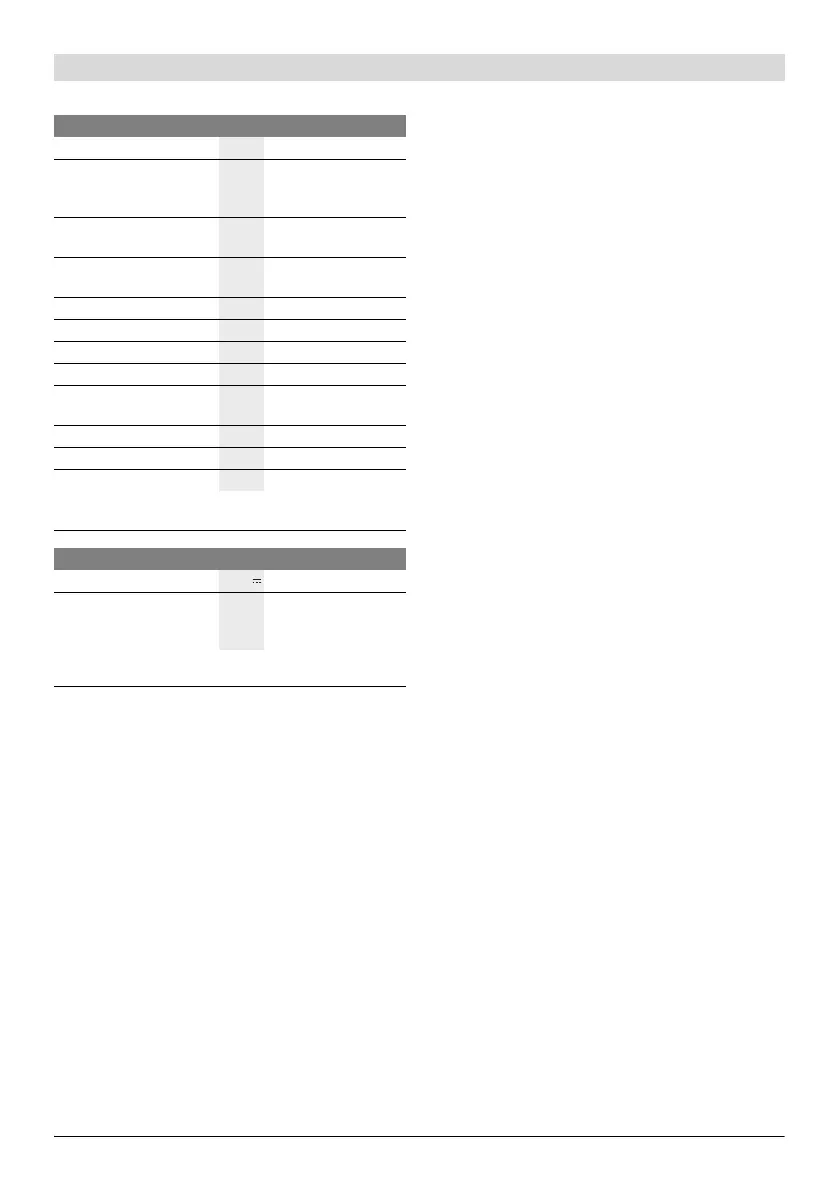English–3
0 276 001 SPN | (3.7.15) Bosch eBike Systems
Assembly
Inserting and removing the eBike battery pack
For inserting and removing the eBike battery pack in/from the
eBike, please read and observe the battery pack operating in-
structions.
Inserting and removing the on-board computer
(see figure A)
To insert the on-board computer 3, slide it from the front into
the holder 4.
To remove the on-board computer 3, press the lock latch 17
and slide the on-board computer toward the front out of the
holder 4.
Remove the on-board computer when you park the
eBike.
It is possible to secure the on-board computer against remov-
al in the holder. To do so, remove the holder 4 from the han-
dlebar. Put the on-board computer in the holder. Screw the
locking screw 18 (thread M3, 8 mm long) from below into the
thread provided in the holder. Mount the holder back onto the
handlebar.
Checking the Speed Sensor (seefigure B)
The speed sensor 19 and its spoke magnet 20 must be
mounted in such a manner that the spoke magnet, after a turn
of the wheel, moves past the speed sensor with a clearance of
at least 5 mm, yet no more than 17 mm.
Note: If the distance between speed sensor 19 and spoke
magnet 20 is too small or too large, or if the speed sensor 19
is not properly connected, the speed indication r3 will fail,
and the eBike drive unit will operate in emergency mode.
In this case, loosen the screw of the spoke magnet 20 and fas-
ten the spoke magnet to the spoke in such a manner that it runs
past the mark of the speed sensor at the correct clearance. If
the speed is still not being indicated in the speed indication r3
after this, please contact an authorised bicycle dealer.
Operation
Initial Operation
Requirements
The eBike system can only be activated when the following
requirements are met:
– A sufficiently charged eBike battery pack is inserted (see
operating instructions of the battery pack).
– The on-board computer is properly inserted in the holder
(see “Inserting and removing the on-board computer”,
page English–3).
Switching the eBike System On/Off
Options for switching on the eBike system:
– Place the on-board computer into the holder 4.
– When the on-board computer and the eBike battery pack
are inserted, briefly press the On/Off button 5 of the on-
board computer.
– When the on-board computer is inserted, press the On/Off
button of the eBike battery pack (see battery pack operat-
ing instructions).
The drive is activated as soon as you step on the pedals (ex-
cept when in the push assistance/start assistance function,
see “Switching the Push/Start Aid On/Off”, page English–9).
The motor output depends on the settings of the assistance
level on the on-board computer.
Version Cruise: As soon as you stop pedalling when in nor-
mal operation, or as soon as you have reached a speed of
25 km/h, the assistance from the eBike drive unit is switched
off. The drive is automatically re-activated as soon you start
pedalling again and the speed is below 25 km/h.
Version Speed: As soon as you stop pedalling when in normal
operation, or as soon as you have reached a speed of 45 km/h
the assistance from the eBike drive is switched off. The drive
is automatically re-activated as soon as you start pedalling
and the speed is below 45 km/h.
On-board computer Nyon
Article number
1 270 020 907/915
Internal memory
1 270 020 907
1 270 020 915
GB
GB
1
8
Max. charging current,
USB connection
mA 500
Charging voltage,
USB connection
V5
USB charging cable
1)
1 270 016 360
Operating temperature °C –5...+40
Storage temperature
°C –10...+50
Charging temperature
°C 0...+40
Internal lithium-ion battery V
mAh
3.7
710
Protection type
2)
IP x7 (watertight)
Supported wi-fi standards
802.11b/g/n (2.4 GHz)
Weight, approx. kg 0.2
1) Not included as part of standard delivery
2) When USB cover is closed
Bike lights*
Rated voltage V6
Maximum output
–Front light
–Taillight
W
W
8.4
0.6
* Not possible via the eBike battery pack in all country-specific versions,
depending on the statutory regulations
