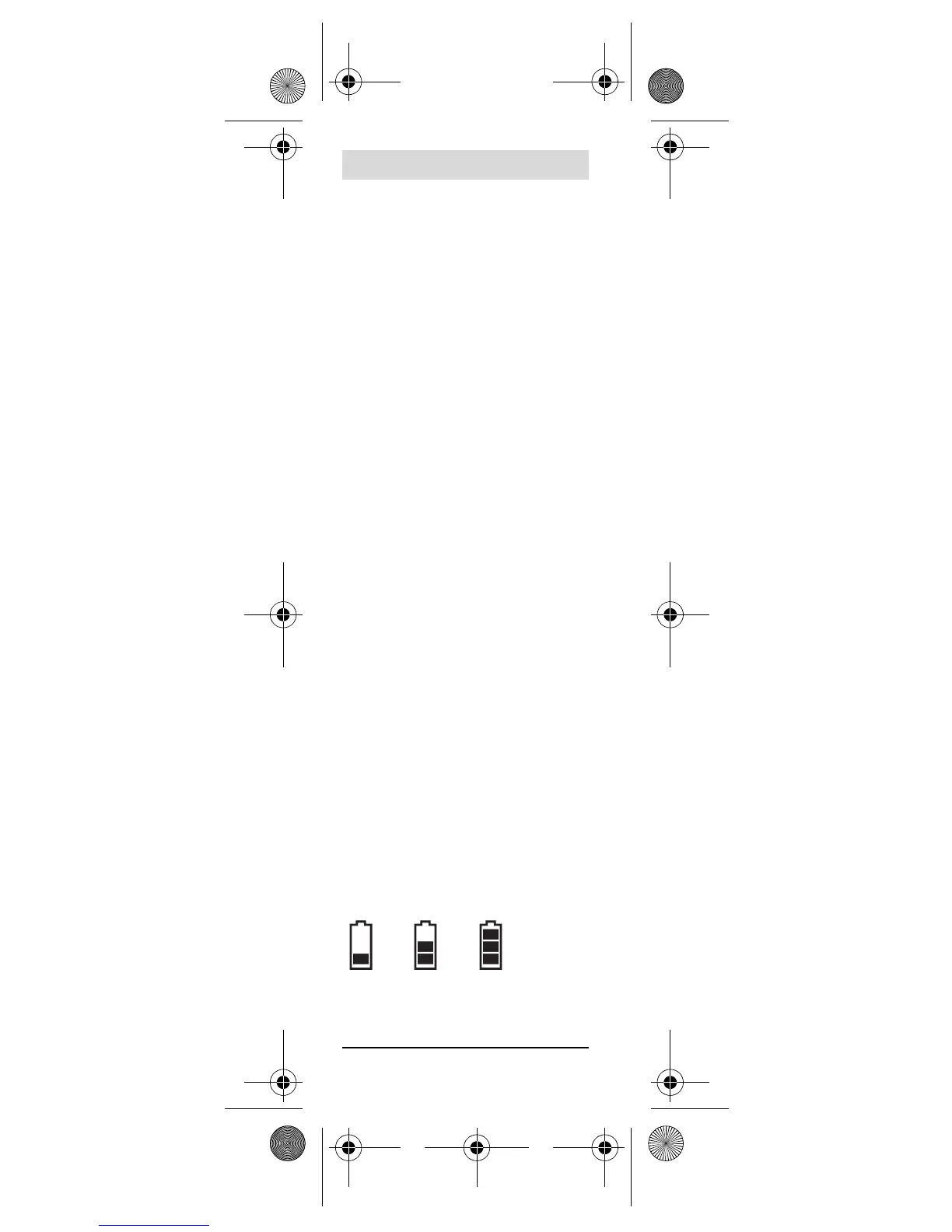20 | English
1 609 92A 3WU | (12.6.17)
Bosch Power Tools
Locking the spindle in place
(see figure B)
To lock the spindle in place, slide the
rotational direction switch 3 into the
middle position.
This enables screws to be screwed in,
even when the battery is empty and
allows for the machine to be used as a
screwdriver.
Setting the torque
With the torque preselection ring 5, the
required torque can be preselected in
6 steps. The inserted tool is stopped as
soon as the set torque is reached.
Position 1:
Lower torque for screwing in screws
with small diameter or into soft
materials.
Position 6:
Higher torque for screwing in screws
with large diameter or into hard
materials.
Starting and Stopping (see figure A)
To start the power tool, exert pressure
on the spindle and maintain this pres-
sure to continue using the power tool.
To switch it off, stop exerting pressure
on the spindle.
Battery Charge-control Indicator
The battery charge-control indicator on
the power tool consists of three green
LEDs. It indicates the charging condi-
tion of the battery for a few seconds
after the tool is switched on and off.