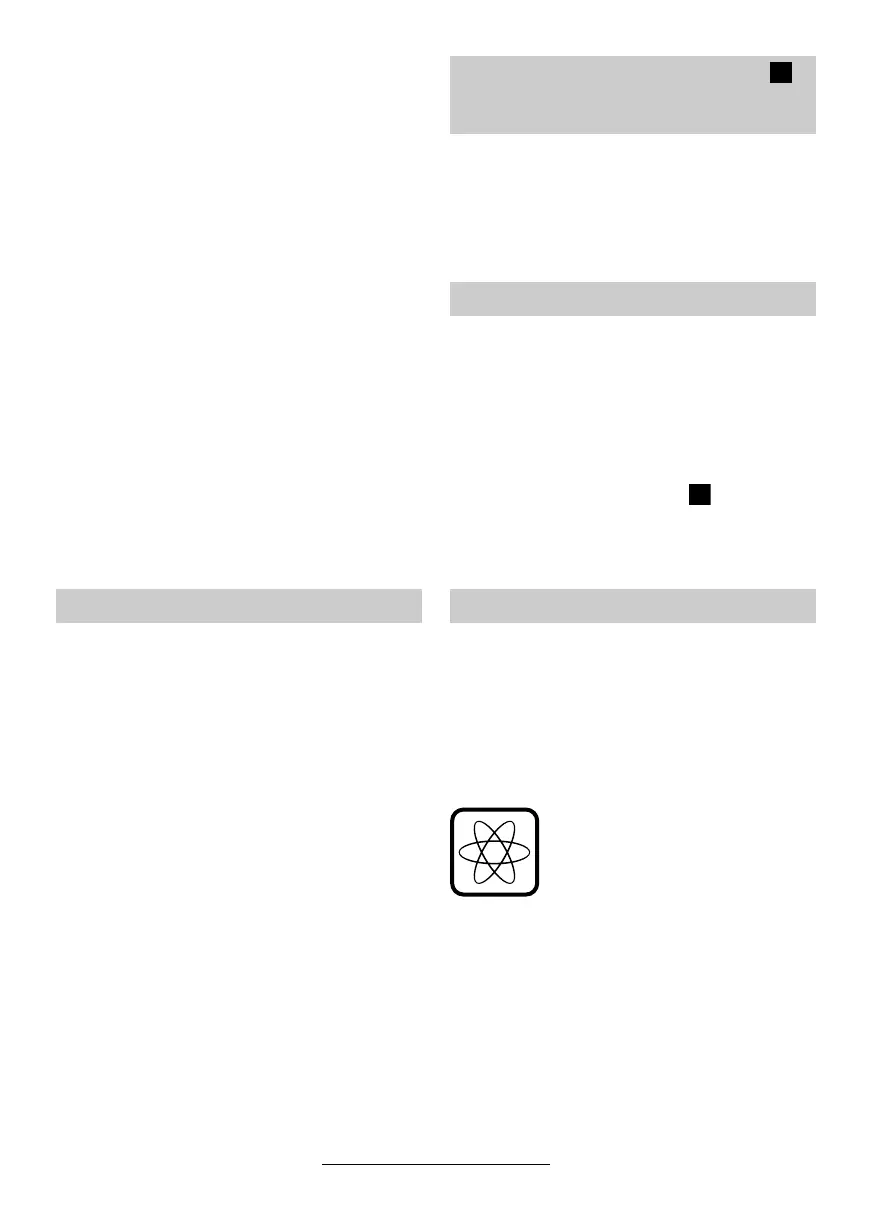English - 3
Battery and Battery Charger
■ The enclosed operating instructions for the
battery charger must be read carefully!
■ Recharge only with the charger specified
by the manufacturer. A charger that is suita-
ble for one type of battery pack may create a
risk of fire when used with another battery
pack.
■ Allow a heated battery to cool before charging.
■ Protect the battery from heat and fire: Danger
of explosion! Do not place the battery on radi-
ators or expose to strong sun rays for a longer
time; temperatures over 50 °C cause damage.
■ Do not open the battery, and protect it from im-
pact. Store in a dry and frost-free place.
■ When battery pack is not in use, keep it
away from other metal objects like paper
clips, coins, keys, nails, screws, or other
small metal objects that can make a con-
nection from one terminal to another.
Shorting the battery terminals together may
cause burns or a fire.
■ Do not dispose of the battery in household
waste or discard into fire or water.
Battery Charging
A battery that is new or has not been used for a
longer period does not develop its full capacity
until after approximately 5 charging/discharging
cycles.
To remove the battery 6, press the unlocking but-
tons 8 and pull out the battery downwards. Do not
exert any force.
The battery is equipped with an NTC temperature
control which allows charging only within a tem-
perature range of between 0 °C and 45 °C.
A long battery service life is achieved in this man-
ner.
A significantly reduced working period after
charging indicates that the batteries are used and
must be replaced.
■ Observe the notes on environmental protec-
tion.
Loosen the handle by turning to the left. Rotate
the auxiliary handle 9 and adapt to the working
position. Make sure that the clamping band 11 of
the auxiliary handle remains in the groove.
Afterwards tighten the handle again by turn-
ing in clockwise direction.
Open the drill chuck until the tool can be inserted.
Insert the tool.
Firmly tighten the sleeve of the keyless chuck 3
by hand until the locking action (“click”) is no
longer heard. This automatically locks the chuck.
Rotate the sleeve in the reverse direction to re-
move the tool.
Screwdriving (see figure )
Clamp the bit 12 directly into the drill chuck. For
quick changes, using the universal bit holder 7 is
recommended.
Inserting the Battery
Set the rotational direction switch 5 to the centre
position = lock-off and allow the charged bat-
tery 6 to engage into the handle.
Switching On and Off
To start the machine, press the On/Off switch 4
and keep it depressed.
The machine runs with variable
speed between 0 and maximum,
depending on the pressure applied
to the On/Off switch 4. Light pres-
sure results in a low rotational
speed thus allowing smooth, con-
trolled starts. Do not strain the ma-
chine so heavily that it comes to a
standstill.
To switch off the machine, release the On/Off
switch 4.
Before Putting into Operation
Auxiliary Handle (see figure )
(GSB 12 – 24 VE-2/
GSR 18 – 24 VE-2)
Changing the Tool
Initial Operation
A
B
14 • 2 609 932 156 • TMS • 10.09.02
