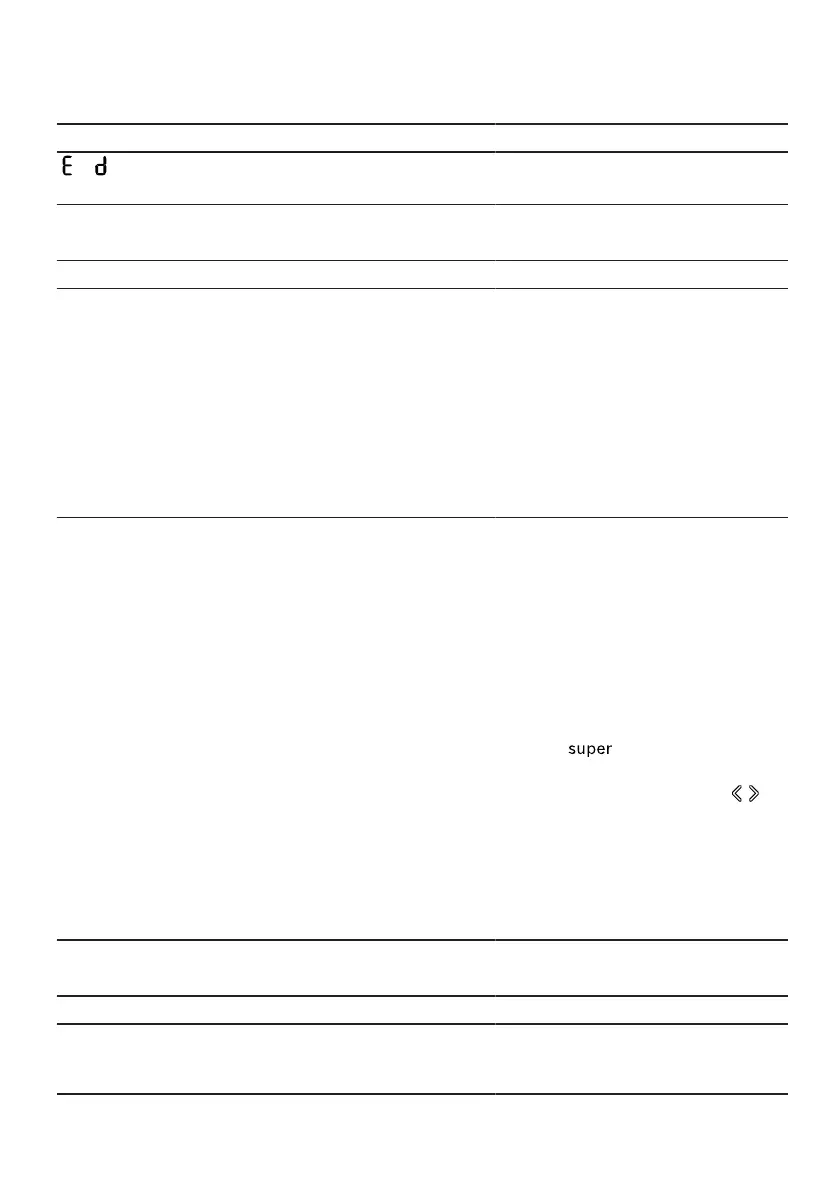en Troubleshooting
28
Information on display panel
Fault Cause troubleshooting
or appears in the tem-
perature display.
The electronics have detec-
ted a fault.
▶
Call the after-sales service.
→"Customer Service", Page31
Temperature problem
Fault Cause troubleshooting
The temperature differs
greatly from the setting.
Different causes are pos-
sible.
1. "Switch off the appliance."
→Page17
2. "Switch the appliance back on after
fiveminutes." →Page16
‒ If the temperature is too
warm, check the temperature
again after a couple of hours.
‒ If the temperature is too cold,
check the temperature again
on the following day.
Cool-fresh compartment is
too warm or cold.
Standard setting is too high
or too low, e.g. frost in cool-
fresh compartment.
Note:The standard setting of the cool-
fresh compartment is preset at 0. Set-
ting 0 corresponds to a temperature of
around 0°C. You can set the temperat-
ure in the cool-fresh compartment to
3settings warmer or colder.
A change in the standard setting will
affect the temperature in the refriger-
ator compartment and the freezer
compartment.
1. Press until the temperature
display flashes.
2. To change the setting, press / .
– Setting –3 corresponds to the
coldest setting.
– Setting +3 corresponds to the
warmest setting.
a The selected setting is saved after
one minute.
Noise
Fault Cause troubleshooting
Appliance has a humming
sound.
Not a fault. A motor is run-
ning, e.g. refrigerating unit,
fan.
No action required.