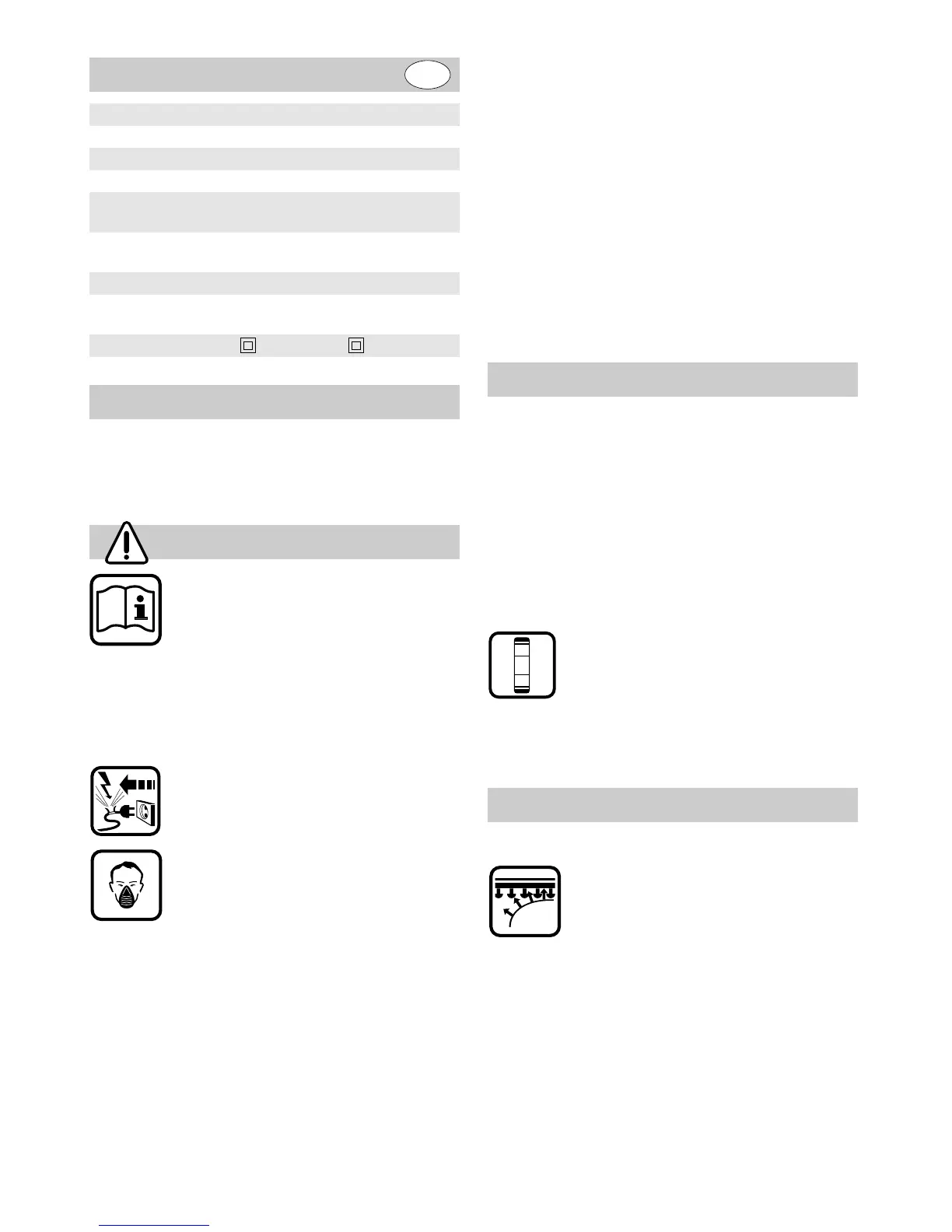7
2 609 932 210 • 02.06
The unit is intended for dry sanding and polishing of
wood, plastic, metal, filler and coated surfaces. It is
particularly suitable for working on profiles, in cor-
ners or hard-to-reach areas.
Working safely with this machine is
possible only when the operating and
safety information are read com-
pletely and the instructions contained
therein are strictly followed. In addi-
tion, the general safety instructions in
the enclosed booklet must be fol-
lowed.
Before using for the first time, ask for
a practical demonstration.
If the cable is damaged or cut through
while working, do not touch the cable but
immediately pull the mains plug. Never
use the machine with a damaged cable.
The dust that is produced while working
can be detrimental to health, inflammable
or explosive. Suitable safety measures
are required.
Examples: Some dusts are regarded as
carcinogenic. Use suitable dust/chip ex-
traction and wear a dust respirator.
Dust from light alloys can burn or explode. Always
keep the workplace clean, as blends of materials are
particularly dangerous.
■
Do not work with materials containing asbestos.
■
Wear safety goggles.
■
Connect machines that are used in the open via a
residual current device (RCD) with an actuating
current of 30 mA maximum. Use only extension
cables that are approved for outdoor use.
■
The machine can be used only for dry sanding.
■ Insert the mains plug only when the machine is
switched off.
■ Always direct the cable to the rear away from the
machine.
■ When working with the machine, always hold it
firmly with both hands and provide for a secure
stance.
■ Always switch off the machine and allow to come
to a stop before placing it down.
■ Never allow children to use the machine.
■ Bosch is only able to ensure perfect operation of
the machine if the original accessories intended
for it are used.
Always use the correct supply voltage: The
power supply voltage must match the information
quoted on the tool identification plate. Tools with a
rating of 230 V can also be connected to a 220 V
supply.
Switching on and off
Switching on: Slide On/Off switch 3 forwards.
Switching off: Slide On/Off switch 3 backwards.
Selecting the Oscillation Rate
With the thumbwheel 4, the rate of oscilla-
tion can be selected (also during opera-
tion).
The optimum speed depends on the material and
should be determined by carrying out a practical
test.
Attaching the Sanding Sheet
The sanding plate is covered with Velcro
material. The sanding sheet can there-
fore be quickly and simply attached with
Velcro fastening.
Knock the dust out of the Velcro material on the
sanding plate before applying the sanding sheet.
Fit the sanding sheet 9 flush to side of the sanding
plate and press it down. If the front point of the sand-
ing sheet is worn, simply remove the sheet, turn it by
120° and refit.
Accessories such as fleece or polishing felt are fas-
tened to the sanding plate in the same manner.
Removing the Sanding Sheet
Take hold of the sanding sheet 9 at one of the points
and pull off.
Tool Specifications
Delta Sander PDA 180 PDA 180 E
Part number 0 603 339 0.. 0 603 339 7..
Input power 180 W 180 W
Output power 80 W 80 W
No-load
speed (rpm) 9 200 6 800–9 200
No-load
oscillations (opm) 18 400 13 600–18 400
Sanding plate size 92 mm 92 mm
Weight approx.
(without access.) 1.1 kg 1.1 kg
Protection class / II / II
Use as Intended
For Your Safety
Initial Operation
Changing the Sanding Sheet
5
6
GB
