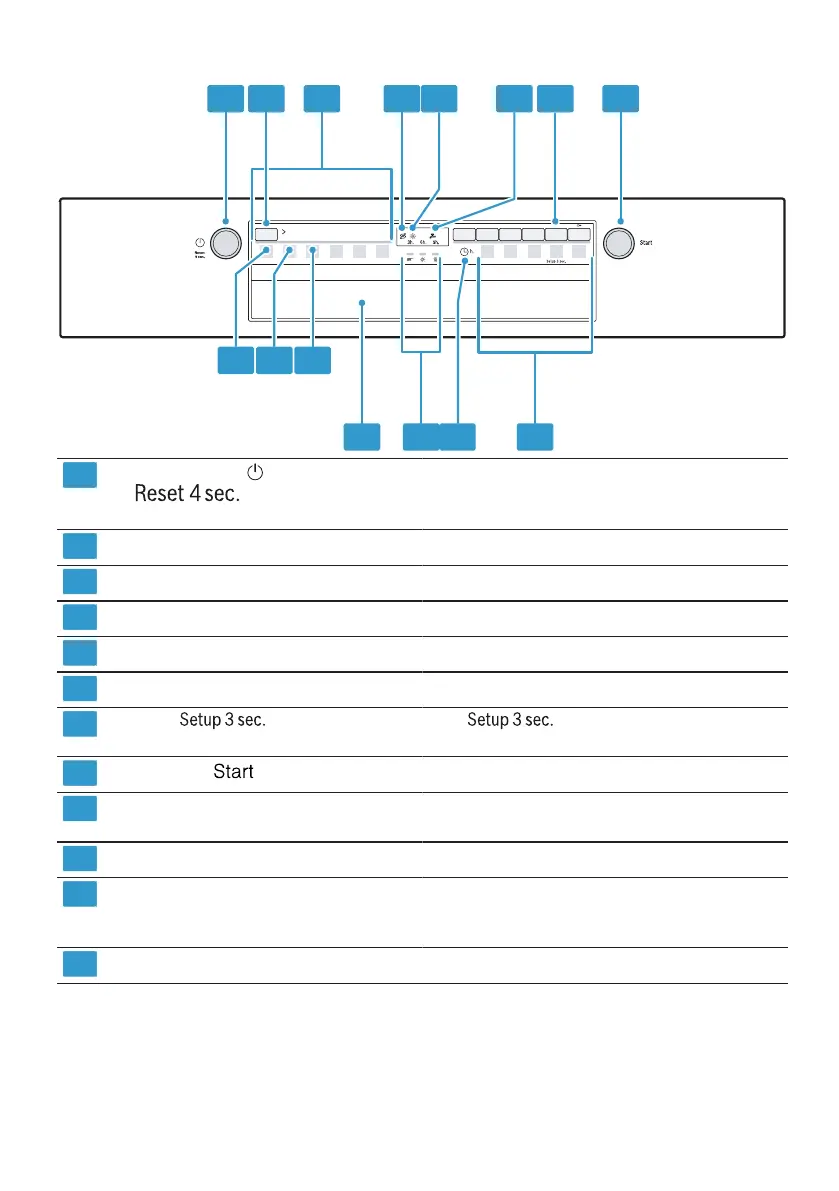NL Getting to know your device
1 2 3 4 5 6 7 8
AB C
12 1110 9
1
ON/OFF button and Reset button "Turn on device" → Page 29
"Turn off device" → Page 31
"Abort program" → Page 31
2
3
4
5
6
7
Program key
Programs
Refill softener salt indicator
Refill rinse aid indicator Water
supply indicator
Key
"Programs" → Page 17
"Programs" → Page 17
"Water softening" → Page 20
"rinse system" → Page 23
Water supply indication
If you press for approx. 3 seconds,
open the basic settings.
8
9
Start button
Program keys and additional functions
"Start program" → Page 30
"Programs" → Page 17
"Additional Features" → Page 18
10
11
Choose start time 1
Program progress display
"Create time setting" → Page 30
The program progress display shows
which program phase the appliance is in,
eg cleaning, rinsing or drying.
12
door opener 1
1 Depending on the device version
"Open device door." → Page 29
16