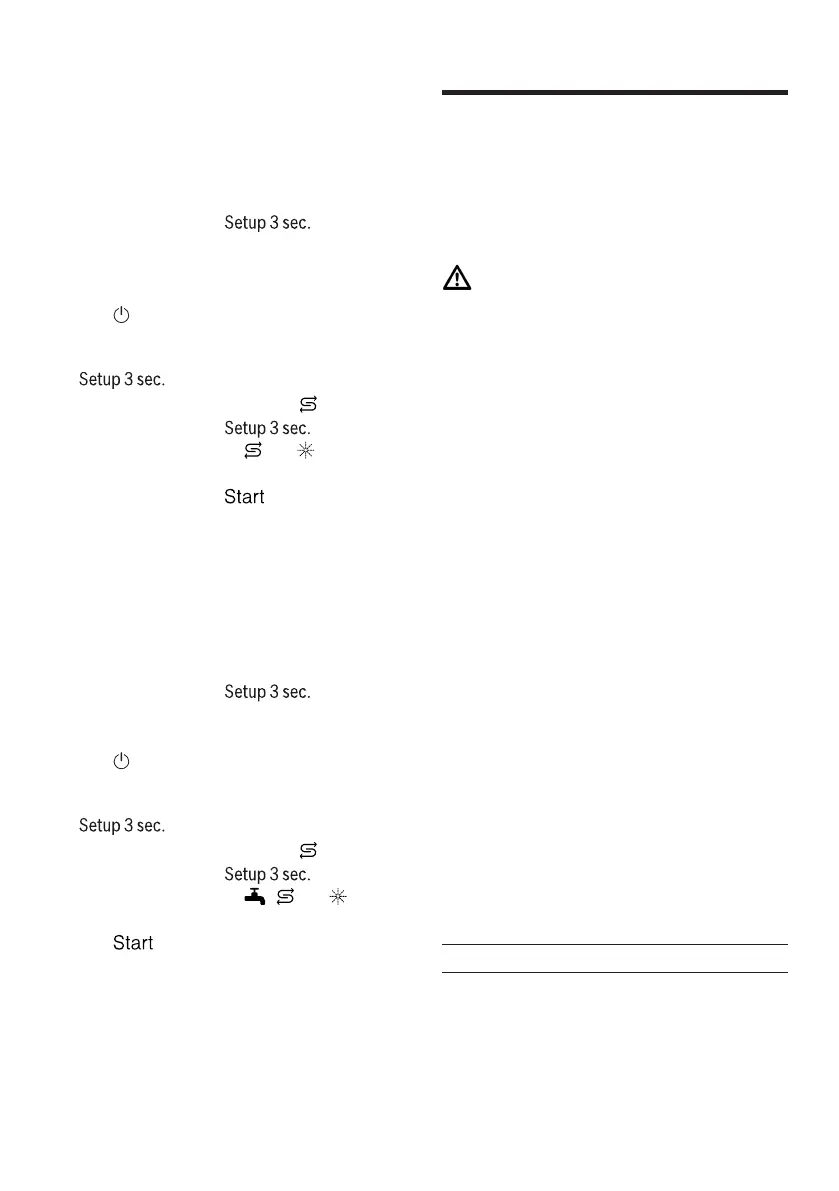NL Cleaning and maintenance
If the "LED A" →
Page 15
does
not light up, Extra Dry is switched
off.
If the "LED A" →
Page 15
lights up,
Extra Dry is switched on.
R Rcleaning and maintenance
cleaning and maintenance
Cleaning and maintenance
Carefully clean and maintain your
appliance to ensure that it continues to
work properly for a long time.
5. To save the settings, press for
approx. 3 seconds.
Cleaning the rinse aid container
Set signal volume
WARNING
Risk of health hazard!
1. on to press.
2. To access the device settings,
press . for 3 seconds
to press.
The use of chlorinated cleaning
agents can lead to health damage.
▶ Never use chlorinated cleaning agents
using resources.
a flashes in the display.
3. Run up to the
display as many
times.
to press
and clipping
1. Remove coarse soiling in the
interior with a damp cloth.
4. Just as often on press to
the desired signal volume is set.
2. Pour detergent into the detergent
dispenser.
Depending on the burning mode
0, 1, 2 or 3 LEDs. The set acoustic
signal can be heard.
The factory setting is position 2
("LED A and LED B" →
page 15).
3. Select the program with the
highest temperature.
→
"Programs", Page 17
4. " Start the program without
dishes." →
Page 31
5. To save the settings, press for
approx. 3 seconds.
Detergent
Factory reset
Only use suitable cleaning agents to
clean the appliance.
→
"Safe use", Page 10
1. on to press.
2. To access the device settings,
press . for 3 seconds
to press.
a flashes in the display.
Device maintenance tips
3. Just as many times
until pears on the
display.
to press
, and cut-
Observe the appliance maintenance
tips in order to maintain the function
of the appliance for a long time.
4. on Press to reset the device
to factory settings.
Measure Benefit
The door seals keep the front and
operating parts clean and hygienic.
dishwasher regular
a The device is reset.
34
