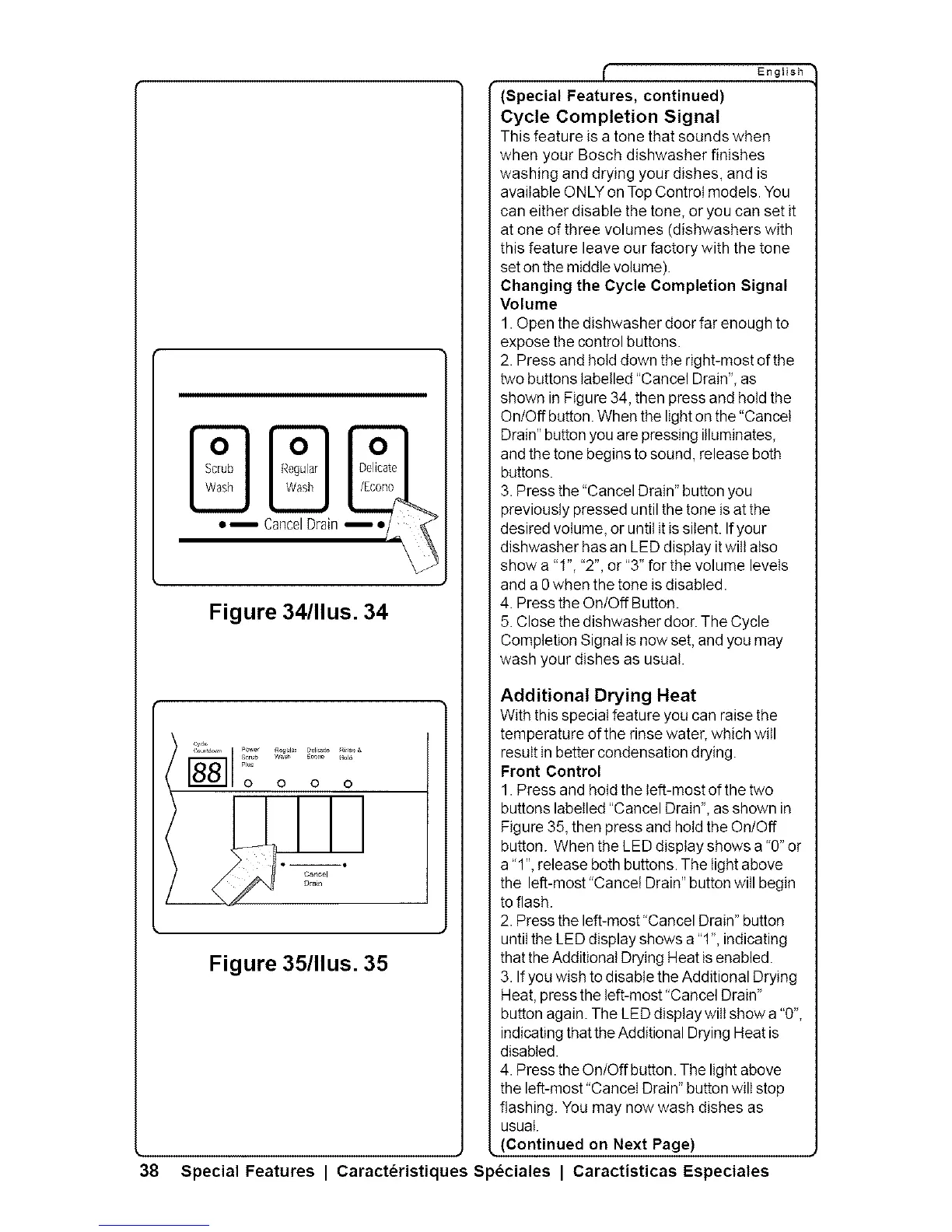38
OR CancelDrain i •
I
Figure 34/llus. 34
English
(Special Features, continued)
Cycle Completion Signal
This feature is a tone that sounds when
when your Bosch dishwasher finishes
washing and drying your dishes, and is
available ONLY on Top Control models. You
can either disable the tone, or you can set it
at one of three volumes (dishwashers with
this feature leave our factory with the tone
set on the middle volume).
Changing the Cycle Completion Signal
Volume
1.Open the dishwasher door far enough to
expose the control buttons.
2. Press and hold down the right-most of the
two buttons labelled "Cancel Drain", as
shown in Figure 34, then press and hotd the
On/Off button. When the light on the "Cancel
Drain" button you are pressing illuminates,
and the tone begins to sound, release both
buttons.
3. Press the "Cancel Drain" button you
previously pressed until the tone is at the
desired volume, or until it is silent. Ifyour
dishwasher has an LED display it wilt also
show a "1", "2", or "3" for the volume levels
and a 0when the tone is disabled.
4. Press the On/Off Button.
5. Close the dishwasher door. The Cycle
Completion Signal is now set, and you may
wash your dishes as usual.
Additional Drying Heat
With this special feature you can raise the
temperature of the rinse water, which will
" .... _.... _w_tlo' '_'........ _ result in better condensation drying.
Front Control
o o o o 1. Press and hold the left-most of the two
buttons labelled "Cancel Drain", as shown in
Figure 35, then press and hold the On/Off
button. When the LED display shows a "0"or
a "1", release both buttons. The light above
the left-most "Cancel Drain" button will begin
to flash.
2. Press the left-most "Cancel Drain" button
until the LED display shows a "1", indicating
Figure 35Illus. 35 thattheAdditionatDryingHeatisenabled.
3. Ifyou wish to disable the Additional Drying
Heat, press the left-most "Cancel Drain"
button again. The LED display wilt show a"0",
indicating that the Additional Drying Heat is
disabled.
4. Press the On/Off button. The light above
the left-most "Cancel Drain" button wilt stop
flashing. You may now wash dishes as
usual.
(Continued on Next Page)
Special Features I Caracteristiques Speciales I Caractisticas Especiales
