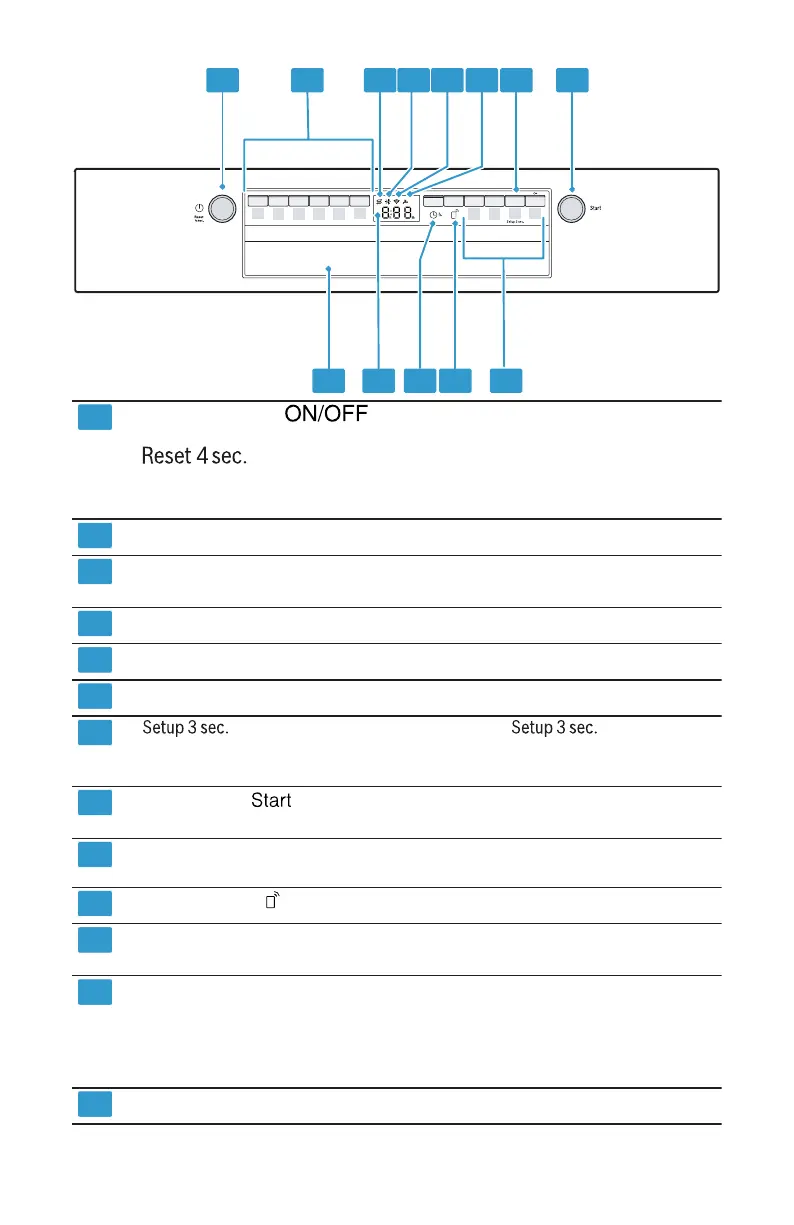Familiarizing yourself with your appliance en-us
13
ON/OFF button
and reset button
Switching on the appliance
→
Page30
Switching off the appliance
Terminating the wash cycle
→
Page31
Cycle buttons Cycles
Special salt refill indicator Water softening system
→
Page21
Rinse aid refill indicator
Rinse aid system →
Page23
WLAN display
Home Connect →
Page33
Water supply display Display for water supply
button If you press for approx. 3
seconds, you can open the basic
settings.
Start button Starting the wash cycle
→
Page30
Cycle buttons and options Cycles
Options
Remote Start
Electronic delay time Setting the electronic delay time
→
Page30
Display The display shows information
about the remaining run time or ba-
sic settings. You can change the
basic settings via the display and
the setting buttons.
Door opener
1
Open the appliance door.
1
Depending on the appliance specifications
