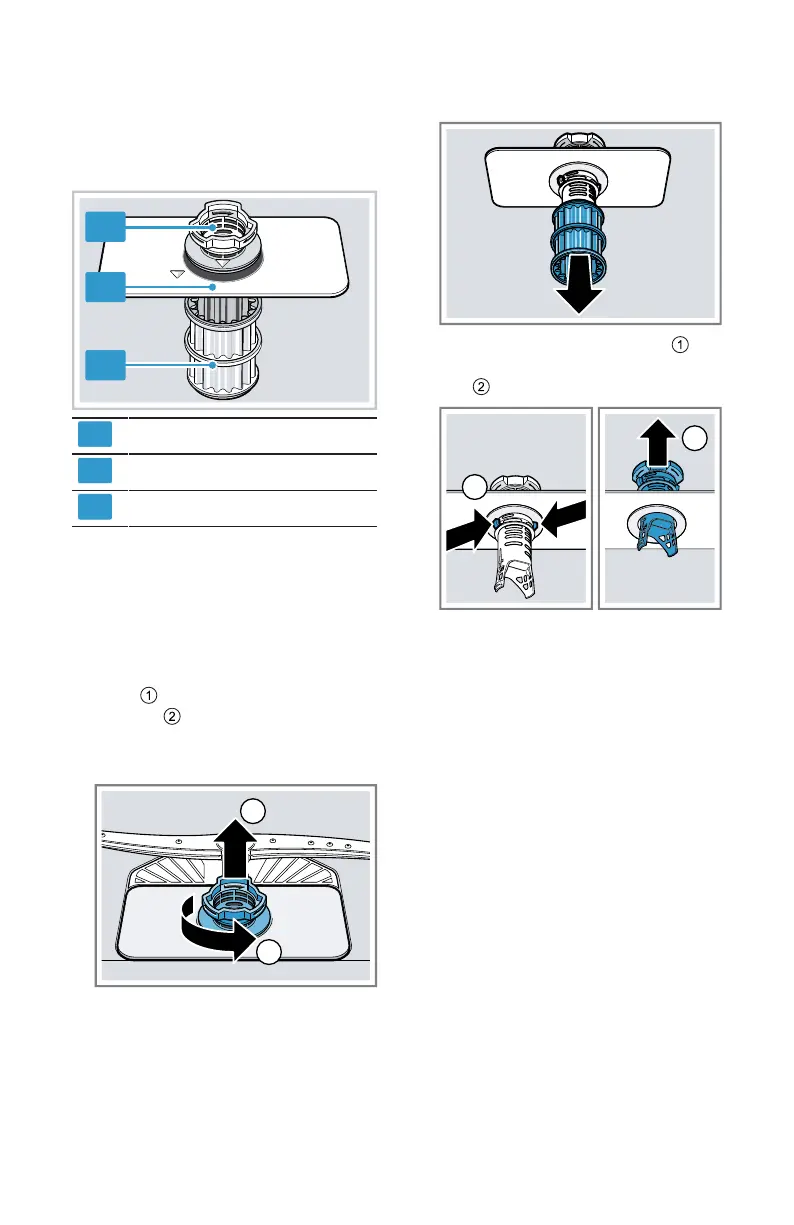en-us Cleaning and maintenance
38
16.5 Filter system
The filter system removes coarse
soiling from the dishwashing cy-
cle.
Micro filter
Fine filter
Coarse filter
Cleaning filters
Soiling in the dishwashing water
may block the filters.
1. Check the filters for residue af-
ter each wash.
2. Turn the coarse filter anticlock-
wise and remove the filter
system .
‒ Make sure that no foreign
objects fall into the sump.
3. Pull down the micro filter to re-
move.
4. Press the locking catches to-
gether and lift the coarse filter
out .
5. Clean the filter elements under
running water.
Carefully clean the rim of dirt
between the coarse and fine fil-
ter.
6. Reassemble the filter system.
Make sure that the locking
catches on the coarse filter
click into position.
7. Insert the filter system into the
appliance and turn the coarse
filter clockwise.
Make sure that the arrow mark-
ings match up.
