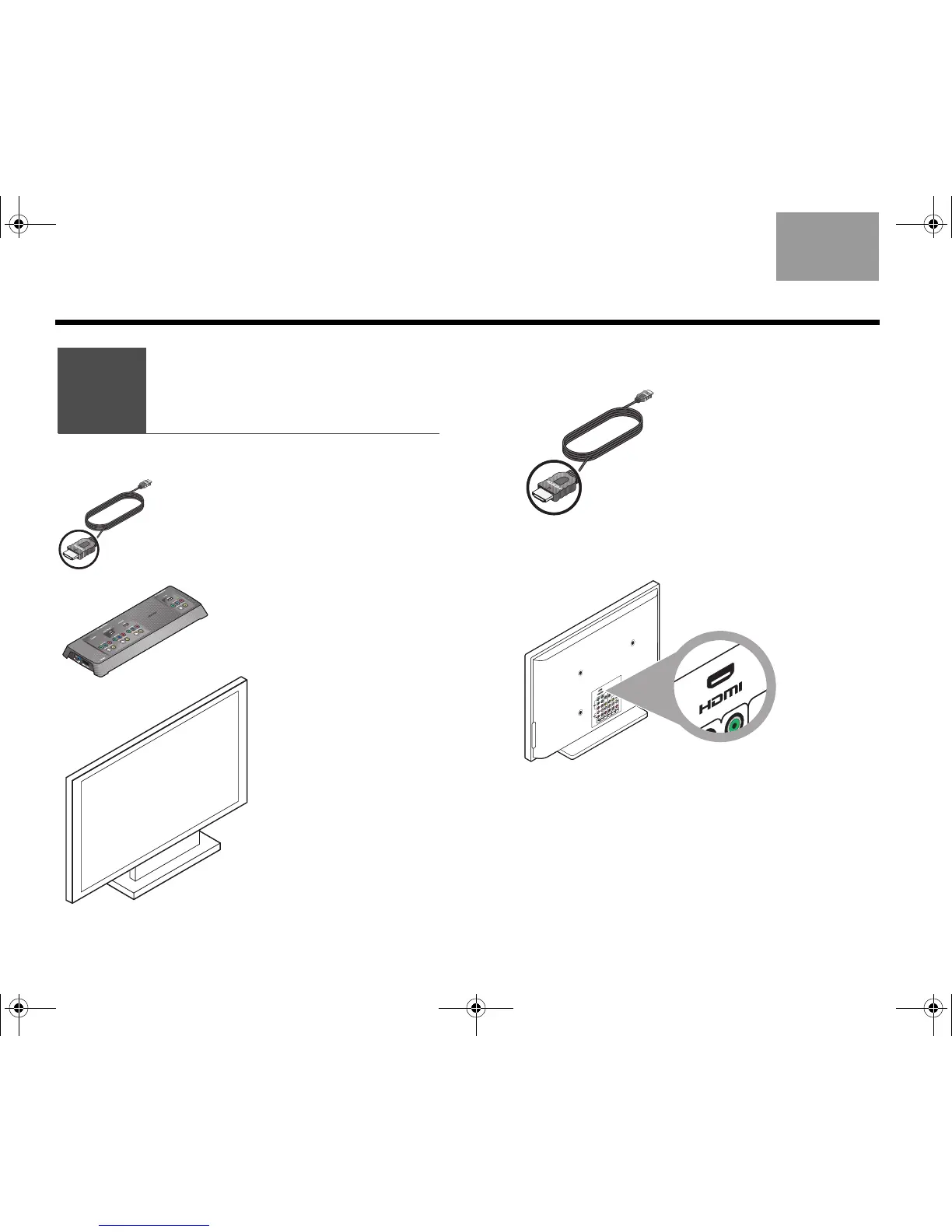26
COMPLETE SYSTEM CONNECTIONS
EnglishTAB 6TAB 8 TAB 7 TAB 3TAB 5 TAB 2TAB 4
1. Notice the type of plug at either end of the HDMI
cable.
2. Check to be sure your TV has an HDMI
connector that accepts this type of plug.
• If you find an HDMI connector, continue with
step 3.
• If there is no HDMI connector on your TV, skip to
“If an HDMI connection is not possible” on
page 28.
