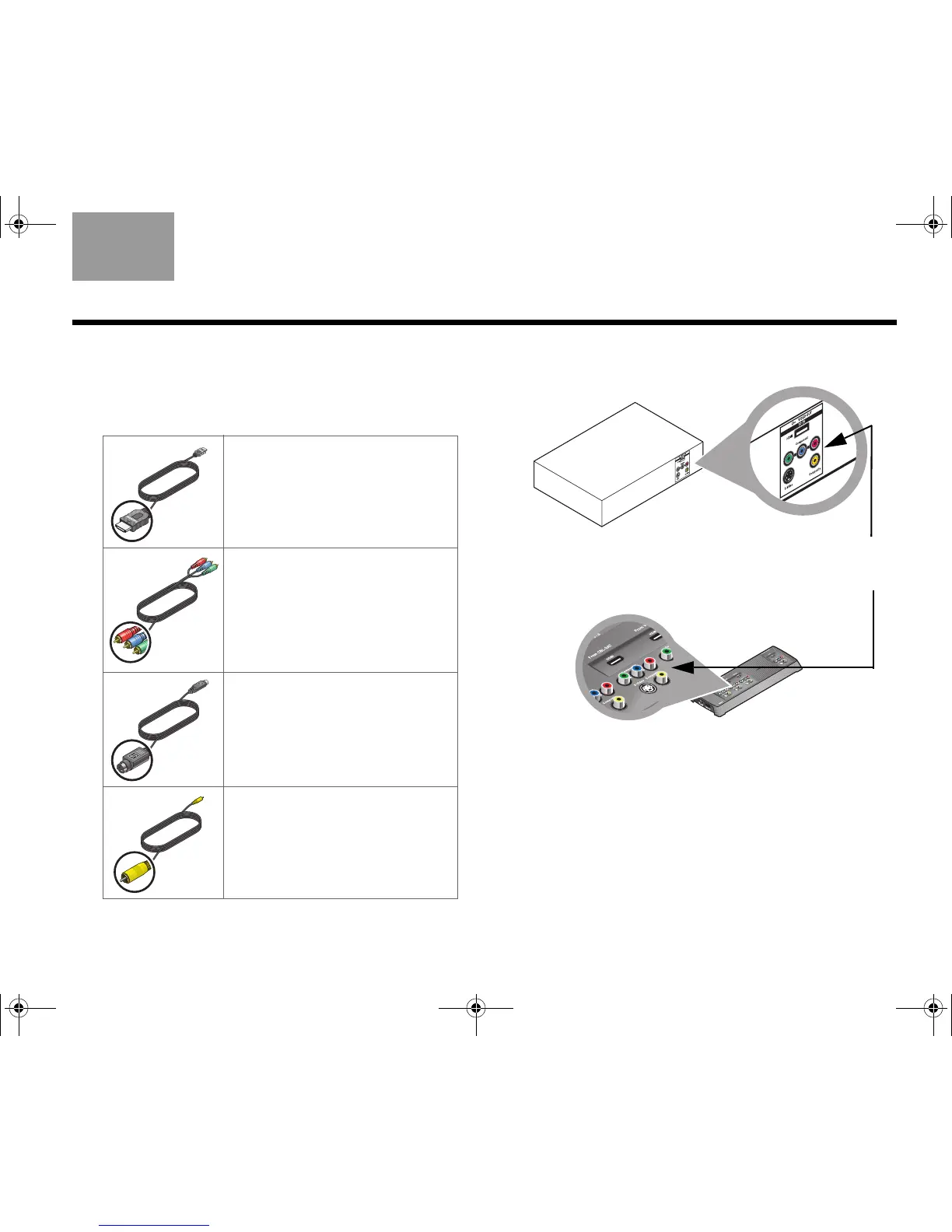31
COMPLETE SYSTEM CONNECTIONS
TAB 5TAB 4TAB 6TAB 8TAB 7English TAB 3TAB 2
3. Choose a cable that matches the Video Out
connector on the box.
If there is more than one possibility, select the one
cable that best fits your needs:
4. Connect this cable to the matching Video Out
connector on the box.
5. Connect the other end of the cable to the matching
connector labeled From CBL-SAT on the VS-2.
HDMI
• Most advanced video
• For use only if your TV is
connected to the VS-2 video
enhancer using HDMI
Component
• Excellent video
• For use only if your TV is
connected to the VS-2 video
enhancer using component or
HDMI
S-Video
• Good video
• For use regardless of how
your TV is connected to the
VS-2 video enhancer
S-Video
• Basic video
• For use regardless of how
your TV is connected to the
VS-2 video enhancer
