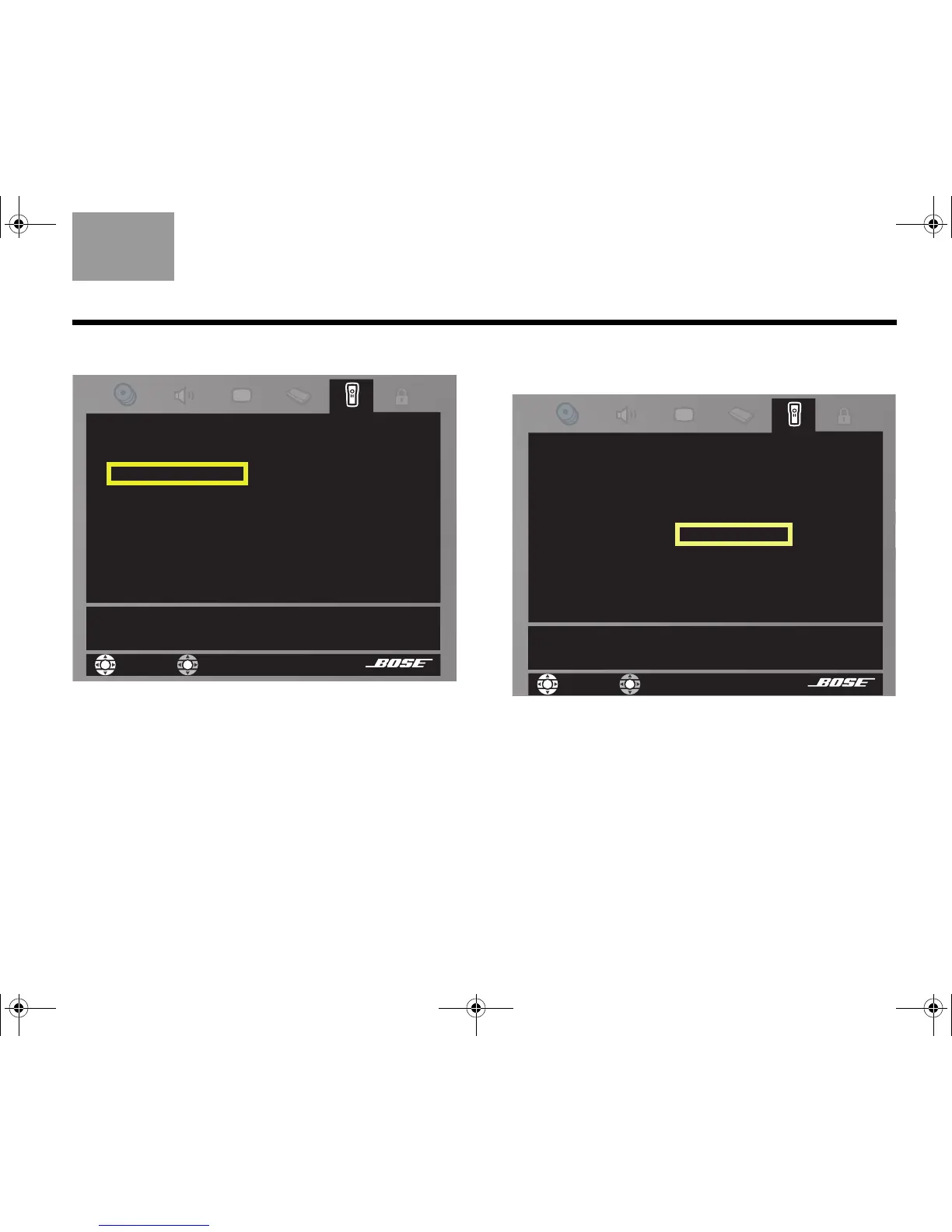45
COMPLETE SYSTEM CONNECTIONS
TAB 5TAB 4TAB 6TAB 8TAB 7English TAB 3TAB 2
5. Move down the list of options to Cable•Sat Device. 6. Move right and then up or down the list to locate
the type of device you are using.
7. Press ENTER to select the device.
8. Move down the list of options to CBL•SAT Brand.
9. Move right to see the list of brands and press
ENTER to select your brand.
10. Move down the list of options to CBL•SAT Code.
11. Move right to select the first code in the list.
