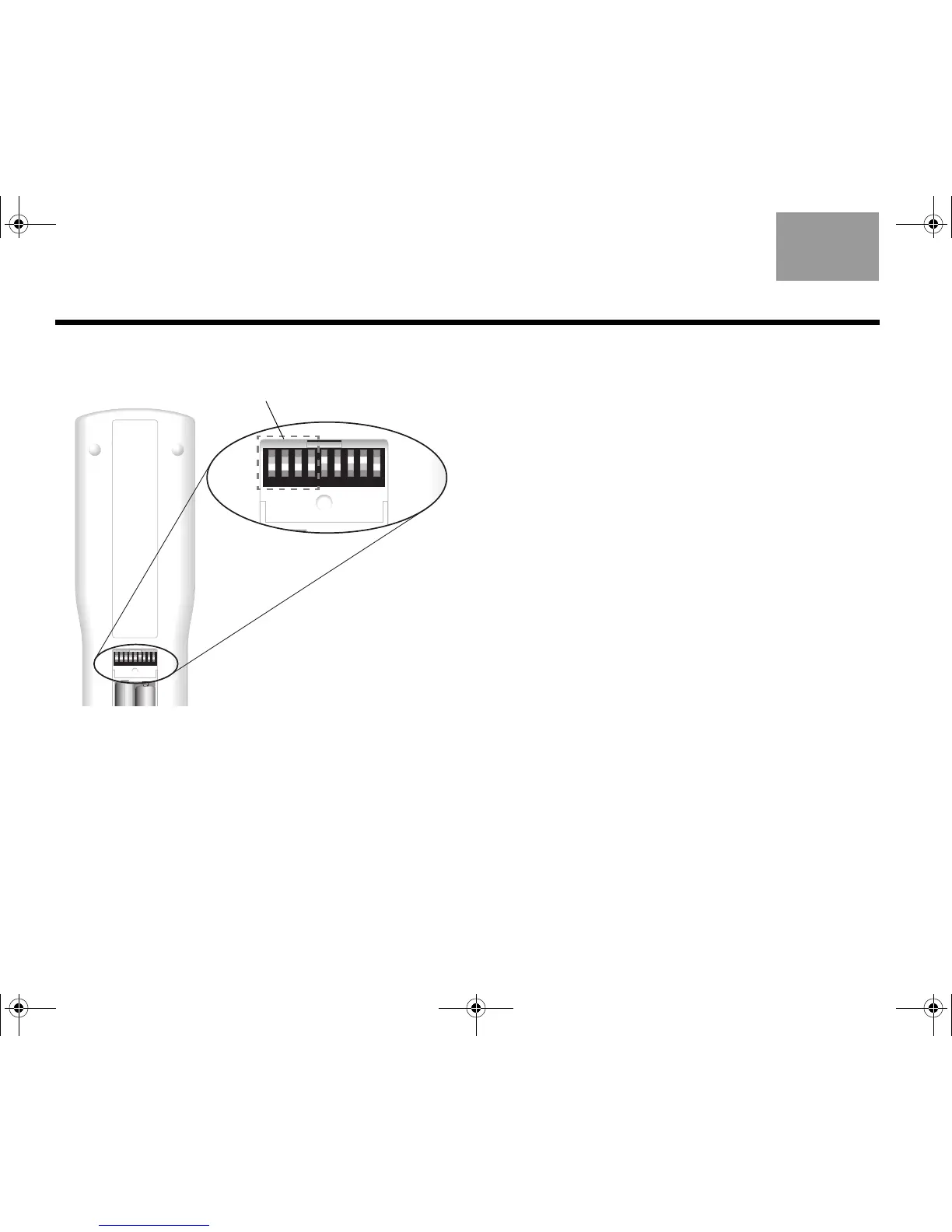Switches (1-4)
as set at the factory:
all switches down.
To use a second remote in the main room (Room A), be
sure the switch settings match those of your main room
remote.
In another room, where a Bose
®
link-compatible product
is set up, you need a Bose link remote control.
On this additional remote:
• Make sure switches 1-4 are set to match the settings in
your main room remote.
• Make sure switches 5-9 do not match the settings for
Room A.
The codes for additional rooms are provided in the
owner’s guide included with the Bose link remote control.
• Switches 5-9 are set at the factory for control in the
main room where your system is set up, Room A.
• Switch 5 determines which “audio stream” (of two) you
hear. This switch, set in the down position, enables the
remote to control Stream 1.
• Switches 6-9, also in the down position, provide full
system control for the remote in the main room.
• Further information on audio streams is provided in
“Setting up other rooms with sound” on page 73.
Other switches
Settings for additional remote controls
