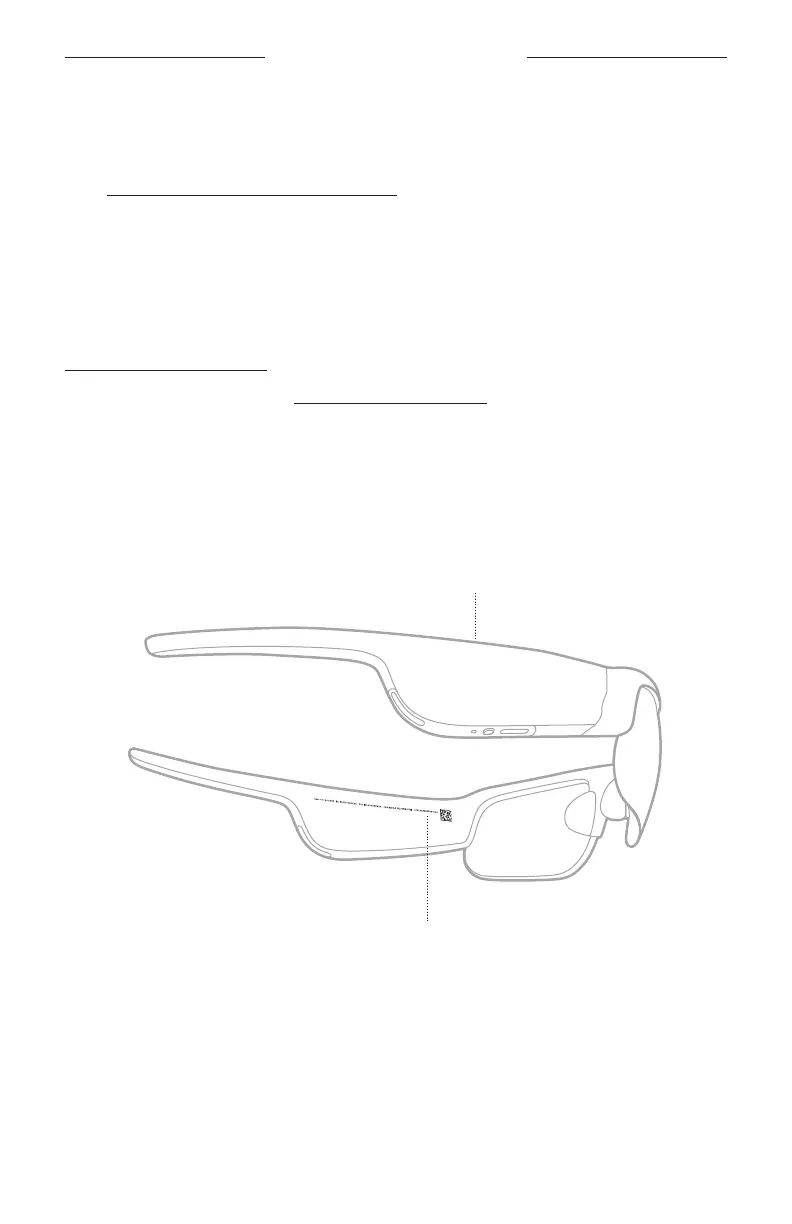31
|
ENG
CARE AND MAINTENANCE
REPLACEMENT PARTS AND ACCESSORIES
Replacement parts and accessories can be ordered through Bose customer service.
Visit: worldwide.Bose.com/Support/Tempo
NOTE: For information about how to replace lenses, refer to the instructions provided
with your lens accessories.
LIMITED WARRANTY
The frames are covered by a limited warranty. Visit our website at
global.Bose.com/warranty for details of the limited warranty.
To register your product, visit global.Bose.com/register for instructions.
Failure to register will not aect your limited warranty rights.
SERIAL AND MODEL/REFERENCE NUMBER LOCATIONS
The serial number is located on the inner left temple, and the model/reference number
is located on the inner right temple.
Serial number
Model/reference number
