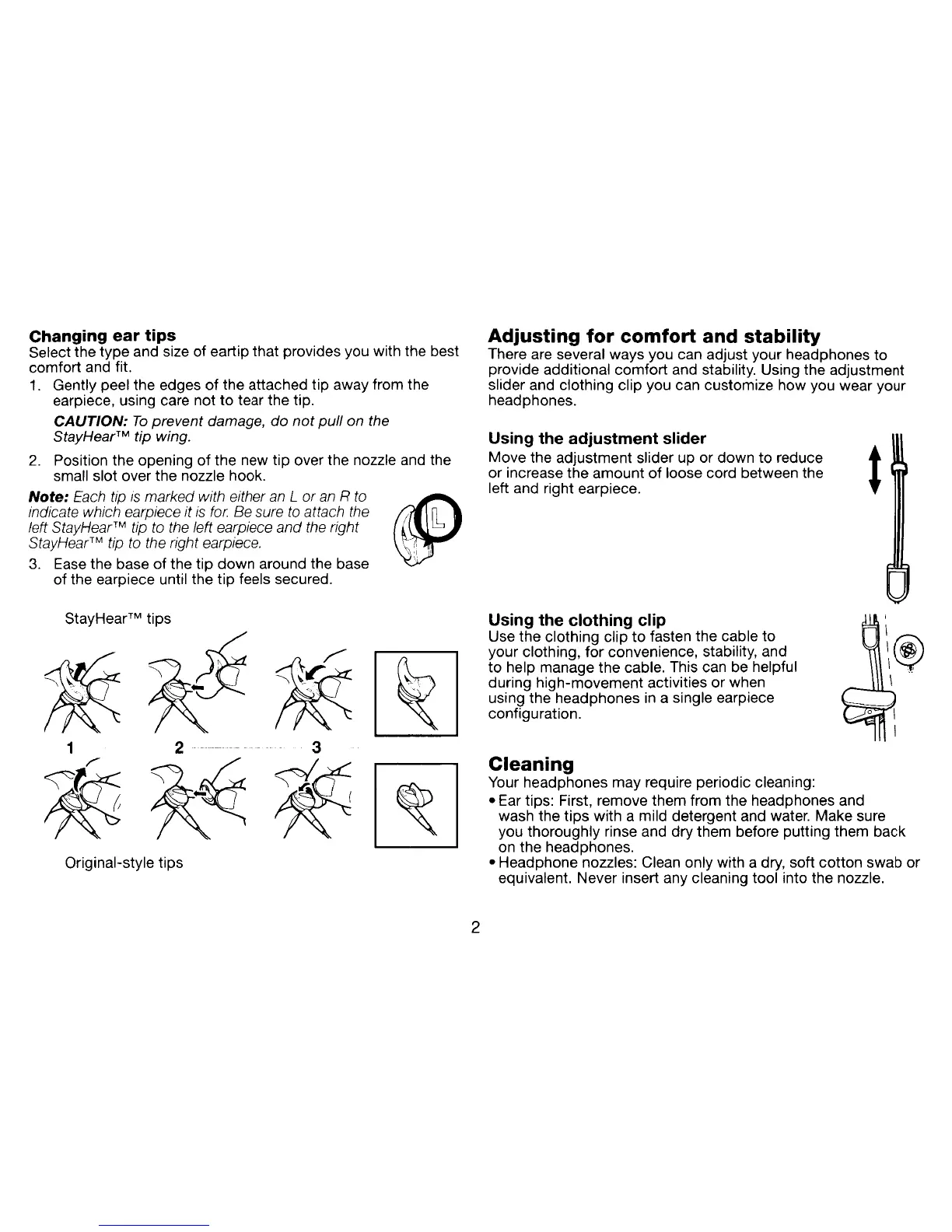~
/
[l
~-
,I
\.
'·
..
i
'I
\,
Changing
ear
tips
Select the type and size of eartip that provides you with the best
comfort and fit.
1.
Gently peel the edges
of
the attached tip away from the
earpiece, using care not to tear the tip.
CAUTION:
To
prevent damage,
do
not
pull on the
StayHear™
tip wing.
2.
Position the opening
of
the new tip over the nozzle and the
small slot over the nozzle hook.
Note: Each tip
IS
marked with either an L
or
an
R to
indicate which earpiece it
is
for.
Be sure
to
attach the
left StayHear
™ tip to the left earpiece and the right
StayHear™
tip to the right earpiece.
3.
Ease
the base
of
the tip down around the base
of the earpiece until the tip feels secured.
Adjusting
for
comfort
and stability
There are several ways you can adjust your headphones
to
provide additional comfort and stability. Using the adjustment
slider and clothing clip you can customize how you wear your
headphones.
Using the adjustment slider
Move the adjustment slider up or down to reduce t
or increase the amount
of
loose cord between the
left and right earpiece.
\
\~
\
Cleaning
Your headphones may require periodic cleaning:
• Ear tips: First, remove them from the headphones and
wash the tips with a mild detergent and water. Make sure
you thoroughly rinse and dry them before putting them back
on the headphones.
• Headphone nozzles: Clean only with a dry, soft cotton swab
or
equivalent. Never insert any cleaning tool into the nozzle.
Using the clothing clip
Use the clothing clip
to
fasten the cable to
your clothing, for convenience, stability, and
to help manage the cable. This can be helpfUl
during high-movement activities or when
using the headphones
in
a single earpiece
configuration.
~
~
~.\
"
~
21
Original-style tips
StayHear™
tips
~~~
2
