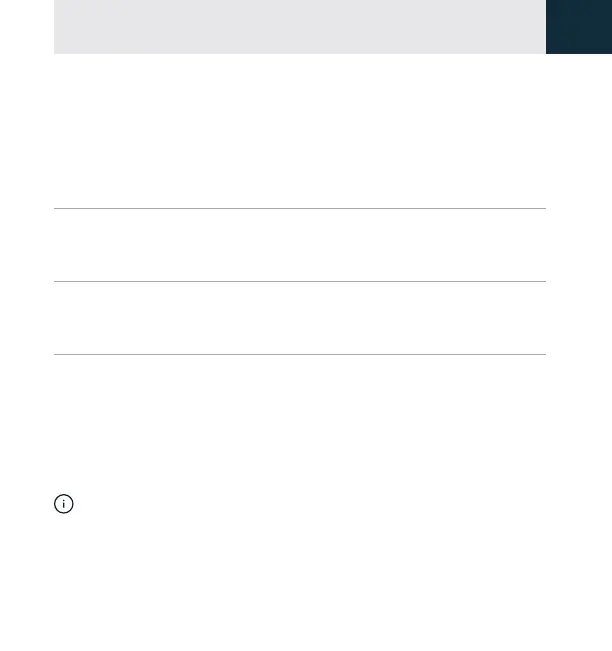Set up the hearing aids
27
2
Connect your phone
To control the hearing aids using the Lexie app, you
must connect your phone with the hearing aids.
To connect your phone, follow the steps below.
Step 1:
Download the Lexie app (see page 28).
Step 2:
Power on the hearing aids (see page 39).
Step 3:
Follow the app instructions to connect the hearing
aids and learn how to wear and use them with video
tutorials.
Note: For the best experience, connect the hearing
aids to your phone using the Lexie app instead of the
Bluetooth
®
menu on your phone.
