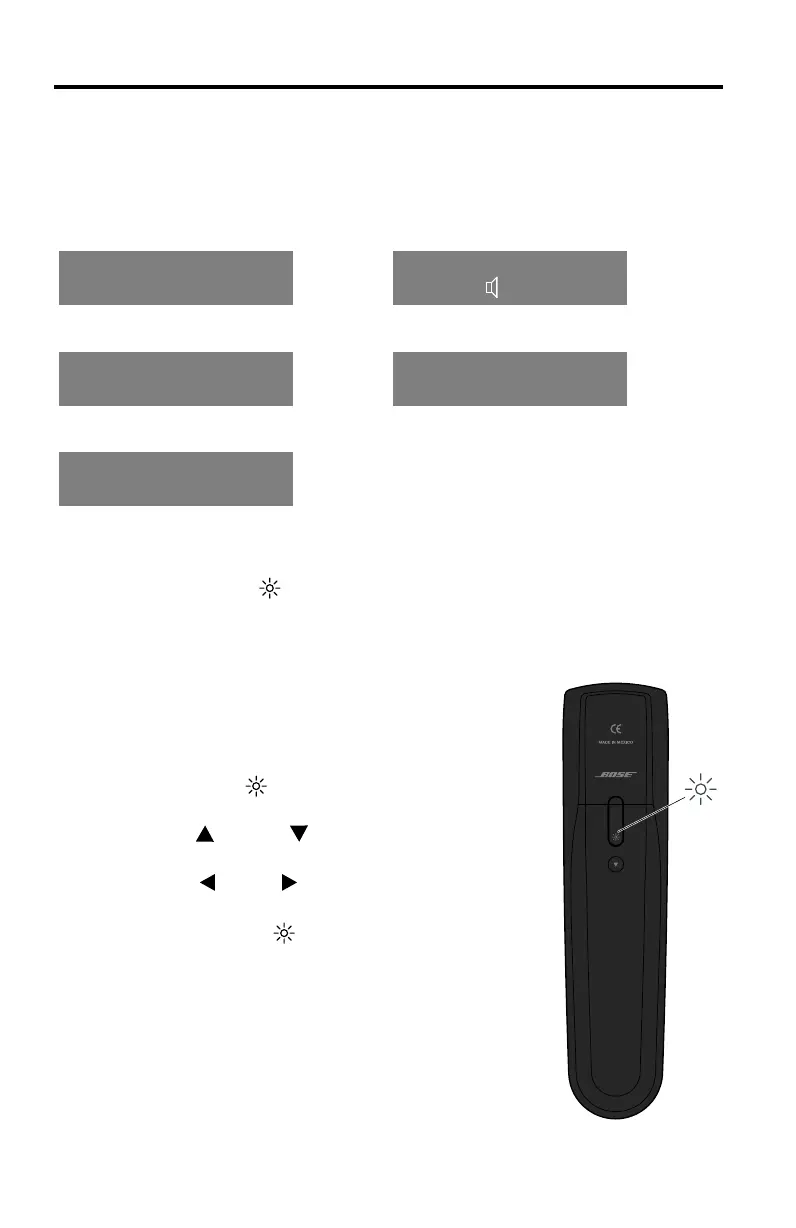Controls and Indicators
10 - English
Information display
(535/525/235/135 series II systems only)
Cable
Cable
43
FM
90.9 - WBUR90.9
P1
iPod
Album
Hold number key
to set preset
Remote glow button
To adjust the illumination level of the display:
Note: If the currently selected source is AM or FM,
switch to any other source before making this
adjustment. This prevents unintentionally deleting
a radio preset.
1.
OK
2.
3.
4. OK
