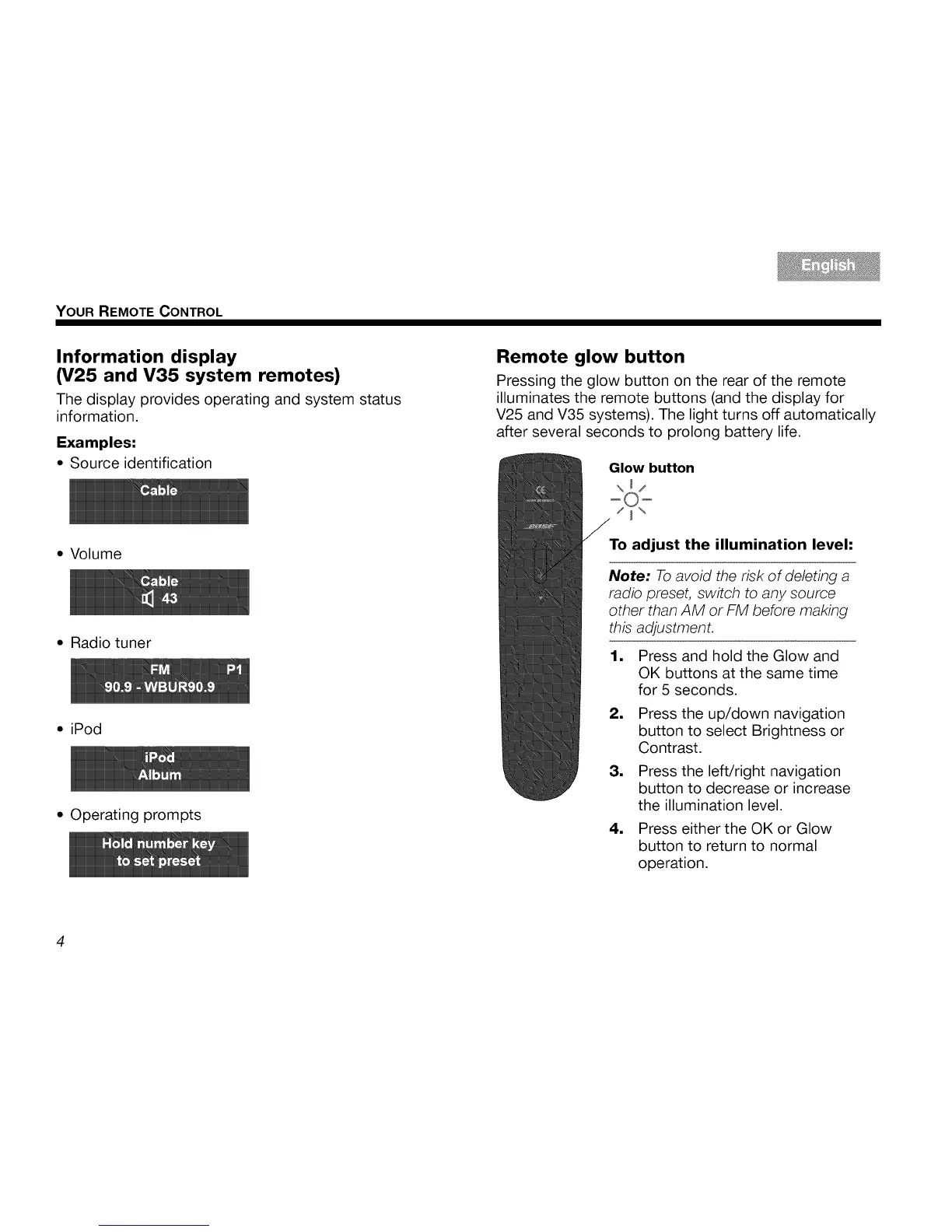YOUR REMOTE CONTROL
Information display
(V25 and V35 system remotes)
The display provides operating and system status
information.
Examples:
• Source identification
• Volume
• Radio tuner
• iPod
• Operating prompts
4
Remote glow button
Pressing the glow button on the rear of the remote
illuminates the remote buttons (and the display for
V25 and V35 systems). The light turns off automatically
after several seconds to prolong battery life.
Glow button
To adjust the illumination level:
Note: To avoid the risk of deleting a
radio preset, switch to any source
other than AM or FM before making
this adjustment.
Press and hold the Glow and
OK buttons at the same time
for 5 seconds.
2, Press the up/down navigation
button to select Brightness or
Contrast.
3, Press the left/right navigation
button to decrease or increase
the illumination level.
4, Press either the OK or Glow
button to return to normal
operation.
