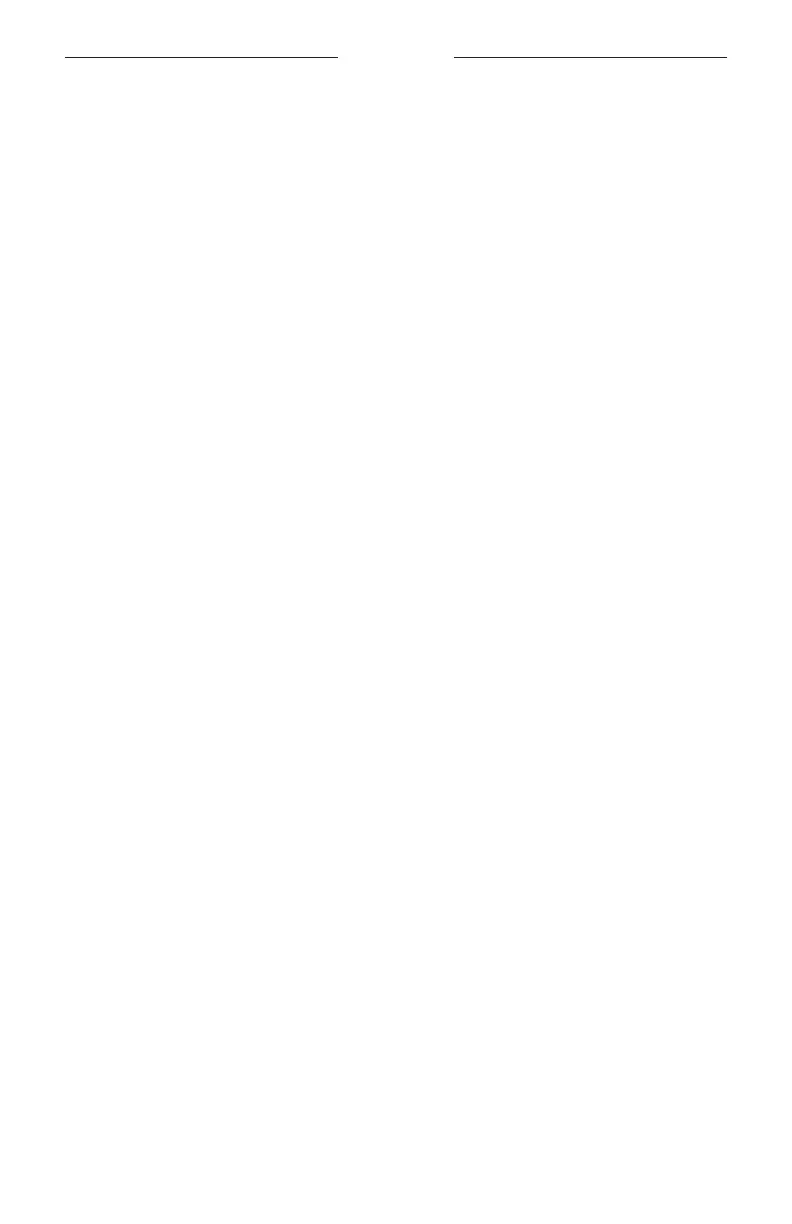CONTENTS
12
|
ENG
BLUETOOTH CONNECTIONS
Connect using the Bluetooth menu on your mobile device .......................... 39
Disconnect a mobile device ........................................................................................ 40
Reconnect a mobile device ......................................................................................... 40
Connect an additional mobile device ..................................................................... 41
Switch between two connected mobile devices ................................................ 41
Clear the headphone device list................................................................................ 41
WIRED CONNECTIONS
Connect the audio cable .............................................................................................. 42
CARE AND MAINTENANCE
Store the headphones ................................................................................................... 43
Clean the headphones .................................................................................................. 45
Replacement parts and accessories ........................................................................ 45
Limited warranty ............................................................................................................. 45
Serial number locations ................................................................................................ 46
TROUBLESHOOTING
Try these solutions first ................................................................................................ 47
Other solutions ................................................................................................................ 47
Reboot the headphones............................................................................................... 51