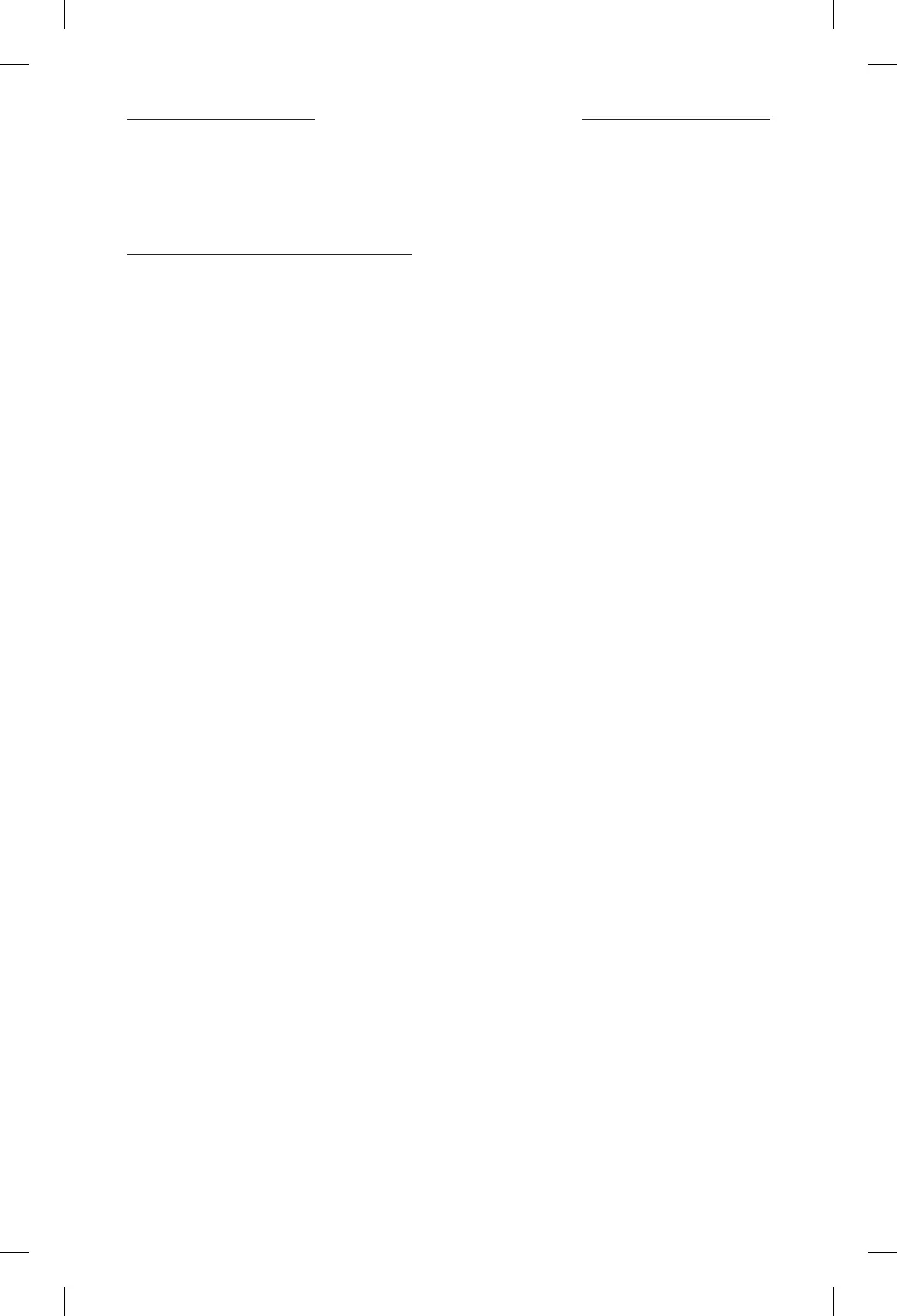ADVANCED FEATURES
41
|
ENG
CONNECT BOSE PRODUCTS
Connect using the Bose Music app
To connect your Bose SoundLink Bluetooth speaker or Bose Noise Cancelling
Headphones 700 to the soundbar, use the Bose Music app. For more information, visit:
worldwide.Bose.com/Support/Groups
NOTES:
• Make sure that the product you’re connecting to is powered on, within 30 ft (9 m) of
the soundbar, and ready to connect to another device. For more information, refer
to your product owner’s guide.
• You can connect only one product at a time to the soundbar.
RECONNECT A BOSE SOUNDLINK BLUETOOTH SPEAKER
OR BOSE NOISE CANCELLING HEADPHONES 700
Power on your Bose SoundLink Bluetooth speaker or Bose Noise Cancelling
Headphones 700.
Your speaker or headphones try to connect to the most recently-connected Bluetooth
device, including the soundbar.
NOTES:
• The soundbar must be within range (30 ft or 9 m) and powered on.
• If your speaker doesn’t connect, see “Soundbar doesn’t reconnect to a
previously-connected Bose SoundLink Bluetooth speaker” on page 51.
• If your headphones don’t connect, see “Soundbar doesn’t reconnect to
previously-connected Bose Noise Cancelling Headphones 700” on page 52.
