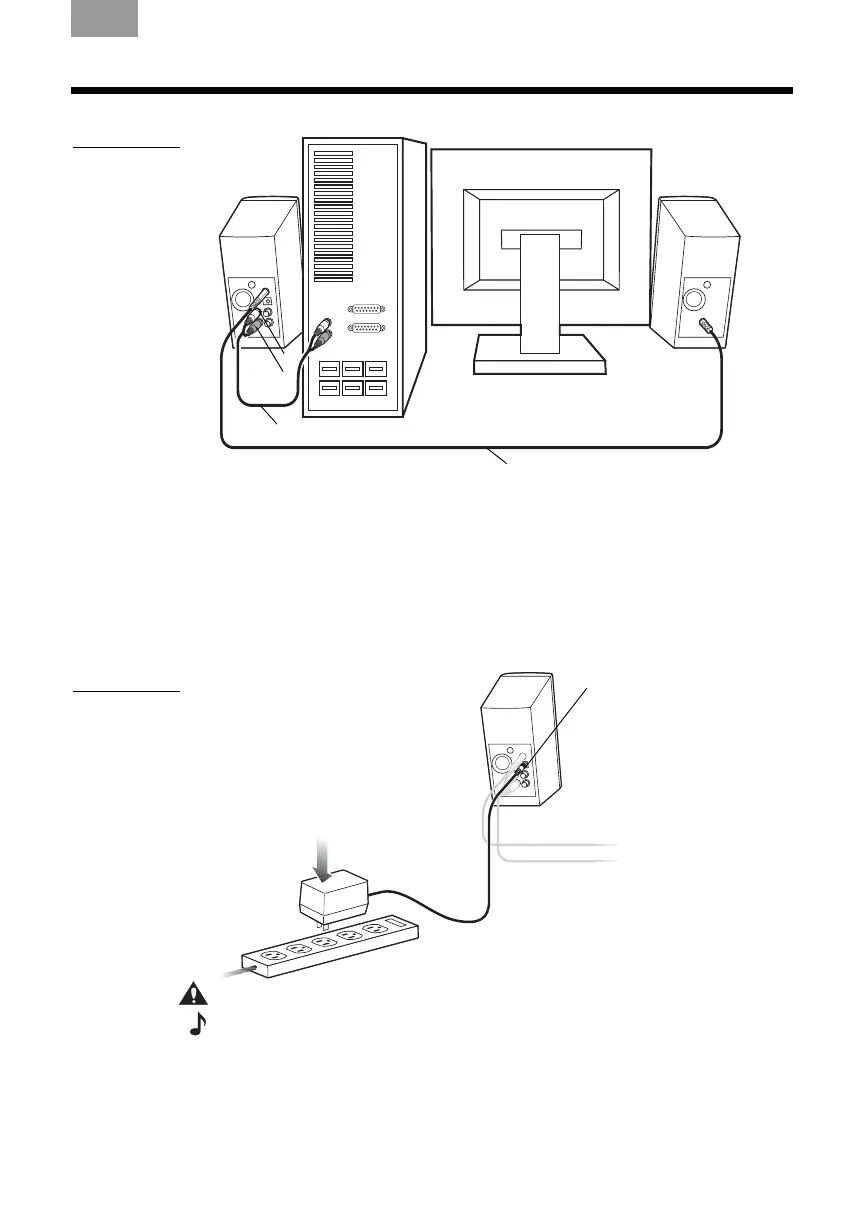SETTING UP
ArabicS. ChinThai Korean
9
English FrançaisEspañol
Figure 4
Connection to
the computer
LEFT
speaker
RIGHT
speaker
Computer
Speaker cable
RCA audio input cable
R
L
Connecting the speakers to a power outlet
Use the supplied power pack, which has a cable that connects to the
RIGHT speaker.
1. Insert the cable connector into the jack labeled 12V on the back of
the speaker (Figure 5).
2. Plug the power pack into an AC (mains) outlet.
Figure 5
Connection
to power
To other speaker
To computer
12V
AC outlet
Power pack
RIGHT
speaker
CAUTION:
Use only the power supply provided with the speakers.
Note: Bose recommends using a high-quality surge suppressor on all
electronics equipment.