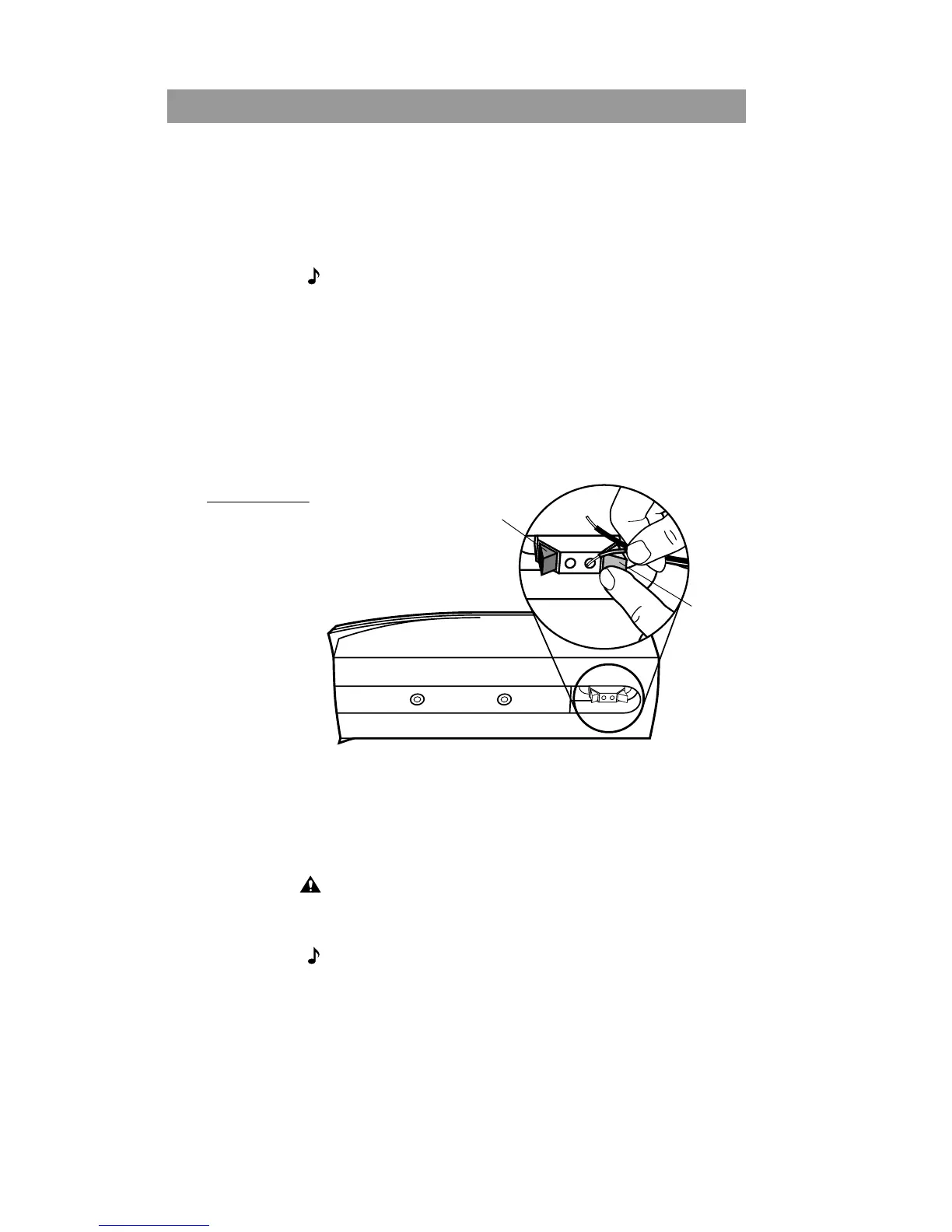AM257524_01_V.pdf October 26, 2001 5
Setup
Preparing speaker cord
Speaker cord consists of two insulated wires. The insulation
around one wire is striped, collared, or ribbed. This marked wire is
always positive (+). The plain wire is always negative (–). These
correspond to the positive (red) and negative (black) terminals on
the back of each speaker, receiver, or amplifier. Be sure to connect
each wire to the proper terminal (+ to +, – to –).
Note:
Be sure to cut enough cord to reach from the receiver to
each speaker.
At the ends of each cord, strip approximately 1⁄2 inch (1.3 cm) of
insulation from both wires. Twist the bare ends of each wire so
there are no loose strands.
Connecting speaker cord to the speakers
Locate the terminals on the back of each speaker. Depress the red
terminal button (Figure 2), insert the marked (+) wire and release
the button. Depress the black terminal button, insert the plain (–)
wire and release the button.
Figure 2
Making speaker
wire connections
Connecting speaker cord to your receiver or amplifier
Connect the left speaker cord to the left channel speaker output of
your receiver or amplifier. Attach the marked wire to the red (+) ter-
minal and the plain wire to the black (–) terminal. In the same man-
ner, connect the right speaker cord to the right channel speaker
output.
CAUTION:
Make sure no loose strands of wire touch across termi-
nals. This could create a short circuit that can damage an ampli-
fier or receiver. Secure any loose wires before you plug in the
receiver or amplifier.
Note:
If these speakers are used for the rear surround channels in
a home theater system, choose the “SMALL SPEAKER” setting.
Red (+)
Black (–)
