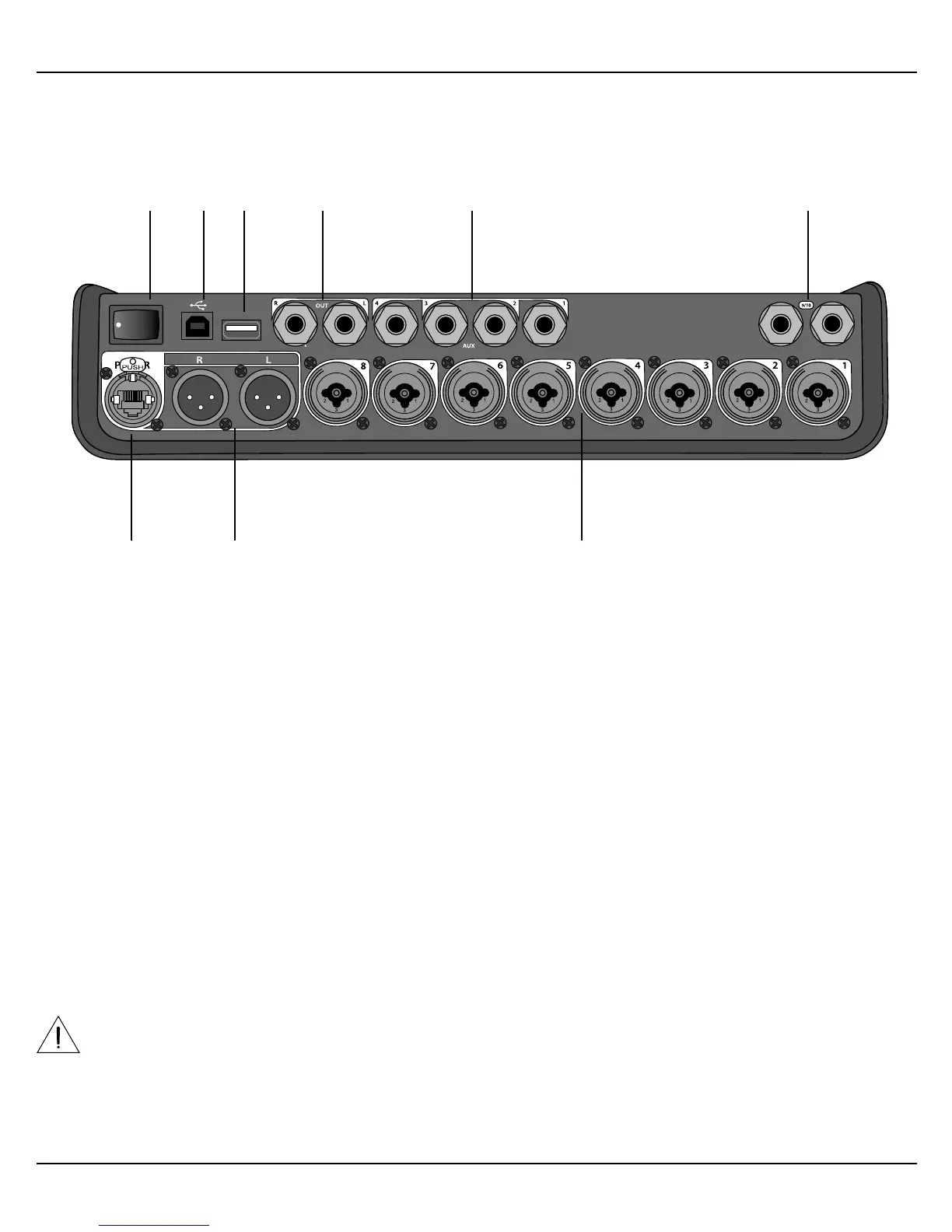English - 7
Control and Connection Panels
Figure 4. T8S Connection Panel
Connection Panel
q POWER SWITCH – Turns the mixer on or o.
w USB 2.0 TYPE-B – A USB interface that allows you to connect the mixer to your computer.
e USB 2.0 TYPE-A – A USB interface that allows you to stream audio from your flash drive.
r ANALOG L/R OUTPUT – Main analog output. Accepts ¼ TRS balanced and TS unbalanced cables.
t AUX OUTPUT – Four user-definable analog outputs. Can be configured for a pre-fader, post-EQ, and
eects, or post-fader output. Accepts ¼" TRS balanced or TS unbalanced cables.
y AUX IN – Analog input channels 9/10. Accepts ¼ TRS balanced or TS unbalanced cables for line-level
inputs. Can be used for stereo input signals.
u INPUTS 1-8 – Analog input channels 1-8. Accepts XLR balanced cables for microphones or ¼ TRS balanced
or TS unbalanced cables for high-impedance inputs, such as guitars.
i XLR STEREO OUTPUT – Stereo analog output. Accepts XLR balanced cables for stereo output.
o DIGITAL POWER PORT – For use w/ ToneMatch power supply (see “Connecting the ToneMatch® Power
Supply” on page 12).
Note: The T8S is NOT designed to connect digitally to the L1® Model 1S/II.
CAUTION: Although the ToneMatch port accepts a standard RJ-45 connector, do NOT connect the T8S
to a computer or phone network.
M
( )
MAIN OUT
USB AUDIO
MONO
q w e r t y
uio
