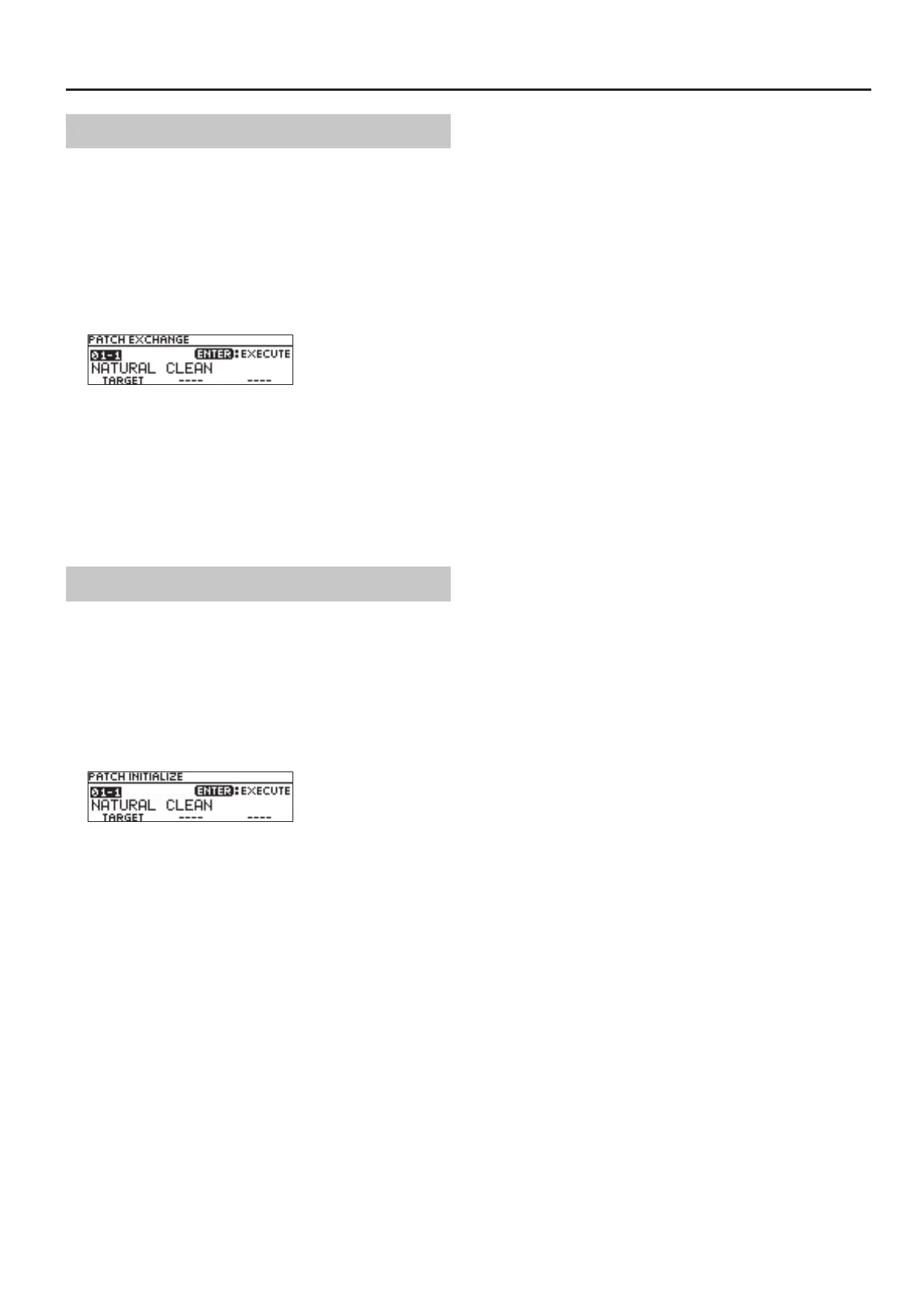5
Basic Operation
Exchanging Patches
Here’s how to exchange the currently selected patch with a patch
that you specify.
1. In the WRITE UTILITY screen, choose “EXCHANGE”
with the [1]–[3] knobs, and press the [ENTER]
button.
2. Choose the exchange-destination patch with the
[1] knob.
3. To exchange the patches, press the [ENTER] button.
*
If you decide to cancel, press the [EXIT] button.
Once the patches has been exchanged, you are returned to the
Play screen.
Initializing a Patch
Here’s how to return the selected patch to the default values.
1. In the WRITE UTILITY screen, choose “INITIALIZE”
with the [1]–[3] knobs, and press the [ENTER]
button.
2. Choose the initialize-destination patch with the [1]
knob.
3. To initialize the patch, press the [ENTER] button.
*
If you decide to cancel, press the [EXIT] button.
Once the patch has been initialized, you are returned to the Play
screen.
