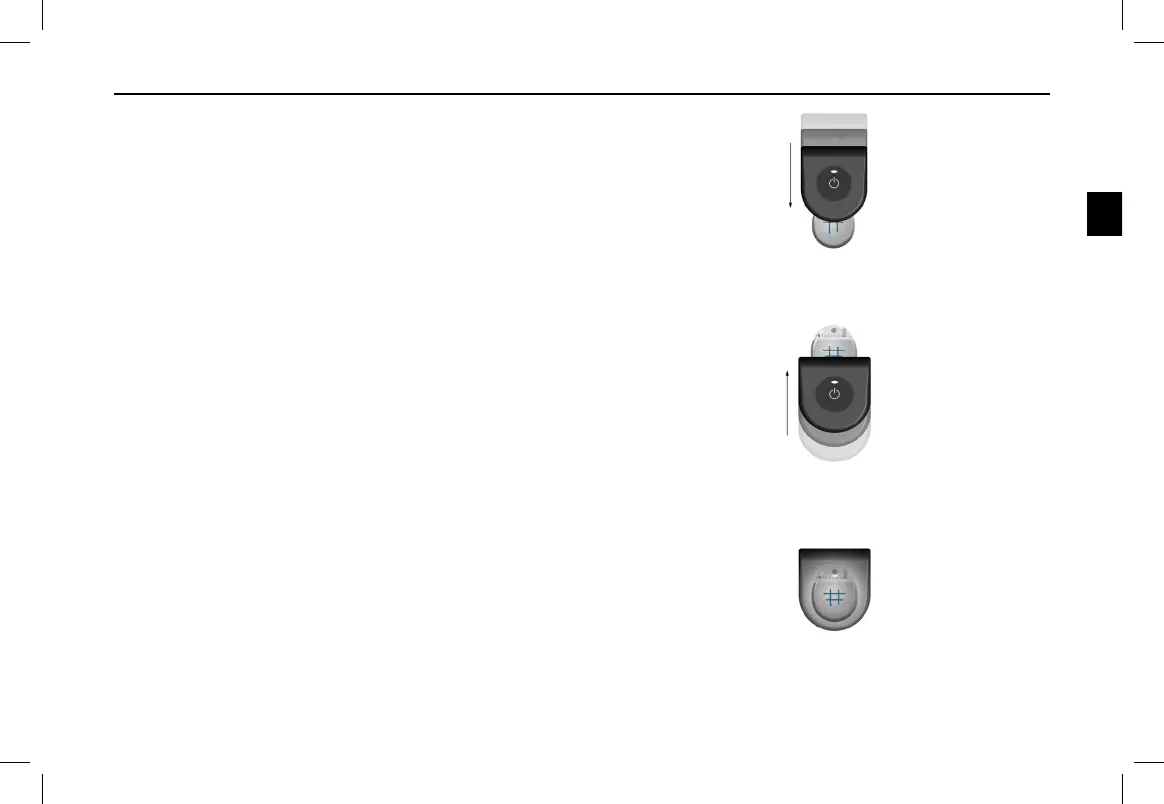Vercise
TM
DBS Charging Handbook
91171709-15 Page 15 of 109
Using the Charging System
11. Place the Charger above the Stimulator.
12. Slowly move the Charger down, towards the Stimulator.
13. Stop moving the Charger when it stops beeping.
14. Make a mark on your skin at the bottom edge of the Charger
(Figure 7).
15. Place the Charger below the Stimulator.
16. Slowly move the Charger up, towards the Stimulator.
17. Stop moving the Charger when it stops beeping.
18. Make a mark on your skin at the top edge of the Charger
(Figure 8).
The marks on your skin should create a square or crosshair. The
center of this crosshair indicates the center of the Stimulator.
19. Now that you have located the center of the Stimulator, properly
align the Charger over the Stimulator (Figure 9).
Figure 7. Top Edge Alignment of Charger
Figure 8. Bottom Edge Alignment of Charger
Figure 9. Proper Alignment of Charger
