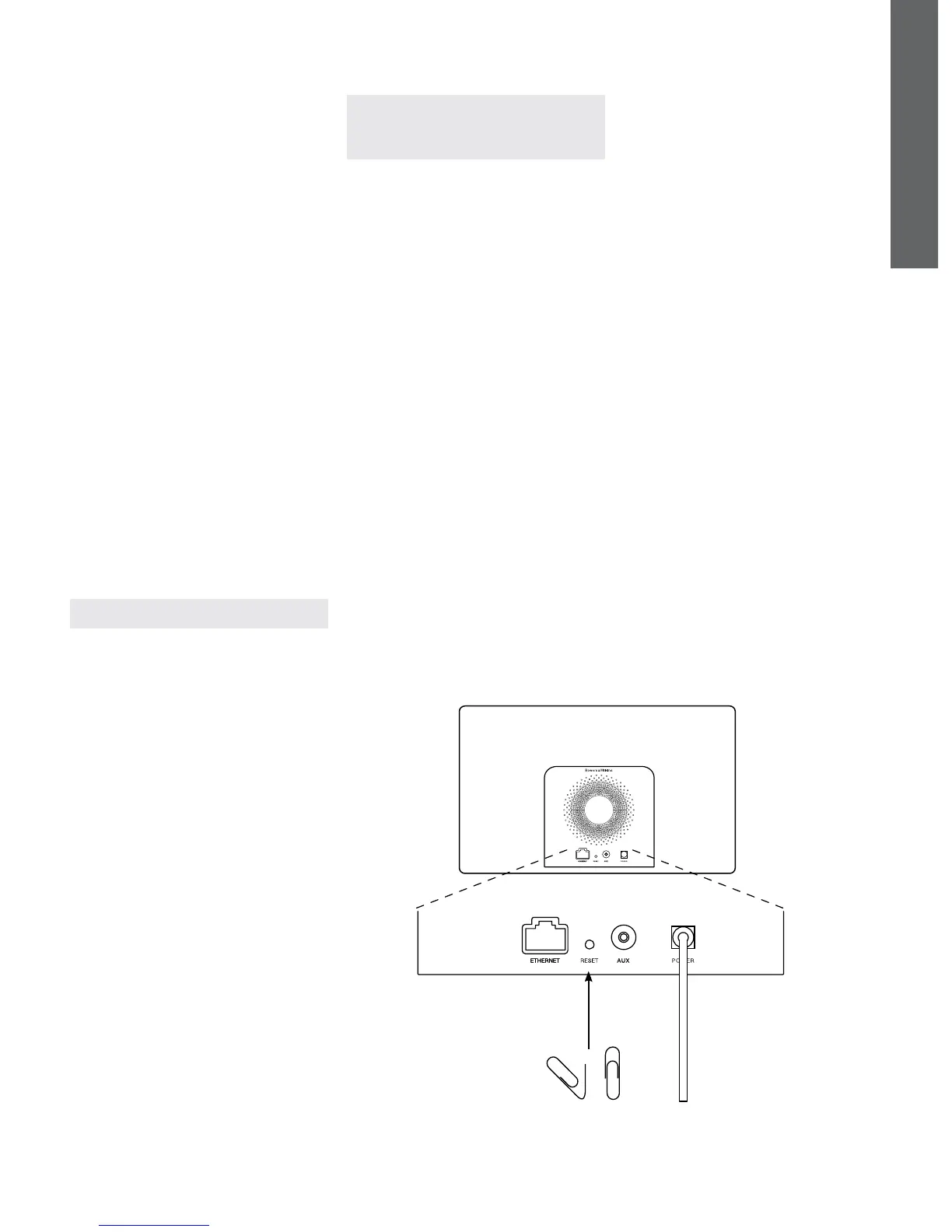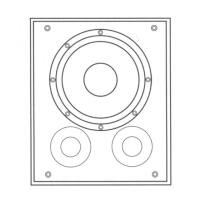FRANÇAIS
5. Connexion à un réseau sans l et
conguration d’iTunes
5.1 Conguration de votre A5 au moyen
de votre appareil iOS (iPod Touch, iPad,
iPhone)
www.bowers-wilkins.com/setupapp
5.2 Conguration avec un Mac ou PC
www.bowers-wilkins.com/setupapp
5.3 Mise en route du A5 en utilisant une
connexion laire
Remarque : Le A5 peut aussi utiliser une connexion
laire pour le streaming avec AirPlay.
+
http://169.254.1.1
Remarque : Si le A5 ne parvient pas à se connecter à
votre réseau sans l, c’est probablement parce que le
mot de passe réseau qui été saisi est incorrect. Suivez
la procédure de réinitialisation du paragraphe 7 et
recommencez la conguration réseau.
5.4 Conguration d’iTunes
6. Mise à jour du logiciel interne
(rmware) du A5
7. Réinitialisation usine du A5
8. Entretien du A5
9. Dépannage
www.bowers-wilkins.com/support
