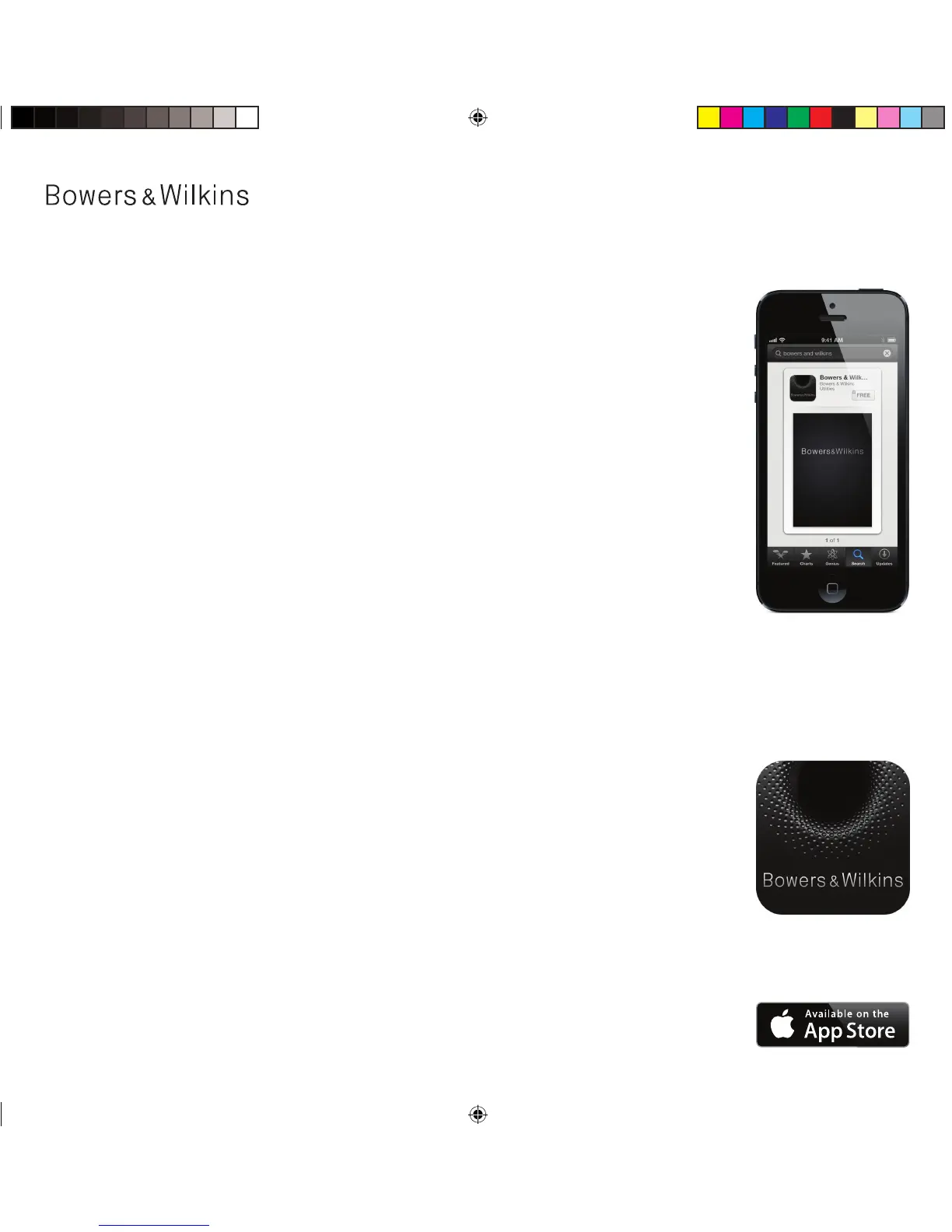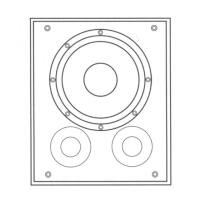Quickstart
Control
Download ‘Bowers & Wilkins Control’ app from www.bowers-wilkins.com/control
or by searching the App Store
SM
for ‘Bowers & Wilkins’.
Connect A5 to your home network by following the instructions within the app.
For the user manual and additional support visit www.bowers-wilkins.com/a5/support
Téléchargez l’application “Bowers & Wilkins Control” directement depuis
“www.bowers-wilkins.fr/control”, ou en effectuant une recherche sur l’App Store
SM
avec les mots
“Bowers & Wilkins”.
Connectez l’A5 à votre réseau personnel en suivant les instructions fournies par l’application.
Pour obtenir le manuel utilisateur, ou pour une aide supplémentaire, rendez-vous sur
“www.bowers-wilkins.fr/a5/support”
Descargue la “app” “Bowers & Wilkins Control” de www.bowers-wilkins.es/control o buscando
“Bowers & Wilkins” en la App Store
SM
.
Conecte el A5 a su red doméstica siguiendo las instrucciones contenidas en la “app”.
Para el manual de instrucciones y soporte adicional, visite www.bowers-wilkins.es/a5/support
App Store is a service mark of Apple Inc.
A5-QSG-221112_NA.indd 2 21/02/2013 14:14
