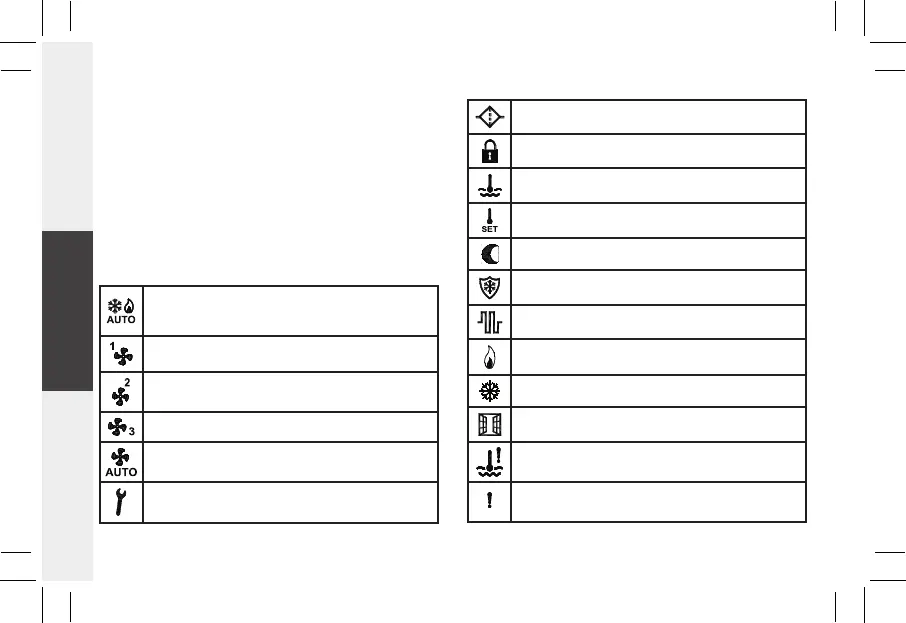36
ENGLISHAPPENDIX A ITALIANO
conguration parameters. If ““ or ““ are pressed during normal
operation, the set-point temperature is displayed, along with the new set
value.
Even in this case, after a few seconds of inactivity the display readout
returns to the room temperature.
DISPLAY VIEW
The thermostat is equipped with an LCD display which shows temperature
and settings.
Displayed symbols:
The symbols that can be shown on the display are described in the
following table:
Automatic heating/cooling selection
The thermostat automatically switches the heating/cooling
modes.
Steady low fan speed setting.
Steady medium fan speed setting.
Steady high fan speed setting.
Automatic fan speed setting.
The thermostat is under conguration.
Clogged lter, lter must be cleaned
Function is not available.
Delivery water temperature displayed.
Set-point temperature displayed.
Temperature regulation in “Economy“ mode.
Antifreeze mode active: the thermostat regulates the
antifreeze temperature.
Electric heater active in an electric heater system.
Heating active.
Cooling active.
Regulation suspended; the contact indicates open window
Delivery water temperature is not sufciently hot (heating) or
cold (cooling).
Installer conguration error or alarm.