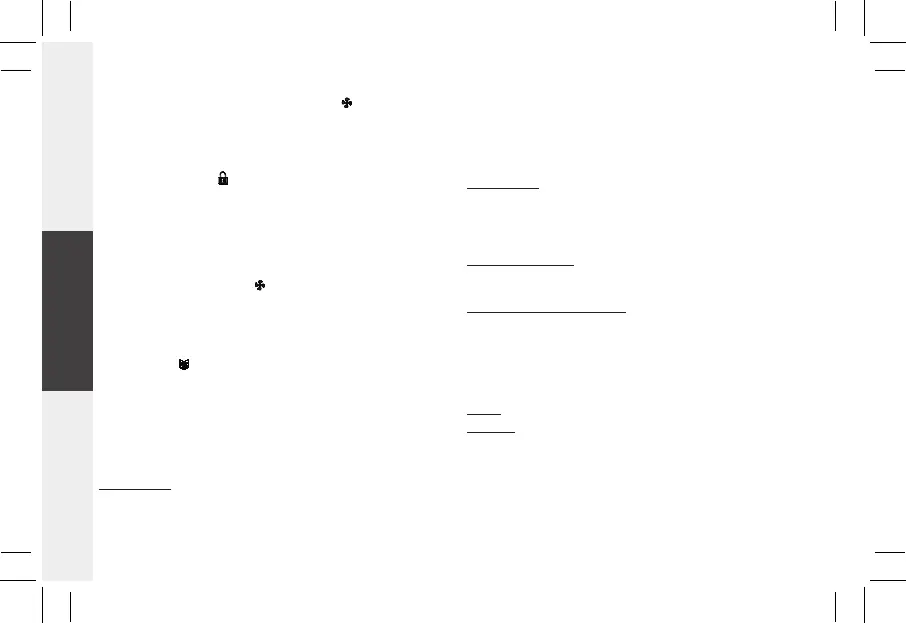46
ENGLISHAPPENDIX A ITALIANO
When scrolling the parameters pressing button “ “ or ““ or ““
displays its current value.
To change the value, when it is displayed, press button ““ or ““.
To prevent unauthorised access to the conguration remove the internal
jumper (JP5) shown in Fig. 6. Any attempt to access the conguration
will display the ashing “ “ icon.
The installer conguration consists of two lists of parameters:
- main parameters P01 to P25 (table 1)
- extended parameters C01 to C23 (table 2)
The extended parameters C01-C23 allow an advanced thermostat
conguration.
When the display shows “COn“ at conguration start or “End“ at
conguration end, press the “ “ button to access the extended
parameters.
INSTALLER CONFIGURATION RESET
In order to reset the installer conguration, so that all parameters are reset
to the factory default values, enter the conguration mode by holding
down the keys “ “ and “” until the display shows “Con”, then hold
down the two keys “” and “” for a few seconds, until the display
returns to the usual screen.
DESCRIPTION OF MAIN CONFIGURATION PARAMETERS
The main installer conguration parameters are shown in table 1 and
explained below.
P01: System type selection.
2 pipes system: when congured for a two-pipes system the controller
drives only one valve, wired at the “heating“ valve terminal, both when
heating and when cooling, as the same valve is going to control either hot
or cool water ow.
See wiring diagram in Fig. 12a and Fig. 12b.
In case of a two-pipes system without valve, and therefore with no wirings
at the valve output terminal, make sure to set parameters P03 and P04 to
“fan control“ in order to get an effective regulation.
4 pipes system: when congured for a four-pipes system the controller
drives both valves outputs in order to activate either the hot water or
the cooling one according to the actual requirements of the controlled
environment.
See wiring diagram in Fig. 12c and Fig. 12d.
Electric heater system: the regulator is congured to control a system
equipped with an electric heater: see the section “Electric heater system”
for more details.
Integrating electric heater system: the regulator is congured to control
a system equipped with an electric heater: see the section “Integrating
electric heater system“ for more details.
P02: This parameter sets the way how the controller switches from the
cooling mode (summer) to the heating mode (winter) and vice versa.
The switching can be either manual or automatic:
Manual: The user manually sets the heating or the cooling mode.
Automatic: The controller automatically switches from the heating to the
cooling mode or vice-versa.
This automatic operation is different according to the system type as set
with parameter P01.
In case of a 4-pipes system or an “electric heater” system, the thermostat
operates with a neutral zone. Therefore it activates heating or cooling
according to the set point temperature.